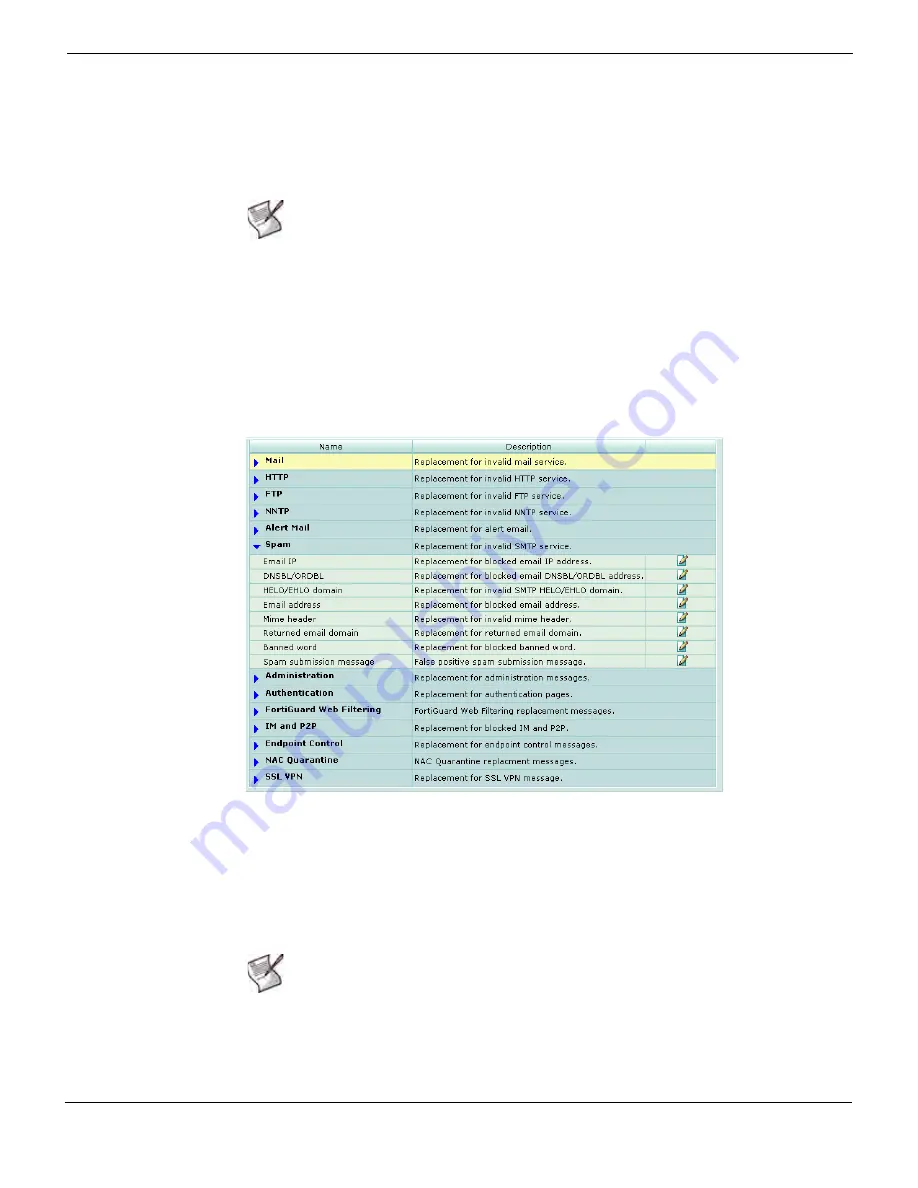
System Config
Replacement messages
FortiGate Version 4.0 Administration Guide
01-400-89802-20090424
195
•
The FortiGate unit adds replacement messages to a variety of content streams. For
example, if a virus is found in an email message, the file is removed from the email and
replaced with a replacement message. The same applies to pages blocked by web
filtering and email blocked by spam filtering.
Replacement messages list
To view the replacement messages list go to
System > Config > Replacement Messages
.
You use the replacement messages list to view and customize replacement messages to
your requirements. The list organizes replacement message into an number of types (for
example, Mail, HTTP, and so on). Use the expand arrow beside each type to display the
replacement messages for that category. Select the Edit icon beside each replacement
message to customize that message for your requirements.
Figure 103: Replacement messages list
Note:
Disclaimer replacement messages provided by Fortinet are examples only.
Name
The replacement message category. Select the expand arrow to expand or collapse
the category. Each category contains several replacement messages that are used
by different FortiGate features. The replacement messages are described below.
Description
A description of the replacement message.
Edit or view
icon
Select to change or view a replacement message.
Note:
FortiOS uses HTTP to send the Authentication Disclaimer page for the user to accept
before the firewall policy is in effect. Therefore, the user must initiate an HTTP traffic first in
order to trigger the Authentication Disclaimer page. Once the Disclaimer is accepted, the
user can send whatever traffic is allowed by the firewall policy.
Summary of Contents for Gate 60D
Page 705: ...www fortinet com...
Page 706: ...www fortinet com...































