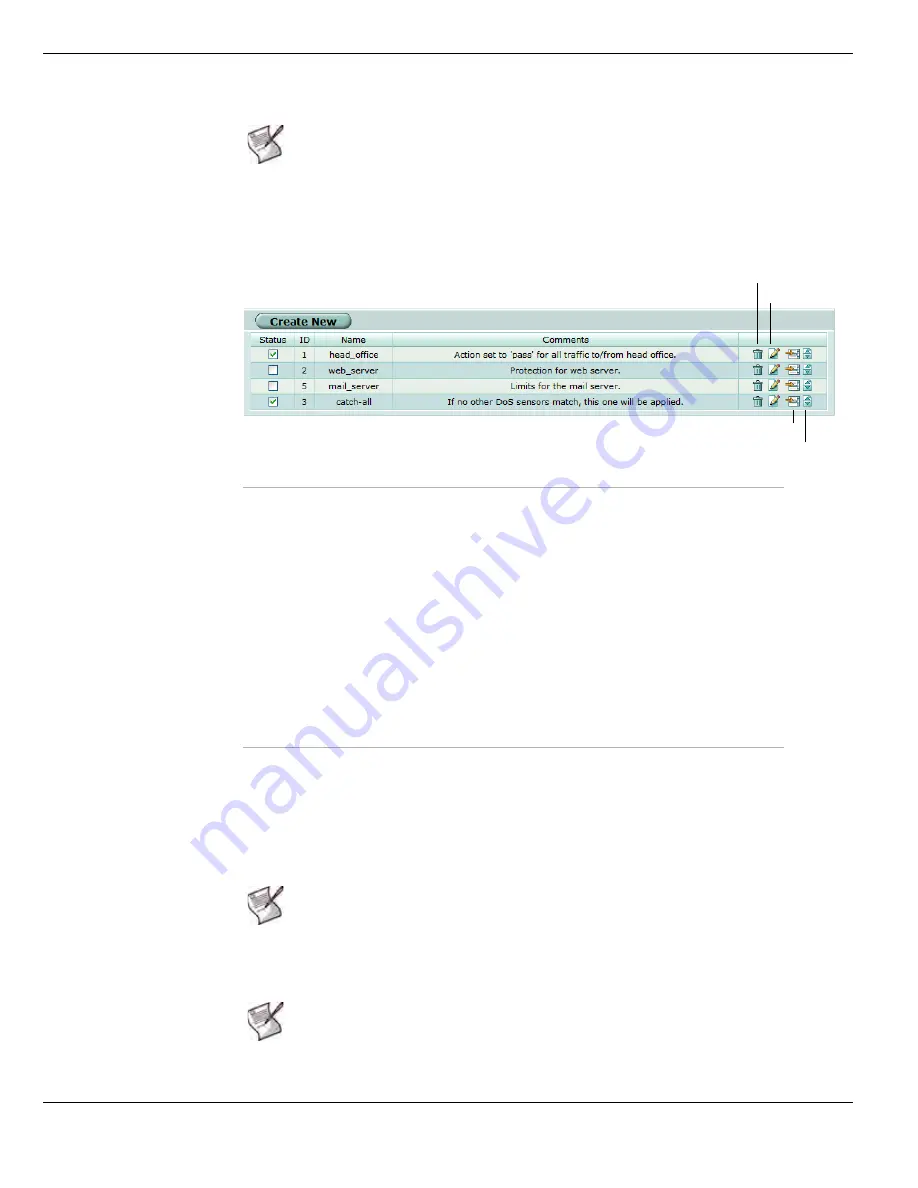
DoS sensors
Intrusion Protection
FortiGate Version 4.0 Administration Guide
470
01-400-89802-20090424
Viewing the DoS sensor list
To view the anomaly list, go to
UTM > Intrusion Protection > DoS Sensor
.
Figure 302: The DoS sensor list
Configuring DoS sensors
Because an improperly configured DoS sensor can interfere with network traffic, no DoS
sensors are present on a factory default FortiGate unit. You must create your own and
then enable them before they will take effect. Thresholds for newly created sensors are
preset with recommended values that you can adjust to meet the needs of your network.
To configure DoS sensors, go to
UTM > Intrusion Protection > DoS Sensor
. Select the
Edit
icon of an existing DoS sensor, or select
Create New
to create a new DoS sensor.
Note:
If virtual domains are enabled on the FortiGate unit, the Intrusion Protection settings
must be configured separately in each VDOM. All sensors and custom signatures will
appear only in the VDOM in which they were created.
Create New
Add a new DoS sensor to the bottom of the list.
ID
A unique identifier for each DoS sensor. The ID does not indicate the
sequence in which the sensors examine network traffic.
Status
Select to enable the DoS sensor.
Name
The DoS sensor name.
Comments
An optional description of the DoS sensor.
Delete
Delete the DoS sensor.
Edit icon
Edit the following information: Action, Severity, and Threshold.
Insert DoS Sensor
before icon
Create a new DoS sensor before the current sensor.
Move To icon
Move the current DoS sensor to another position in the list. After
selecting this icon, enter the destination position in the window that
appears, and select OK.
Delete
Edit
Insert DoS Sensor before
Move To
Note:
It is important to know normal and expected network traffic before changing the
default anomaly thresholds. Setting the thresholds too low could cause false positives, and
setting the thresholds too high could allow otherwise avoidable attacks.
Note:
You can configure NAC quarantine for DoS sensors from the FortiGate CLI. For
Summary of Contents for Gate 60D
Page 705: ...www fortinet com...
Page 706: ...www fortinet com...

































