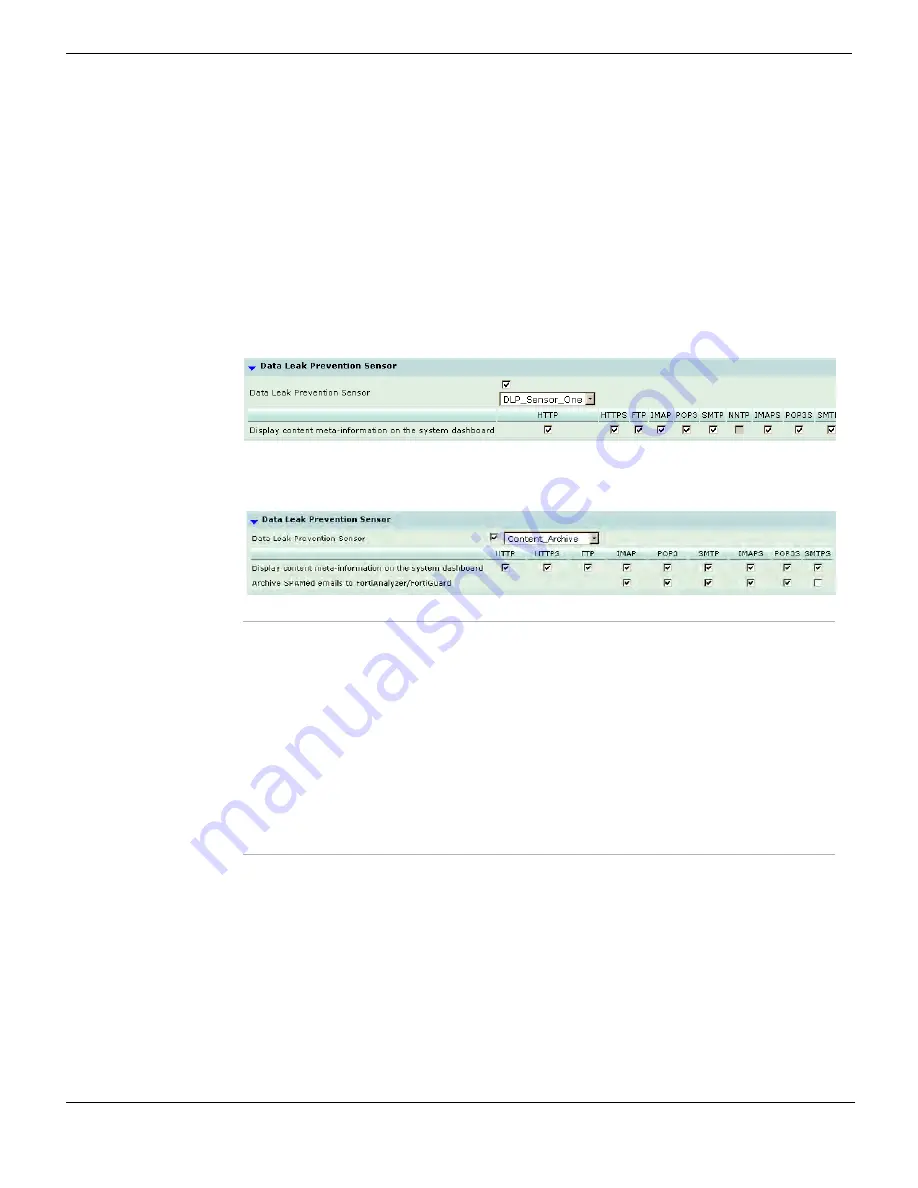
Configuring a protection profile
Firewall Protection Profile
FortiGate Version 4.0 Administration Guide
420
01-400-89802-20090424
You can also use protection profile DLP settings to:
•
display content meta-information on the system dashboard
•
content archive spam email (requires a FortiAnalyzer unit or the FortiGuard Analysis
and Management Service).
To configure DLP sensor options, go to
Firewall > Protection Profile
. Select
Create New
to
add a protection profile, or the
Edit
icon beside an existing protection profile. Then select
the Expand Arrow beside
Data Leak Prevention Sensor
, enter the information as
described below, and select
OK
.
For more information, see
“Data Leak Prevention” on page 511
and
Figure 262: Data Leak Prevention Sensor options
Figure 263: Data Leak Prevention Sensor options (SSL content scanning inspection and
FortiAnalyzer unit configured)
Application Control options
You can apply application control options through a protection profile.
For more information about application control, see
“Application Control” on page 523
To configure application control options, go to
Firewall > Protection Profile
. Select
Create
New
to add a protection profile, or the
Edit
icon beside an existing protection profile. Then
select the Expand Arrow beside
Application Control
and select the application control list
to add to the protection profile.
Data Leak
Prevention
Sensor
Select the check box and then specify the DLP sensor to add to the protection
profile. For more information, see
“Adding and configuring a DLP sensor” on
Display content
meta-
information on
the system
dashboard
For each protocol, select whether or not to display the content summary in the
Dashboard Statistics widget. You can select HTTP, FTP, IMAP, POP3, and SMTP.
If your FortiGate unit supports SSL content scanning and inspection you can also
select HTTPS, IMAPS, POP3S, and SMTPS.
For more information about the statistics widget, see
Archive
SPAMed emails
to
FortiAnalyzer/
FortiGuard
For each email protocol, select to content archive email messages identified as
spam by the FortiGate spam filtering or by FortiGuard Antispam. You must
configure the FortiGate unit to log to a FortiAnalyzer unit to configure this option.
For information about content archiving spam, see
message content archiving” on page 668
.
Summary of Contents for Gate 60D
Page 705: ...www fortinet com...
Page 706: ...www fortinet com...




































