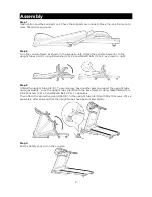There are fast/shortcut keys on the handle:
•
Speed Shortcut Keys
Speed adjustments can be achieved through the speed shortcut keys to 3, 6, 9, 12, 15.
•
Incline Shortcut Keys
The incline can be directly adjusted to grades 2, 4, 6, 8, 10 through the shortcut keys
while the treadmill is running.
Display Functions
•
Speed Display
Displays current running speed.
•
Time Display
Displays the running time under manual mode, or the countdown running mode under
mode and programmed modes.
•
Distance Display
Displays the accumulated distance under manual and programmed modes, or the
countdown distance under mode running states.
•
Calorie Display
Displays the accumulated calories under manual and programmed modes, or the
countdown calories under mode running states.
•
Heart Rate Display
When heart rate signals are detected, the heart shaped icon flashes and the pulse value
will be displayed.
Data Display Range for various parameters
:
•
TIME: 0:00 ~ 99.59 (min)
•
DISTANCE: 0.00 ~ 99.9(KM)
•
CALORIES: 0.0 ~ 999(C)
•
SPEED: 1.0 ~ 16.0(KM/h)
•
PULSE: 50 ~ 200 (BPM)
Heart Rate Measurement Function
While the treadmill is connected to the power, hold the pulse tester for 5 seconds and the heart
rate value will be displayed. The initial value is the measured heart rate, and it's display range is
50 ~ 200 beats per minute. While the heartbeat measurement is occurring, there will be a
flashing heart shaped icon.
The heart rate displayed is for reference only and can not be used as medical data.
9
Summary of Contents for FSWDTRDMLXA
Page 1: ......