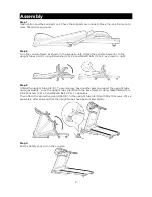Error Messages
Error Code
Failure Description
Solutions
E1
Communication abnormality: there is
abnormal communication between the
controller and the electronic meter
after powering on.
Unplug the unit from the power supply, then check
the connections between the controller and the unit.
Check for damage to the cords. If the problem
persists, please contact the Kogan.com customer
support team.
E2
Controller can't detect motor voltage:
while there is voltage output from the
controller to the DC motor, feedback
cannot be received from the unit for
more than 3 seconds.
Check that the cables are securely connected. If the
connections seem to be loose, please reconnect
them. If the problem persists, please contact the
Kogan.com customer support team.
E4
Incline motor failure or error
Recheck the incline motor by disconnecting the unit
from the power supply for 10 seconds, then
attempting operation again.
E5
Over-current protection.
This can be triggered by a power surge, or by the
treadmill becoming jammed, not allowing the motor
to rotate. Unplug the unit immediately, then check
the unit for burning odour. If there is no bad smell
and no obvious reason for the treadmill to be
jammed, plug unit in and try operation again.
E6
Abnormal power situation
Unplug unit for 10 seconds, then plug it back in and
try operation again.
E7
Safety lock not in position
Put the safety lock back into position.
If you have any further questions or concerns regarding the use of the treadmill, please
contact the Kogan.com customer support team.
12
Summary of Contents for FSWDTRDMLXA
Page 1: ......