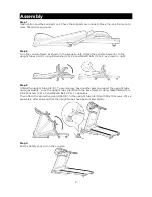Functions
LCD Screen Layout
Preset Programs
P1 ~ P15 automatic programs
Safety Lock Function
If the safety lock is removed, "E7" will be displayed immediately and the treadmill will rapidly
stop and a tone will sound. If the safety lock is reinstalled, the electronic system will come back
online after 2 seconds.
Key Functions
•
START/STOP
"START" is the start key. Pressing it while the treadmill is in the stopped state will result
in the treadmill starting and running, with the speed displayed as "1.0". "STOP" is the stop
key. Press it while the treadmill is running and all data will be reset and the system will
return to manual mode after the stable stopping of the treadmill.
•
Program
"PROGRAM" is the program key. In standby state, press the PROGRAM button to select
from manual mode "1.0" to auto-program P1 ~ P15 mode; manual mode is the default one
under which the default speed is 1.0KM/h and the maximum running speed is 16KM/h.
•
Mode
"MODE" is the mode key. While in a standby state, MODE can select from 3 different
kinds of countdown operations from H-1 to H3. H-1 is time countdown mode. H-2 is
distance countdown. H-3 is calorie countdown. Once the mode is set, SPEED+ and
SPEED- can be used to set up the relevant countdown value. After the completion of
your settings, press START to start the treadmill.
•
Speed Keys
"SPEED+" and "SPEED-" are acceleration and deceleration keys. They may also be used
to adjust parameter settings when setting up your exercise on the treadmill. When the
treadmill is running, they are used to adjust the speed by 0.1KM per press. Hold speed
keys down for more than 2 seconds for automatic continuous acceleration or
deceleration.
There are two keys on the handle:
•
Incline
"" and "INCLINE-" are used to increase or decrease the incline that you are
walking against. They may also be used to adjust the parameter settings when setting up
your exercise. When the treadmill is running, they are used to adjust the incline by 1% per
press. Hold the incline keys down for more than 2 seconds for automatic continuous
increase or reducing of the incline.
8
Summary of Contents for FSWDTRDMLXA
Page 1: ......