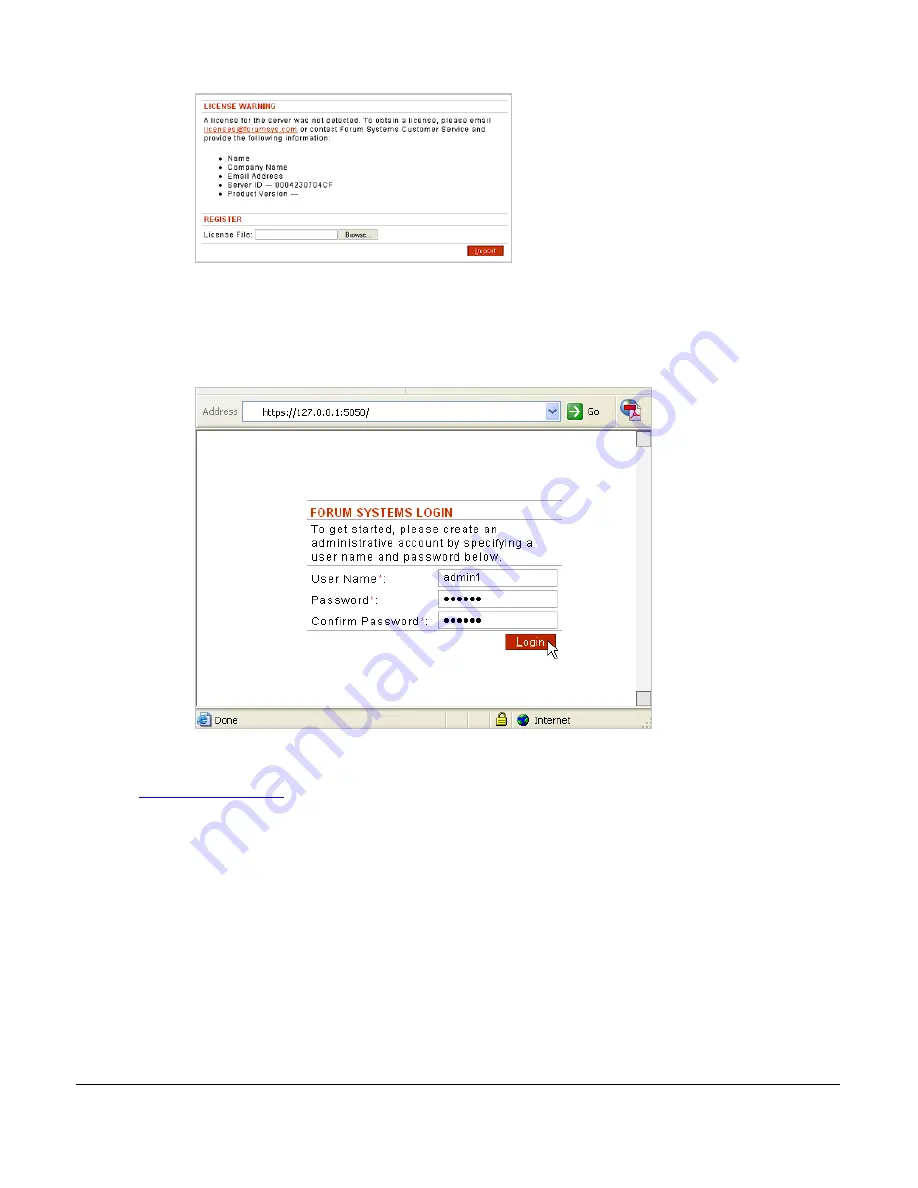
Forum Sentry Quick Start Guide | 9
When you receive the license.xml file from Forum Systems, browse to the license and click Import to
apply it. If the licensing is successful, you will be prompted to create a new Administrator user for the
Sentry WebAdmin interface.
Notes:
For software instances, if you are unable to access the WebAdmin interface using the address:
https://127.0.0.1:5050
, ensure the Sentry service is running (“Forum Sentry” on Windows and
“xmlserver” on Linux and Windows).
If the service is running but you still cannot access the page, ensure there are no local firewalls
preventing this communication. You may also need to adjust your browser’s proxy settings and verify
that port 5050 is bound and active using ‘netstat’.
After you have created the new administrator user you are logged into the WebAdmin interface. The
default page is the Getting Started page.
III.
Deploying a SOAP API - Creating a WSDL Policy
A WSDL policy in Sentry is a set of rules that provide a policy for processing of Web Service SOAP messages
flowing through the system WSDLs can be imported from a file, URL or UDDI search. This Quick Start Guide
assumes the user has a SOAP Web Service with a WSDL that they want to protect with Forum Sentry.






































