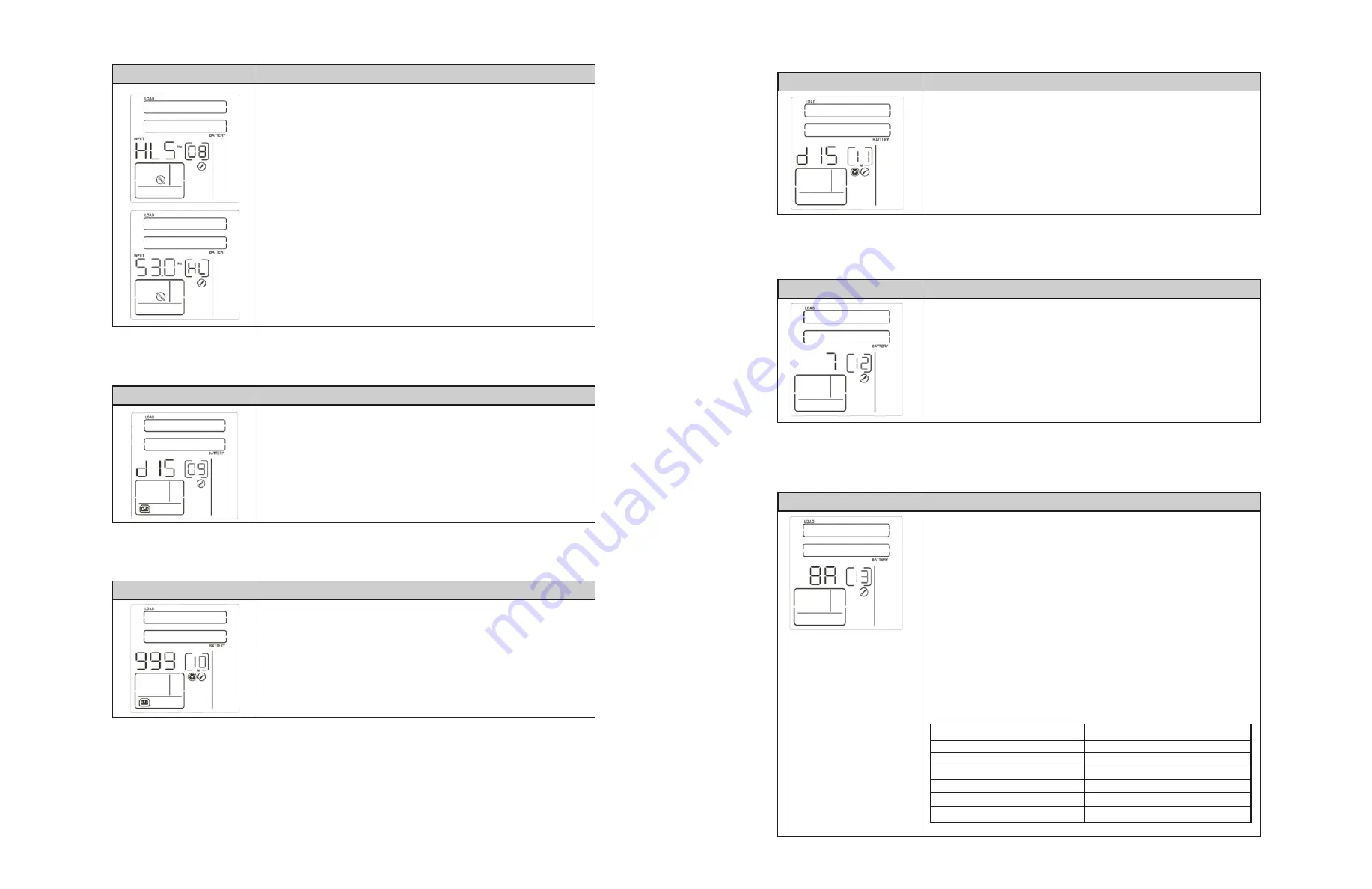
11: Backup time setting for general outlets
08: Bypass frequency range setting
Interface
Setting
Interface
Setting
Parameter 2:
Use this setting to configure the backup time on
battery mode for general outlets.
0-999:
Sets the backup time in minutes, from 0-999 for general
outlets on battery mode.
DIS:
Disables the runtime limit timer, in which case backup time
will depend on battery capacity. (Default)
Note:
When setting this parameter to “0”, the backup time will
only last 10 seconds.
Parameter 2:
Use this menu to set the acceptable high
frequency point and acceptable low frequency point for Bypass
mode by pressing the
Down
key or
Up
key.
HLS:
Bypass high frequency point
For 50Hz output frequency models:
51-55Hz:
Sets the frequency high loss point from 51Hz to 55Hz
(Default: 53.0Hz)
For 60Hz output frequency models:
61-65Hz:
Sets the frequency high loss point from 61Hz to 65Hz
(Default: 63.0Hz)
LLS:
Bypass low frequency point
For 50Hz output frequency models:
45-49Hz:
Sets the frequency low loss point from 45Hz to 49HZ
(Default: 47.0Hz)
For 60Hz output frequency models:
55-59Hz:
Sets the frequency low loss point from 55Hz to 59Hz
(Default: 57.0Hz)
09: Programmable outlets enable/disable
Interface
Setting
Parameter 2:
Activates or cancels the programmable outlet
feature.
ENA:
Programmable outlets enabled
DIS:
Programmable outlets disabled (Default)
10: Backup time setting for programmable outlets
Interface
Setting
Parameter 2:
Sets the backup time limits for the programmable
outlets.
0-999:
Use this setting to define the programmable outlets
backup time in minutes, from 0-999, in order to connect
non-critical devices on battery mode. (Default:999)
12: Battery total Ah setting
Interface
Setting
Parameter 2:
Use this setting to configure the total battery
capacity in Ah for the UPS system.
7-999:
Sets the battery total capacity from 7-999 in Ah.
Please set the correct battery total capacity if an external
battery bank is connected.
13: Maximum charger current setting
Interface
Setting
Parameter 2:
Use this setting to configure the charger current
to be applied.
For low voltage models with 24/36/48VDC
1/2/4/6/8: sets the charger maximum current to 1/2/4/6/8
amperes. (Default: 2A)
For high voltage models with 24/36/48VDC
1/2/4/6/8/10/12:
set the charger maximum current to
1/2/4/6/8/10/12 amperes. (Default: 2A)
For low voltage and high voltage model with 72/96VDC
1/2/4/6/8:
sets the charger maximum current to 1/2/4/6/8
amperes. (Default: 2A)
Note:
set the appropriate charger current based on the capacity
of the battery used. The recommended charging rate of
0.1C~0.3C according to battery capacity is included in the table
below:
Battery capacity(Ah)
7~20
20~40
40~60
60~80
80~100
100~150
Total charging current (A)
2
4
6
8
10
12
Summary of Contents for FDC-2012R-I
Page 13: ......































