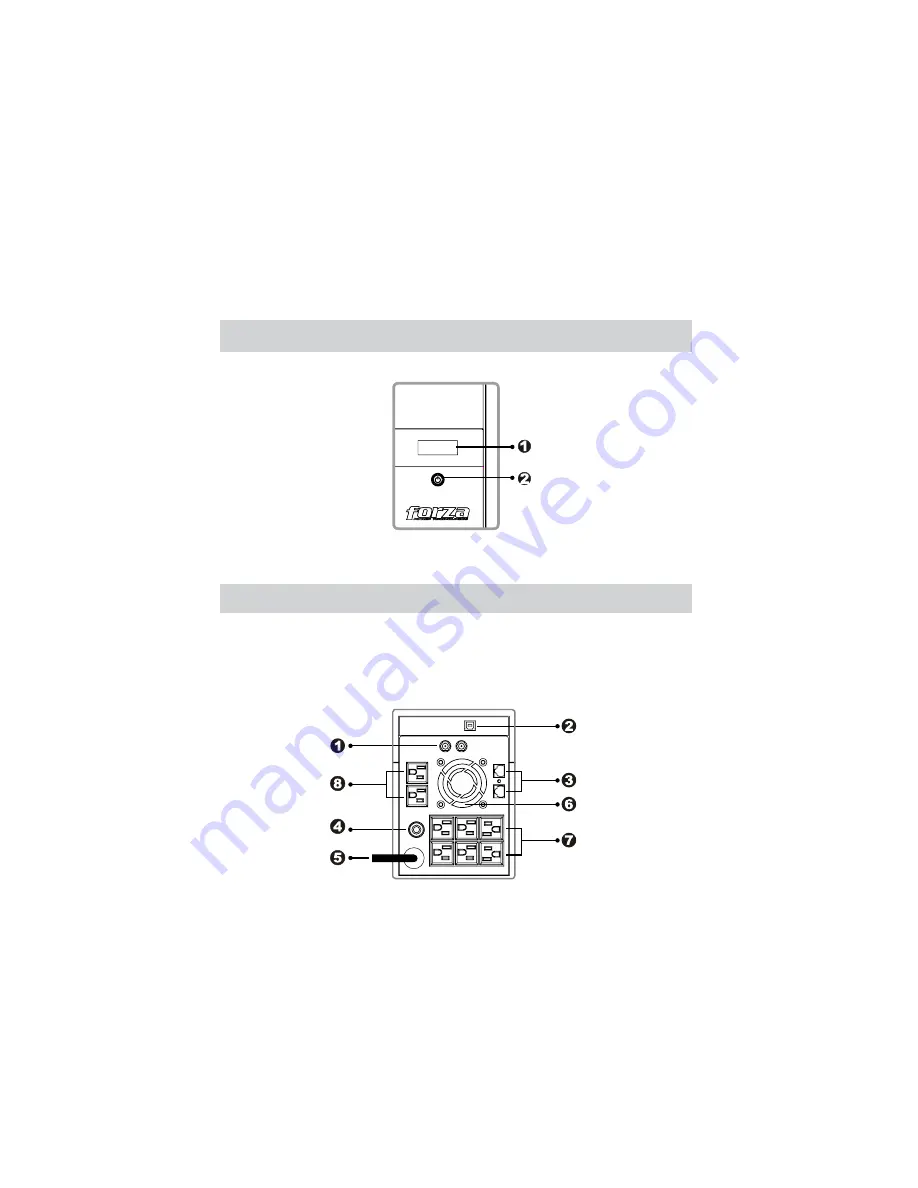
Front panel
1. LCD display
2. Power “on/off” switch
Features
• LCD displays real time status information
• Easy to read LCD display with bright blue backlight
• Power protection for home and office equipment
• Boost & buck AVR to stabilize voltage
• 8 outlets - Six (6) with surge protection, battery backup and AVR, plus two (2)
surge only outlets
• Network, phone, fax & modem protection (RJ-45/11)
• USB communication port
• Long back-up time
• Power management software CD
• 660-joule surge rating
• Coaxial protection
Back panel
1. Coaxial lines
2. USB data port
3. Network, telephone, fax & modem
protection (RJ-45/11)
4. User-resettable circuit breaker
5. AC power input
6. Cooling fan
7. Six (6) outlets with surge protection,
battery backup and automatic voltage
regulation (AVR)
8. Two (2) surge-only protected outlets
Installation and operation
1. Inspection
Remove the UPS from its package and look for damages that may have occurred during
shipping. If any damage is discovered, repack the unit and return it to the place of purchase.
2. Choose location
Install the UPS unit in any protected environment that provides adequate airflow around the
unit, and free from excessive dust, corrosive fumes and conductive contaminants. Do not
operate your UPS in an environment where the ambient temperature or humidity is high. Place
the UPS unit at least 20cm away from monitors to avoid interference.
FX1500LCD / FX2200LCD
FX1500LCD-U / FX2200LCD-U
FX1500LCD / FX2200LCD
FX1500LCD-U / FX2200LCD-U




























