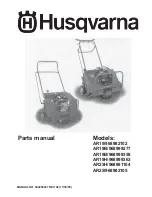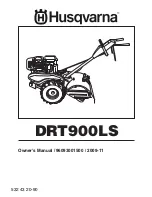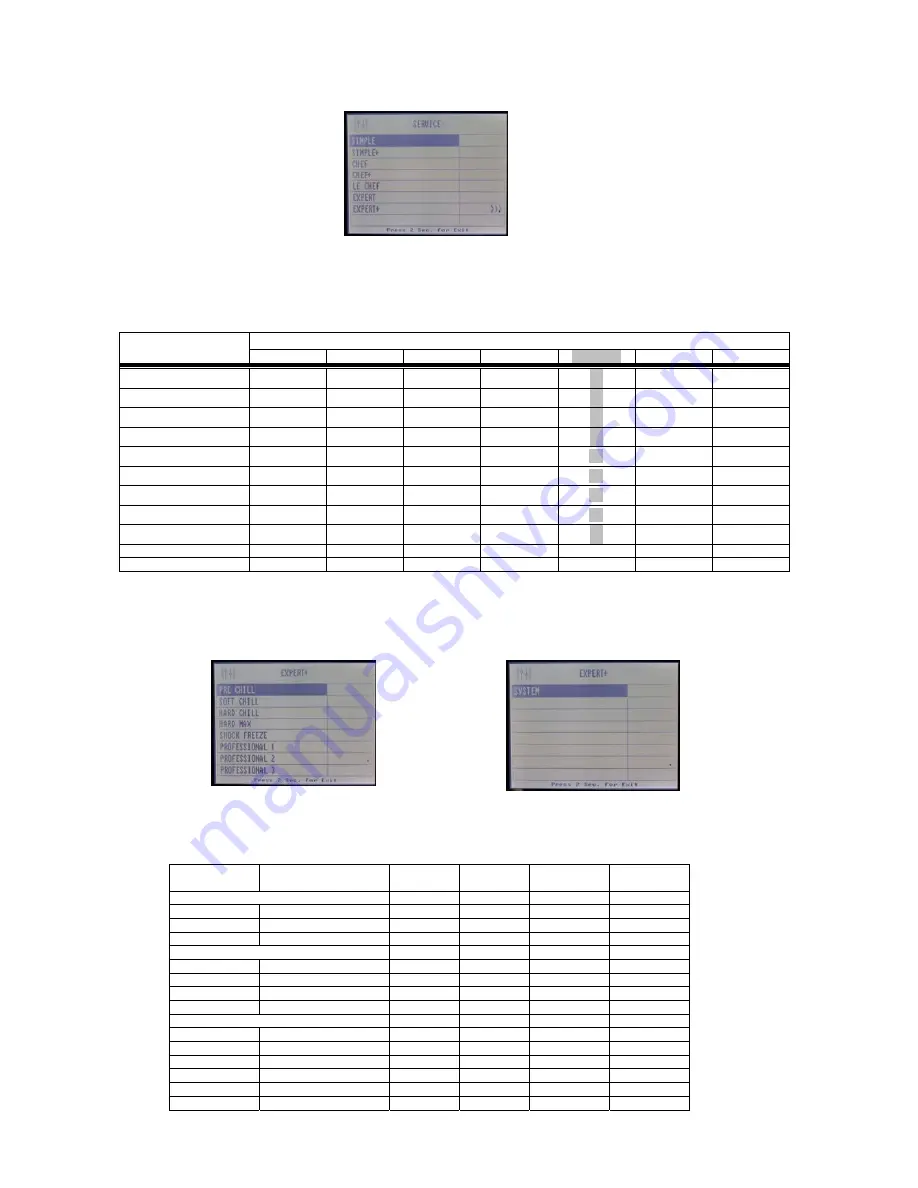
Profiles.
You are now in the program profiles. The controller has 9 operating programs – Pre Chill, Soft Chill, Hard Chill, Hard Chill
Max, Shock Freeze, Professional 1, Professional 2, Professional 3, Defrost and 2 optional programs – UV Sanitisation
and Information. These programs are all available depending upon which of the profiles are selected, see below.
To change the profile rotate the dial to select program, press and release the dial to accept the change. The 3 chevrons in
the box opposite the selected program confirm the change.
The default operating profile for the RBC20-60 and RBC20-60R is
‘LE CHEF’
.
The table identifies which programs are available from the profile with ‘LE CHEF’ highlighted.
PROFILES
PROGRAMS
SIMPLE SIMPLE
+ CHEF
CHEF+ LE CHEF
EXPERT
PRE CHILL
U
U
U
U
9
9
9
SOFT CHILL
U
U
9
9
9
9
9
HARD CHILL
9
9
9
9
9
9
9
HARD CHILL MAX
U
U
9
9
9
9
9
SHOCK FREEZE
U
9
U
9
U
U
9
PROFESSIONAL 1
U
U
U
U
U
9
9
PROFESSIONAL 2
U
U
U
U
U
9
9
PROFESSIONAL 3
U
U
U
U
U
9
9
DEFROST
9
9
9
9
9
9
9
UV SANITISATION
OPTIONAL OPTIONAL OPTIONAL OPTIONAL OPTIONAL OPTIONAL OPTIONAL
INFORMATION
OPTIONAL OPTIONAL OPTIONAL OPTIONAL OPTIONAL OPTIONAL OPTIONAL
Parameter Access.
From the profile screen once the selection has been made press and release the dial to access the parameter list. The
screen will display the parameters as shown in the screen below left. To access the system parameters rotate the dial
anticlockwise see below right.
Selection is made by pressing and releasing the dial.
The table below contains the complete parameter list and includes the selectable range and default values.
Parameters
PARAMETER
DESCRIPTION VALUE
MINIMUM
MAXIMUM
DEFAULT
PRE-CHILL
PO1 AIR
TEMP
°C
-15
15 -10
PO2 CHILL
TIME MINUTES
5 60 15
PO3 HOLD
TEMP
°C
-10
15 3
SOFT-CHILL
PO4 AIR
TEMP
°C
-10
15 1
PO5
CHILL TIME
MINUTES
5
480
90
PO6 CHILL
TEMP
°C
-5 15 3
PO7 HOLD
TEMP
°C
-5 15 3
HARD CHILL
PO8 AIR
TEMP
°C
-20
15 -15
PO9 CHILL
TIME MINUTES
5 480 90
P10 CHILL
TEMP
°C
-15
15 3
P11 HOLD
TEMP
°C
-15
15 3
P12 CHANGE
TIME %
5 95 80
P13 CHANGE
TEMP %
5 95 80
9
Summary of Contents for BC 21
Page 1: ...RBC20 60 Blast Chiller ...
Page 24: ...23 COMPRESSOR WIRING RBC20 60 ...
Page 25: ...RBC20 60 1 of 2 Wiring Diagram 24 ...
Page 26: ...RBC20 60 2 of 2 Wiring Diagram 25 ...
Page 27: ...RBC20 60R 1 of 2 Wiring Diagram 26 ...
Page 28: ...27 RBC20 60R 2 of 2 Wiring Diagram ...
Page 29: ......
Page 30: ...2 ...
Page 31: ...3 ...