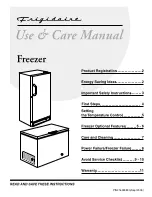3
GB
Cabinets & counters are supplied ready for operation.
After connecting the unit to the mains the display will briefly show a dash in the centre of the screen. This
will then show
Press and hold the button for 3 seconds then release. (If pressed and held for 5 seconds then released
will start the ‘Test Sequence’).
To cancel the ‘Test Sequence’ press and release the button during the test.
If not pressed the test will continue and when complete the controller will wait 1 minute, then resume
normal operation.
User Adjustments
To Check Storage Temperature Set Point
Press the
button for at least half a second to display the set point. if set point is unable to be
changed,
please refer to keypad security settings.
Manual Defrost
To initiate a manual defrost press and hold the defrost button for 2 seconds
Set Unit to Standby
When pressing the button for 3 seconds, the unit will enter the standby mode and display
This indication will be displayed while the unit is not operating but with mains power applied to the unit.
This mode may be used for interval cleaning regimes and short periods when the unit is not required.
For extended periods of inactivity the mains supply should be isolated.
Keypad Security Settings
The keypad lock avoids undesired, potentially dangerous operations, which might be attempted when the controller
is operating in a public place. It can also prevent unauthorised adjustment of the cabinet temperature.
Press briefly ‘
’ then use either ‘
’ or ‘
’ to select “
LOC
”. While holding ‘
’
use either ‘
’ or ‘
’ to change ‘
YES
’ to ‘
NO
’. Leave for 10 seconds or brielfy press to resume.
After unpacking, clean and allow the cabinet to stand for 2 hours
before
turning on (cleaning directions
supplied within this manual)
. Ensure the cabinet is situated away from both hot and cold air sources,
as this will affect its performance. Make sure that a minimum clearance of 150mm above the cabinet is
available for ventilation and effective operation. Connect the unit to a suitable mains power outlet and turn
the supply on. Do not plug or unplug the unit with wet hands.
Start-Up and Test Sequence