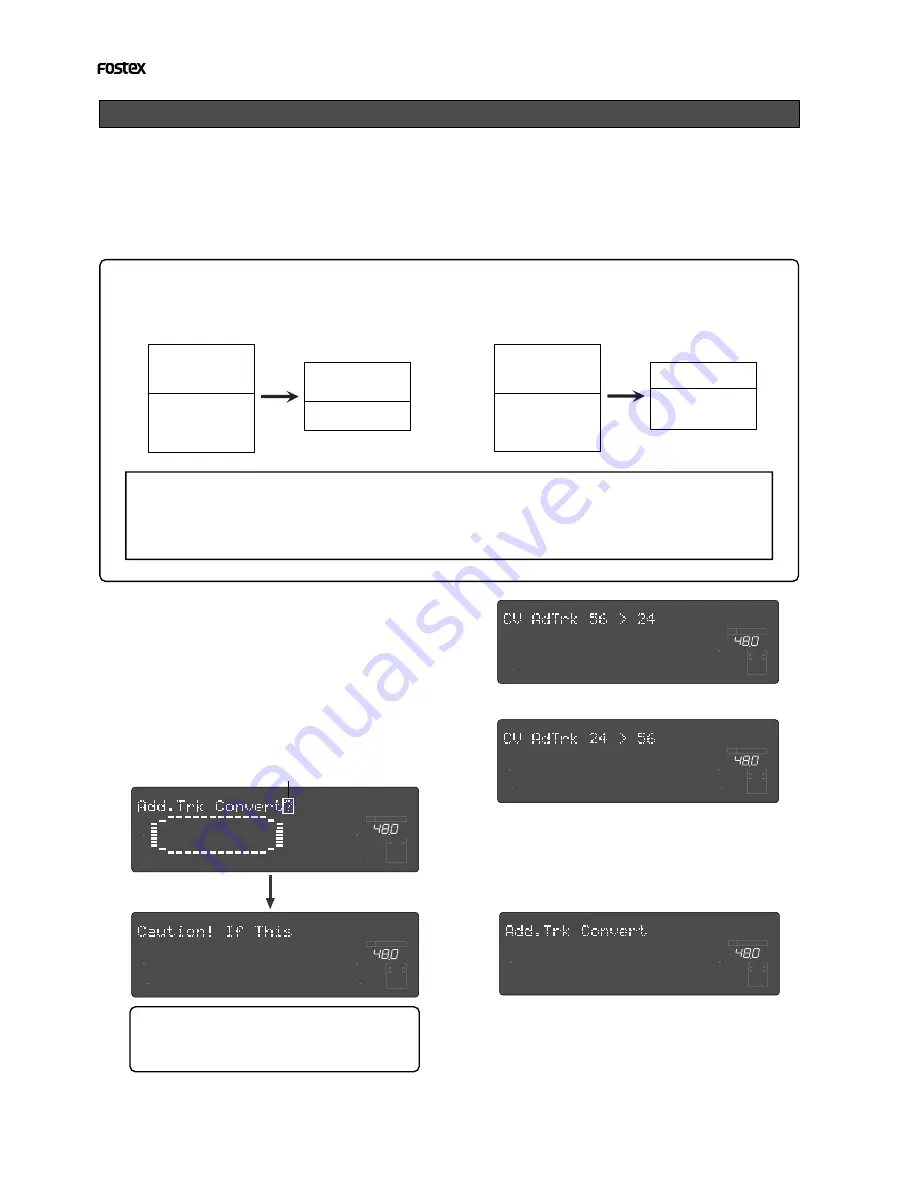
132
Model D2424LV Reference Manual (Changing the Initial Setting <SETUP mode>)
Converting the additional track format (“Add. Trk Convert ?” menu)
A program created on the current drive formatted by the unit consists of 56 tracks (“
V2 (56)
” format): 24 real tracks
plus 32 additional tracks for a 44.1kHz/48kHz FS program, or 8 real tracks plus 48 additional tracks for an 88.1kHz/
96kHz FS program. The “
Converting the additional track format
” menu allows to convert the total number of tracks
(real track plus additional tracks) from
56
(“V2 (56)”) to
24
(“V1 (24)”) or vice versa.
This function gives compatibility to a hard disk, allowing you to use a hard disk with both “
V2 (56)
” format devices
(D2424LV/D824mkII/D1624mkII) and “
V1 (24)
” format devices (D824/D1624).
When mounting a hard disk, converted from the “
V2 (56)
” format to the “
V1 (24)
” format, to the D824 or D1624 (a “V1 (24)”
format device), the total number of real tracks plus additional tracks becomes 24.
An 88.1kHz/96kHz FS program of the D1624 consists of 8 real tracks plus 16 additional tracks.
<Note>
When converting the format from “
V2 (56)
” to “
V1 (24)
,” data on tracks 25 through 56 are deleted.
Even if you convert such a program back to “V2 (56)” from “V1 (24)”, the lost data for tracks 25 through 56 cannot
be restored. When a converted hard disk is mounted on the D2424LV, all 24 tracks on a 44.1kHz/48kHz FS
program converted to “V1 (24)” are used as real tracks, therefore, no additional track exists.
1.While the recorder is stopped, press the [SETUP]
key to enter SETUP mode.
2.Turn the Jog dial to select “Add. Trk Convert?” (“?”
flashes), and then press the [EXECUTE/YES] key.
The display will change to a warning message when the
[EXECUTE/YES]
key is pressed and the entire message
will be repeated twice in a flowing movement.
Upon ending display of the warning message, the display
will change to the one for executing the conversion and
“
SURE?
” will flash.
∞
42
OL
0
30
24
18
12
9
6
3
kHz
24
FS
BIT
SETUP
24
∞
42
OL
0
30
24
18
12
9
6
3
23
22
21
20
19
18
17
16
15
14
13
12
11
10
9
8
7
6
5
4
3
2
1
CLOCK
INT
∞
42
OL
0
30
24
18
12
9
6
3
kHz
24
FS
BIT
24
∞
42
OL
0
30
24
18
12
9
6
3
23
22
21
20
19
18
17
16
15
14
13
12
11
10
9
8
7
6
5
4
3
2
1
CLOCK
INT
SETUP
<Warning Message>
Caution! If This command is executed, all Multi.
Undo & add. trk 25-56 data will be deleted.
∞
42
OL
0
30
24
18
12
9
6
3
kHz
24
FS
BIT
SETUP
24
∞
42
OL
0
30
24
18
12
9
6
3
SURE?
23
22
21
20
19
18
17
16
15
14
13
12
11
10
9
8
7
6
5
4
3
2
1
CLOCK
INT
∞
42
OL
0
30
24
18
12
9
6
3
kHz
24
FS
BIT
SETUP
24
∞
42
OL
0
30
24
18
12
9
6
3
SURE?
23
22
21
20
19
18
17
16
15
14
13
12
11
10
9
8
7
6
5
4
3
2
1
CLOCK
INT
<Display when converting V2 (56) to V1 (24)>
<Display when converting V1 (24) to V2 (56)>
Shown when a “V1 (24)” format hard disk is mounted.
3.Press the [EXECUTE/YES] key while pressing the
[RECORD] button.
Upon flashing converting, “
COMPLETED!
” will be lit.
4.Press the [EXIT/NO] key or [STOP] button.
The display will change to the “
Disk Optimize?
” menu.
After converting by referring to page “
34
” “
Optimizing
the disk
”, execute disk optimizing.
∞
42
OL
0
30
24
18
12
9
6
3
kHz
24
FS
BIT
SETUP
24
∞
42
OL
0
30
24
18
12
9
6
3
COMPLETED!
23
22
21
20
19
18
17
16
15
14
13
12
11
10
9
8
7
6
5
4
3
2
1
CLOCK
INT
Flashing
24 Real Tracks
32 Additional Tracks
16 Real Tracks
8 Additional Tracks
24 Real Tracks
32 Additional Tracks
8 Real Tracks
16 Additional Tracks
When mounting on the D1624
When mounting on the D824
















































