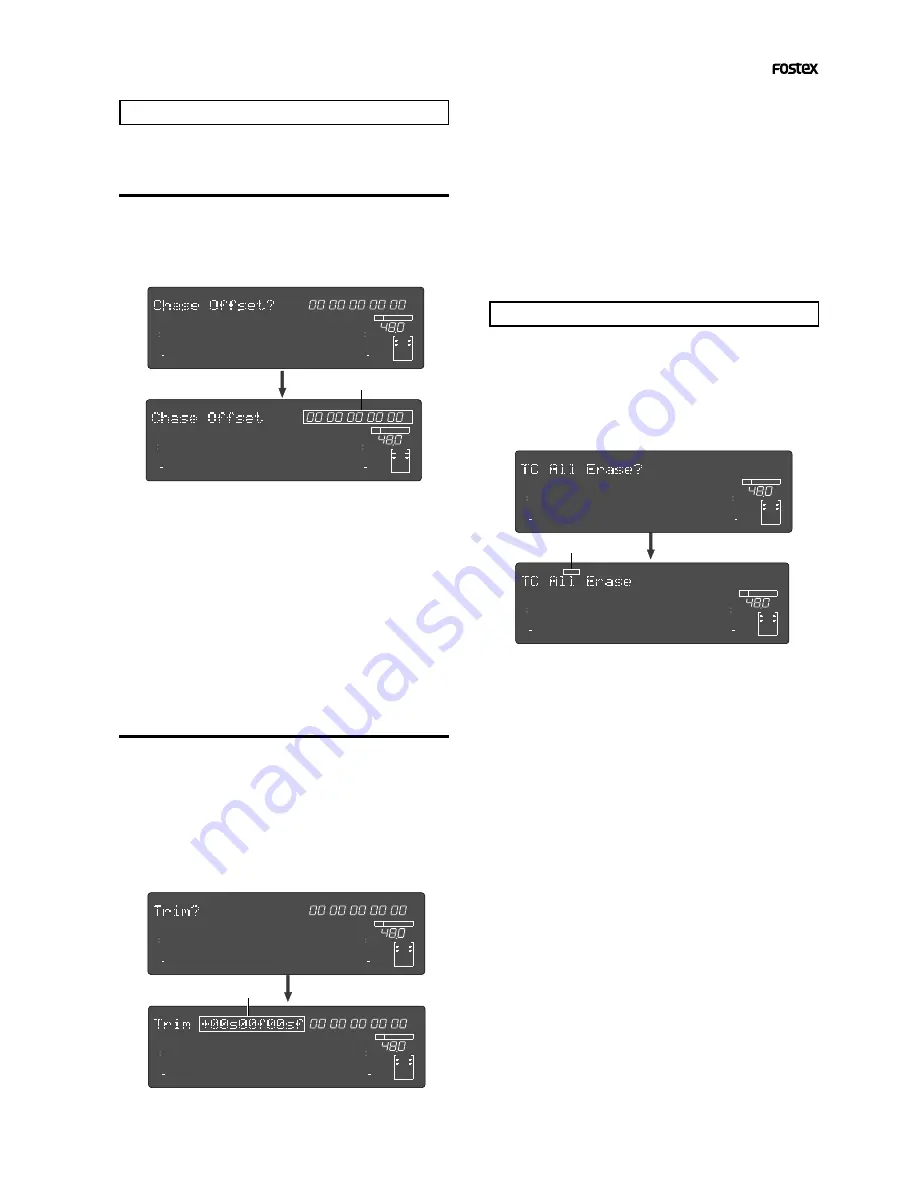
9
APPENDIX
(Operation manual for the recorder with the Model 8346 TC/SYNC card installed)
Editing the chase offset
2. Press the [EXECUTE/YES] key.
All the recorded time code is erased and the time code
set by the MTC offset will become effective (from ABS 0
to 24H).
You can edit the chase offset value between exter-
nal time code and MTC (LTC) time.
Setting the chase offset value numerically
1. Select “Chase Offset?” (“?” flashes) of the
Generator Setup mode and press the [EXECUTE/
YES] key.
You are now ready to edit the chase offset value.
2. Use the Shuttle dial to move the editing point
(which is flashing), and use the Jog dial to set the
desired value.
The offset value can be set between “
-12H 00M 00S **F
00SF
” and “
11H 59M 59S **F 99SF
” (where ** depends on
the current frame rate set by the “
Frame Rate?
” menu of
the Setup mode).
3. After editing is completed, press the [EXECUTE/
YES] key.
The edited value becomes valid and the display changes
to the similar one to the upper example in step 1 above
where “
?
” flashes.
Trimming of the chase offset value
3. Use the Jog dial to trim the chase offset value.
By rotating the
Jog
dial, you can trim the chase offset
value in real-time in sub frame accuracy.
However, if you exit the mode after the operation above
(by skipping step 4), the offset returns to the original
value. To make the new offset value effective, do not
forget step 4 below.
4. Press the [EXECUTE/YES] key to confirm (set) the
offset value.
Erasing the recorded time code
You can erase the recorded time code only while
the recorder is stopped.
1. Select “TC All Erase?” (where “?” flashes) of the
Generator Setup mode and press the [EXECUTE/
YES] key.
“
?
” disappears and “
SURE?
” starts flashing.
1. Select “Trim?” (where “?” flashes) of the
Generator Setup mode and press the [EXECUTE/
YES] key.
The display will show something like below, and now
you are ready to trim the chase offset value.
F
S
M
H
∞
42
OL
0
30
24
18
12
9
6
3
kHz
24
FS
BIT
SF
24
∞
42
OL
0
30
24
18
12
9
6
3
CHASE OFFSET
23
22
21
20
19
18
17
16
15
14
13
12
11
10
9
8
7
6
5
4
3
2
1
CLOCK
INT
F
S
M
H
∞
42
OL
0
30
24
18
12
9
6
3
kHz
24
FS
BIT
SF
24
∞
42
OL
0
30
24
18
12
9
6
3
CHASE OFFSET
23
22
21
20
19
18
17
16
15
14
13
12
11
10
9
8
7
6
5
4
3
2
1
CLOCK
INT
F
S
M
H
∞
42
OL
0
30
24
18
12
9
6
3
kHz
24
FS
BIT
SF
24
∞
42
OL
0
30
24
18
12
9
6
3
CHASE OFFSET
23
22
21
20
19
18
17
16
15
14
13
12
11
10
9
8
7
6
5
4
3
2
1
CLOCK
INT
F
S
M
H
∞
42
OL
0
30
24
18
12
9
6
3
kHz
24
FS
BIT
SF
24
∞
42
OL
0
30
24
18
12
9
6
3
CHASE OFFSET
23
22
21
20
19
18
17
16
15
14
13
12
11
10
9
8
7
6
5
4
3
2
1
CLOCK
INT
∞
42
OL
0
30
24
18
12
9
6
3
kHz
24
FS
BIT
24
∞
42
OL
0
30
24
18
12
9
6
3
23
22
21
20
19
18
17
16
15
14
13
12
11
10
9
8
7
6
5
4
3
2
1
CLOCK
INT
∞
42
OL
0
30
24
18
12
9
6
3
kHz
24
FS
BIT
24
∞
42
OL
0
30
24
18
12
9
6
3
23
22
21
20
19
18
17
16
15
14
13
12
11
10
9
8
7
6
5
4
3
2
1
CLOCK
INT
SURE?
Flashing
Flashing
Flashing
If this trimming is carried out in the chase locked
state, offset can then be set in real time and is thus
very effective.








































