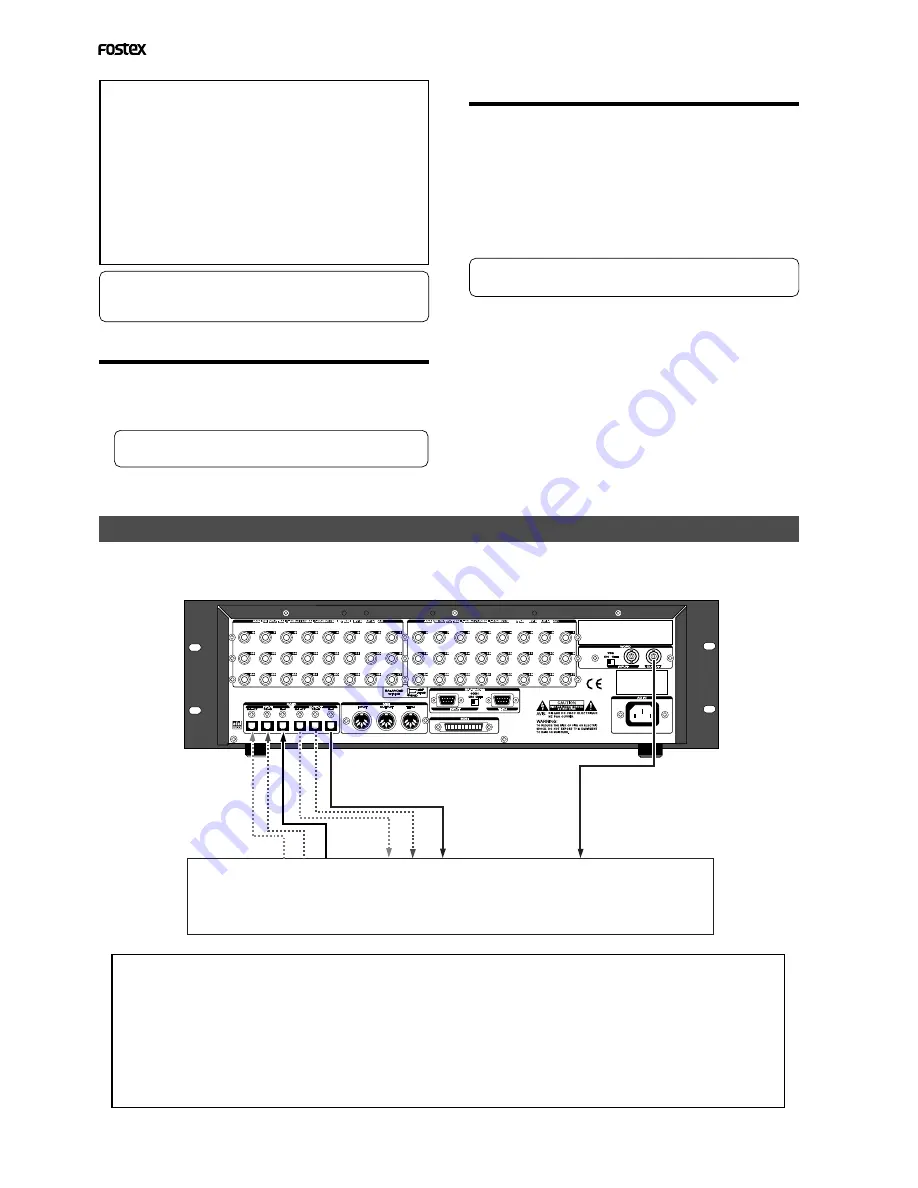
48
Model D2424LV Reference Manual (Recording Digital Data)
Use the digital output setup menu in Setup mode to
assign output tracks.
With the default setting, the digital output is set to
“
adat
”. You can select “
adat
” or “
SP DIF
”.
To output adat digital signals to a connected adat
device, select “
adat
.” To output S/P DIF signals to a
connected CD-R, MD, or DAT recorder, select “
SP
DIF
.”
• Setting the digital output
* See page “
119
” for more information on the “D. out?”
menu.
When you finish setting the parameters in Setup
mode, press the
[EXIT/NO]
key or the
[STOP]
button
to exit Setup mode.
Connecting a Digital Mixer
The following explanations assume that this is digital mixer, which can input digital signals whose
clock source can be setup at digital in.
• Selecting a recording Program
1. If you already have multiple Programs, select the
desired Program using the Program Select
function.
* See page “
37
” for more information on the Program
Select function.
<Notes>
• Connecting the recorder to an external digital device
via both digital input and output jacks may generate
a digital loop.
•
Data on the additional tracks cannot be digitally
recorded to the external device as it is. To output
digital data from the additional track, move it to the
real tracks first, then output it to the external device
(using the Track Exchange function).
For more information on the Track Exchange function,
see page “
74
.”
* If the connected external device has only a COAXIAL
(RCA pin) jack for digital input, use an optional Fostex
COP-1/96k (optical/coaxial converter).
Digital Mixer
<Precaution against the digital loop>
When interconnecting D2424LV and a digital mixer as shown in above schematic, if the
D2424LV “
Setup of the digital input
” is set to
adat
or “
Sync
” (synchronous mode) of S/P DIF,
and the digital mixer clock source is set to “
DIGITAL IN
,” a digital loop will be created and it
will not operate correctly.
In such a case, setup the D2424LV “
Setup of the digital input
” to
adat
or “
Async
” (asynchronous
mode) of S/P DIF.
Word In
Digital In
Digital Out
















































