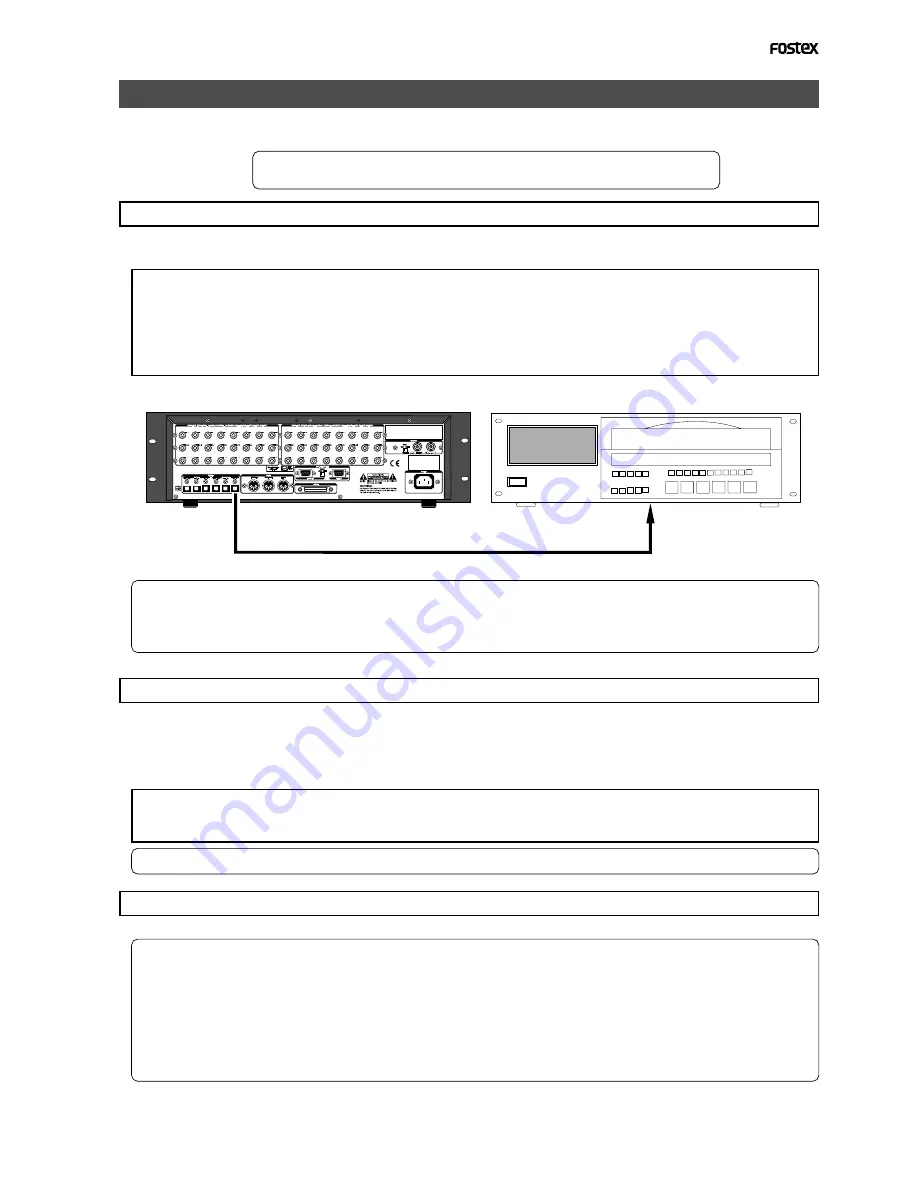
Model D2424LV Reference Manual (Saving and Loading Song Data)
89
Saving the data using a adat or S/P DIF digital signal
S/P DIF digital signal (or adat digital signal) from the
[DATA OUTPUT]
connector of the recorder is
saved.
* Restore the initial settings on the recorder.
* Set the same sampling rate on the external digital device and the recorder.
Connecting an external device
Connect
[DATA OUTPUT] 1-8
connector of the recorder to the digital input connector on the external digital
device.
<Notes>
• The recorder has
[DATA OUTPUT]
connectors for an S/P DIF digital signal (OPTICAL) and for an adat digital signal.
These connectors have the same shape but carry different information.
Use the
[DATA OUTPUT] 1-8
connector to save data. Do not use the
[DATA OUTPUT] 9-16
and
17-24
connectors.
• Save/load by S/P DIF or adat digital signals cannot be executed from the current drive that is formatted in 96kHz/
24 bit or 88.2kHz/24 bit.
• If the external device has only COAXIAL type (RCA) digital I/O connectors, connect an optional COP-1/96k (optical/
coaxial converter) to use an S/P DIF digital signal.
• Connecting both output and input connectors on the recorder to the input and output connectors on the external
digital device respectively may generate a digital loop.
Setting up an external device
1.Set the same sampling rate to that of the recorder.
2.Select digital input on the external device so that the external device will accept a digital signal.
On some external devices, you may have to set up so that the external device will synchronize with the incoming digital
signal.
<Note>
If the external device does not accept the digital signal or if you notice digital noise, check the connection, cabling, and
the settings of the recorder and the external device.
* Refer to the instruction manuals that came with any external digital device for details.
Executing the save operation
Use the
“Save PGM?”
menu in Setup mode.
• Output format available
: adat, SPDIF, SCSI, IDE2
• Programs available
: When using an adat/SPDIF
-> P01 - P99 (each program individually)
: When using a SCSI/IDE2
-> P01 - P99 or All program
• Track available
: When using an adat or DAT -> Tracks 1-8, 1-16, 1-24, 1-32, 1-40, 1-48,
1-56, 9-16, 9-24, 9-32, 9-40, 9-48, 9-56, 17-24, 17-32, 17-40, 17-48,
17-56, 25-32, 25-40, 25-48, 25-56, 33-40, 33-48, 33-56, 41-48, or 49-56
: When using a SCSI/IDE2
-> All tracks (1-56) will be automatically
selected.
[DATA OUTPUT] 1-8
adat or DAT
adat In (or Digital In)
















































