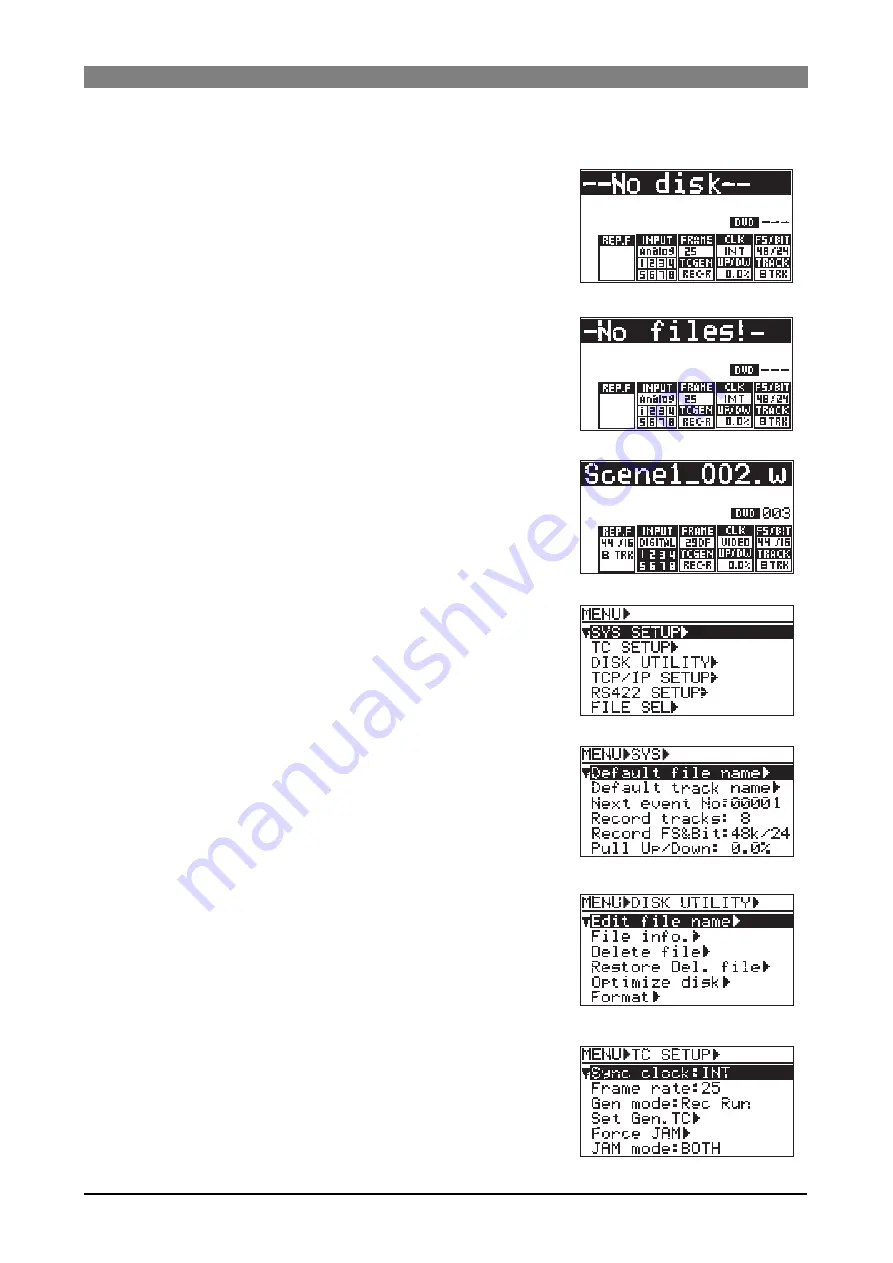
35
DVD Multitrack Recorder DV824
DVD Multitrack Recorder DV824
DVD Multitrack Recorder DV824
DVD Multitrack Recorder DV824
DVD Multitrack Recorder DV824
Screen examples
When no disk is set to the DVD-RAM drive
When no disk is set to the DVD-RAM drive, "
--No
disk--
" is shown in the "File name" area on the Home
screen.
When a formatted unused disk is set to the DVD-
RAM drive
When formatted unused DVD-RAM disk is loaded,
"
-No files!-
" is shown in the "File name" area on the
Home screen.
When a recorded disk is set
When a recorded DVD-RAM disk is loaded, a file
name is shown in the "File name" area on the Home
screen.
MENU list screen
The MENU list screen is shown when pressing the
[ENTER/YES] key while the unit is stopped.
This screen is the first level screen of the MENU
mode and you can select a desired menu from 11
menus listed on this screen using the [MENU] dial.
SYS SETUP menu screen
This menu screen is shown when selecting "SYS
SETUP" from the MENU list screen and pressing the
[ENTER/YES] key.
23 menu items are available in the "SYS SETUP"
menu.
DISK UTILITY menu screen
This menu screen is shown when selecting "DISK
UTILITY" from the MENU list screen and pressing
the [ENTER/YES] key.
Twelve menu items regarding disk settings are avail-
able in the "DISK UTILITY" menu.
TC SETUP menu screen
This menu screen is shown when selecting "TC
SETUP" from the MENU list screen and pressing the
[ENTER/YES] key.
Sixteen menu items regarding time code recording/
playback, synchronization to an external device, etc.
are available in the "TC SETUP" menu.
















































