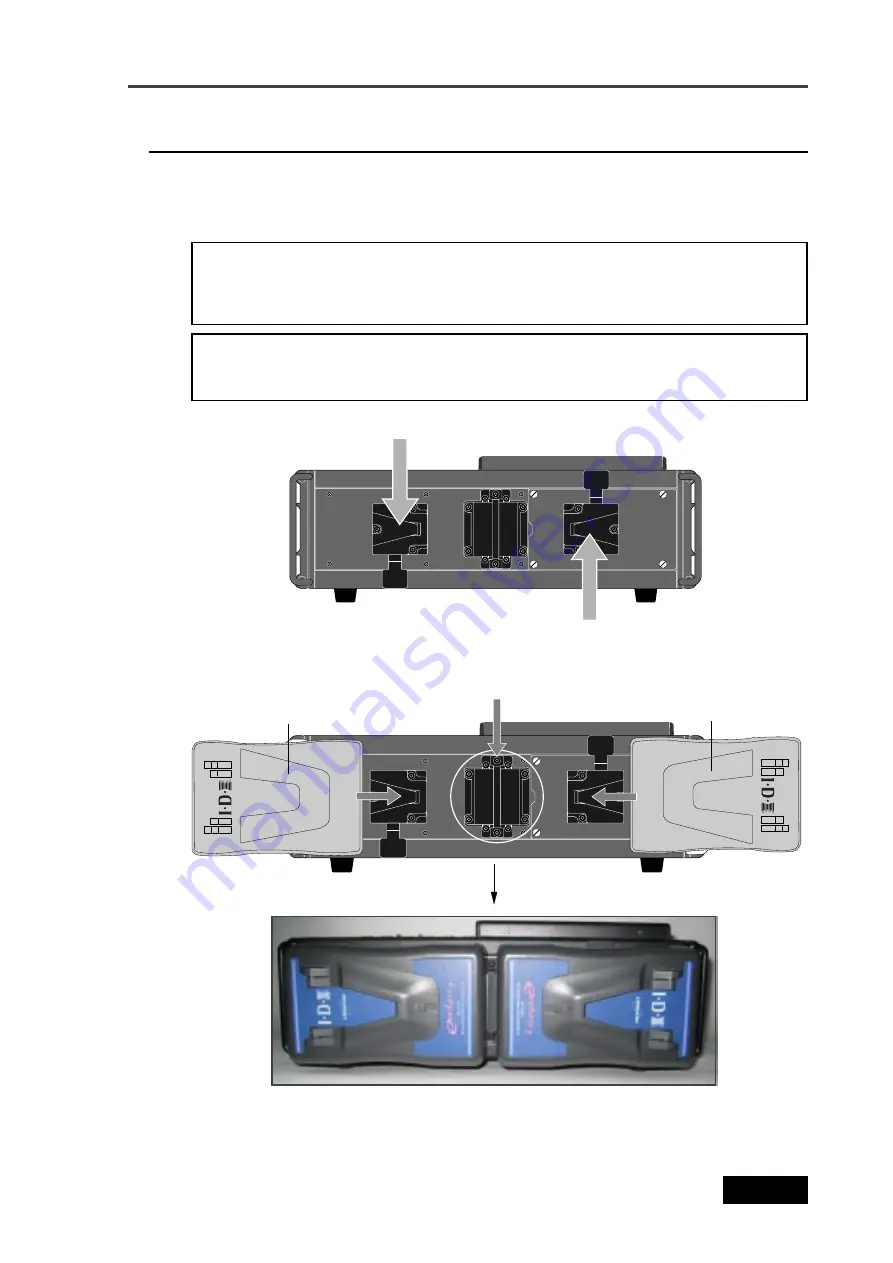
23
Location Recorder Model PD606
Chapter 2: Preparation before using the PD606
The ENDURA battery is mounted to the bottom of the PD606.
There are two mounts for mounting the batteries. If you use the non-PowerLink type
batteries, you can mount one battery for each base. If you use the PowerLink type
batteries, you can mount up to four batteries (two batteries for each base).
<Note>:
When you mount or replace the battery, make sure that the unit power is off.
By sudden power failure, memory data may be reset or the unit may be damaged be-
cause the unit handles data while the power is on. However, note that, if you set two
batteries, you can replace a battery which is not currently active.
Mounting the battery
Battery mount 2 (BATT2)
Battery mount 1 (BATT1)
ENDURA battery
<Example of mounting the ENDURA batteries to the both battery mounts>
ENDURA battery
<Note>:
If you use the IDX ENDURA battery, read the operation manual supplied with
the battery and handle it correctly. The PD606 does not provide battery charge func-
tion. Charge the IDX ENDURA battery correctly according to the battery manual.
Connectors
Summary of Contents for PD606
Page 1: ...LOCATION RECORDER Owner s Manual Model PD606...
Page 14: ...14 Location Recorder Model PD606 Introduction...
Page 15: ...15 Location Recorder Model PD606 Chapter 1 Main features Chapter 1 Main features...
Page 20: ...20 Location Recorder Model PD606 Chapter 1 Main features...
Page 72: ...72 Location Recorder Model PD606 Chapter 4 Basic connections...
Page 134: ...134 Location Recorder Model PD606 Chapter 7 Creating and editing ALE files EDIT EDL FILE menu...
Page 215: ...215 Location Recorder Model PD606 Chapter 9 Specifications Chapter 9 Specifications...
Page 225: ......











































