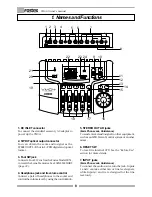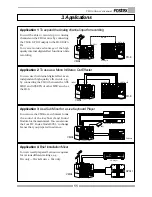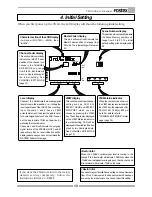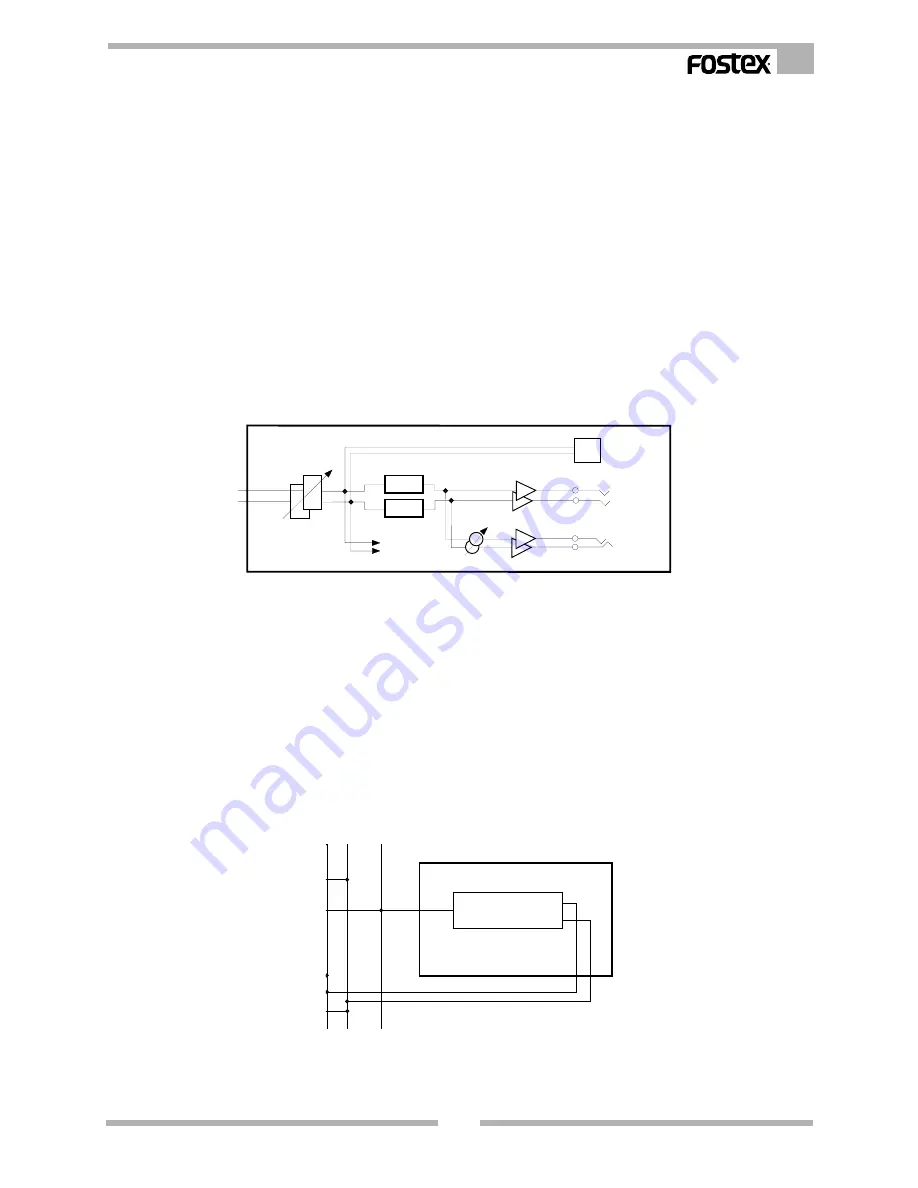
7
VM04 Owner’s manual
MASTER
D/A
D/A
METER
MASTER FADER
PHONES
PHONES
OUTPUT
(-10dBV)
S/P DIF OUT
L
R
EFFECT
EFFECT
After the MASTER FADER, there are two arrows pointing downwards and to the right labeled
“METER”. The VM04 will extract the signal level at this point and display it in the LCD Display L/R
level meters. In the opposite direction, upwards and to the right, there are two lines leading to the
S/P DIF output square. This square sends out the digital signal via the optical output. The digital
signal for the VM04 output is a 44.1kHz, 20 bit signal.
Next in line are two rectangles labeled D/A. These will convert the digital audio signal back to
Analog. After the D/A rectangles, you will see two sets of triangles pointing to the right. These direct
the signal flow and are kinds of amps (buffers). These refine the analog audio signal for the STEREO
OUT L/R. The STEREO OUT L/R has (-10dBV) written below it. This means that the output line level
of the VM04 is (-10dBV).
If you look after the D/A rectangles again, you will see two lines moving downwards to the right.
These connect with two circles bisected with an arrow. They are the Headphone amps and Headphone
level volume controls. This is the VM04’s monitor section. Some large mixers may have a selector
switch so that it is possible to choose which part of the signal flow will be monitored. In the case of
the VM04, the monitor output will always send exactly the same signal to the STEREO OUT as to the
Headphones.
4. Effect Section
The destination of the signal from the Effect Buss line is the Effect section. You can treat the Effect
section as if it is an independent (1 in / stereo out) Effect unit. After the audio signal has been
through the Effect process, it will become a STEREO signal and return to the L/R Buss lines. Then, the
Effect sound will be mixed with the dry sound coming from each Input channel and will head back
into the MASTER section. Don’t forget the POST/PRE selector switch. If you set the switch to “PRE”
and INPUT FADER to MIN, only the Effect sound will go out via the STEREO OUT without dry sound.
Again, if used this way, the VM04 Effect section is acting as an independent Effect unit.
The Effect section is very adaptable. For example, if you are recording the vocal in your home studio,
by using the reverb you can record the sound as if you are recording in a large hall. You can also
change the original source sound completely by using the delay or chorus.
The types of Effect the VM04 provides are Reverb, Delay, Chorus and Flanger. Some combinations
of these are also available. See EFFECT mode (page 18) for more details of the Effect and how to use
it.