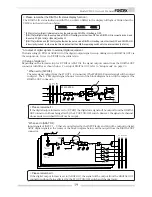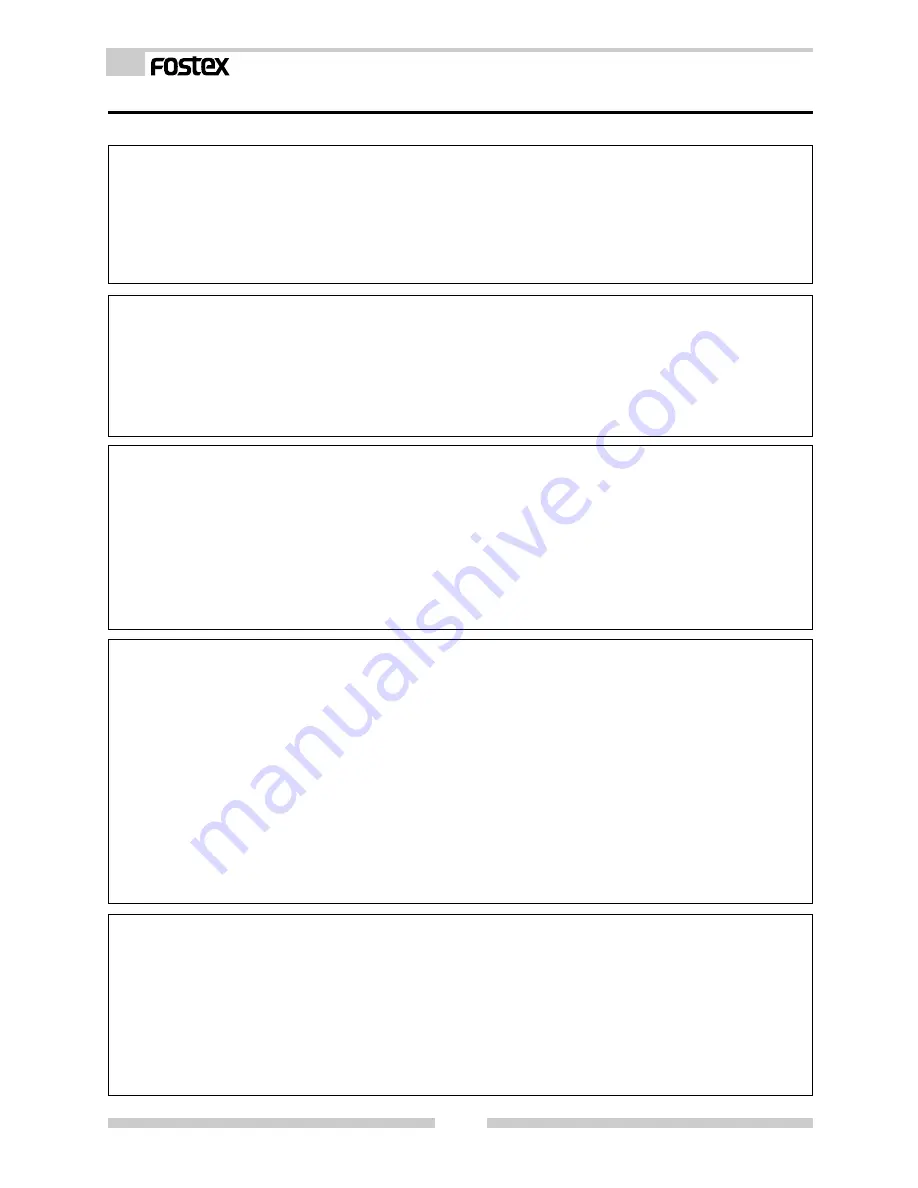
28
Model VM88 Owner’s Manual
Effect parameter details
The parameters that can be adjusted will depend on the parameter type.
Reverb effect parameters (parameter type: REVERB)
For effect types
1--24
of the preceding "Effect type" table, the following four parameters can be ad-
justed.
1.
REVERB TIME
Adjust the length of reverberation. Range:
0.1--9.9 seconds
(99 steps in 0.1 second units)
2.
PRE DELAY
Adjust the time from the original sound until reverberation begins. Range:
0--100 ms
(101 steps in 1 ms units)
3.
HI RATIO
Adjust the decay ratio of the high frequencies. Range:
0--10
(11 steps in increments of 1)
4.
E/R BALANCE
Adjust the volume of the early reflections. Range:
0--99
(100 steps in increments of 1)
Delay+reverb effect parameters (parameter type: DELAY+REVERB)
For effect types
25--28
of the preceding "Effect type" table, the following four parameters can be ad-
justed.
1.
DELAY TIME
Adjust the delay time: Range:
1--230 ms
(230 steps in 1 ms units)
* The ENTER key / foot switch can be used for tap input (refer to page 27).
2.
FEEDBACK
Adjust the number of delay repeats. Range:
0--99
(100 steps in increments of 1)
3.
DLY BAL
Adjust the delay balance. Range:
0--99
(100 steps in increments of 1)
4.
REVERB TIME
Adjust the length of reverberation. Range:
0.1--9.9 seconds
(99 steps in 0.1 second units)
Delay effect parameters (parameter type: DELAY)
For effect types
29
and
30
of the preceding "Effect type" table, the following four parameters can be
adjusted.
1.
DELAY TIME
Adjust the delay time. Range:
5--680 ms
(136 steps in 5 ms units)
* The ENTER key / foot switch can be used for tap input (refer to page 27).
2.
FEEDBACK
Adjust the number of delay repeats. Range:
0--99
(100 steps in increments of 1)
3.
HI RATIO
Adjust the decay ratio of the high frequencies. Range:
0--10
(11 steps in increments of 1)
4.
FILTER
Adjust the tone of the delay sound. Range:
L9~L1, -, H1~H9
*
[-]
is Filter Off
*
L1~L9
= LPF (larger numbers will lower the cutoff frequency)
*
H1~H9
= HPF (larger numbers will raise the cutoff frequency)
BPM delay effect parameters (parameter type: BPM DELAY)
For effect types
31
and
32
of the preceding "Effect type" table, the following four parameters can be
adjusted.
1.
BPM
Adjust the BPM. Range:
30--250 bpm
(221 steps in units of 1)
* The ENTER key / foot switch can be used for tap input (refer to page 27).
2.
NOTE
Select the note value for the delay. Range:
24, 16, 8T, 16...8, 4T, 8., 4, 2T, 4., 2, 2., 1
*
24
= 16th note sextuplets,
16
= 16th notes,
8T
= 8th note triplets,
16.
= dotted
sixteenth notes,
8
= 8th notes,
4T
= quarter note triplets,
8.
= dotted eighth notes,
4
= quarter notes,
2T
= half-note triplets,
4.
= dotted quarter notes,
2
= half notes,
2.
= dotted half notes,
1
= whole notes
* The "
.
" shown in the ninth character of the LCD indicates a dotted note.
* The "
T
" shown in the ninth character of the LCD indicates a triplet.
3.
FEEDBACK
Adjust the number of delay repeats. Range:
0--99
(100 steps in increments of 1)
4.
FILTER
Adjust the tone of the delay sound. Range:
L9~L1, -, H1~H9
*
[-]
is Filter Off
*
L1~L9
= LPF (larger numbers will lower the cutoff frequency)
*
H1~H9
= HPF (larger numbers will raise the cutoff frequency)
Short delay effect parameters (parameter type: SHORT DELAY)
For effect type
33
of the preceding "Effect type" table, the following four parameters can be adjusted.
1.
DELAY TIME
Adjust the delay time. Range:
0.1--9.9 ms
(99 steps in 0.1 ms units),
10--99 ms
(90 steps
in 1 ms units),
100--200 ms
(51 steps in 2 ms units)
* The ENTER key / foot switch cannot be used for tap input.
2.
FEEDBACK
Adjust the number of delay repeats. Range:
0--99
(100 steps in increments of 1)
3.
HI RATIO
Adjust the decay ratio of the high frequencies. Range:
0--10
(11 steps in increments of 1)
4.
FILTER
Adjust the tone of the delay sound. Range:
L9~L1, -, H1~H9
*
[-]
is Filter Off
*
L1~L9
= LPF (larger numbers will lower the cutoff frequency)
*
H1~H9
= HPF (larger numbers will raise the cutoff frequency)