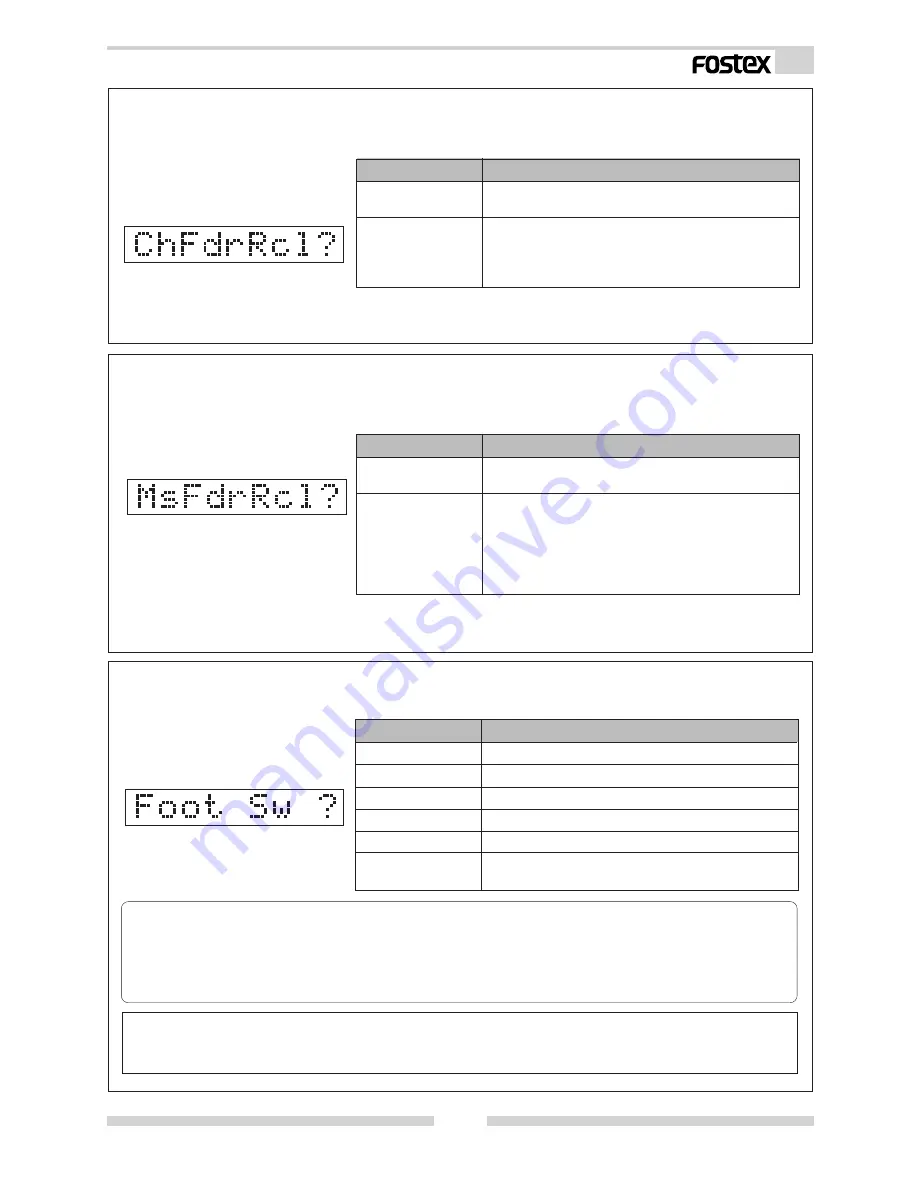
37
Model VM88 Owner’s Manual
< NOTE >
There are some effect parameters in which tap input by the foot switch cannot be done. For details on
this, please refer to “Details on effect parmeters” on page 28.
* Setup menu for CHANNEL fader recall
When a scene is recalled, whether or not each channel INPUT fader setting only should be recalled can be
set. The setup content will be held even if the main power is switched off.
<Display>
<Select item>
-> ON (*)
-> OFF
When scene is recalled, setup figures of each channel
INPUT fader position will be called.
<Function>
When scene is recalled, setup figures of each channel
INPUT fader position will not be called and the fader position
immediately prior to recalling the scene will be employed
directly.
In all modes including the stored scene, the INPUT faders will function
normally regardless to the ON/OFF setting.
* Setup menu for MASTER fader recall
Whether or not the MASTER fader setting only should be recalled when recalling the scene can be set.
The setup content will be held even if the main power is switched off.
<Display>
<Select item>
-> ON (*)
-> OFF
When a scene is recalled, the setup figure of the MASTER
fader position will be called.
<Function>
When a scene is recalled, setup figure of the MASTER
fader position will not be called and the fader position
immediately prior to recalling the scene will be emploiyed
directly. This is convenient for live performances where
you do not wish to recall only the output level, but would like
to set it at the performance site.
In all modes including the stored scene, the MASTER fader will function
normally regardless to the ON/OFF setting.
* Setup menu for foot switch function
Functions possible using the foot switch can be set. The setup content will be held even if the main power is
switched on/off.
<Select item>
-> SceneU/D (*)
-> ST Mute
Possible in scene direct recall. (Refer to box below).
Possible in mute ON/OFF of the stereo master signal.
<Function>
-> EFF 1 Mute
-> EFF 2 Mute
Possible in mute ON/OFF of effect 1.
Possible in mute ON/OFF of effect 2.
-> E1 & E2 Mute
-> Delay Tap
Possible in mute ON/OFF of effect 1 and 2.
Possible in tap input of both Delay Time and BPM during
effect parameter editing.
<Display>
< Please remember! >
When set to [Scene U/D], the VM88 enters the scene direct recall mode when the foot switch is stepped
on once, then with each press of the foot switch, the scene number changes in the forward direction.
If the foot switch is pressed continuously, it will return one scene number in the reverse direction.
The EXIT key is pressed to exit from the scene direct recall mode.




































