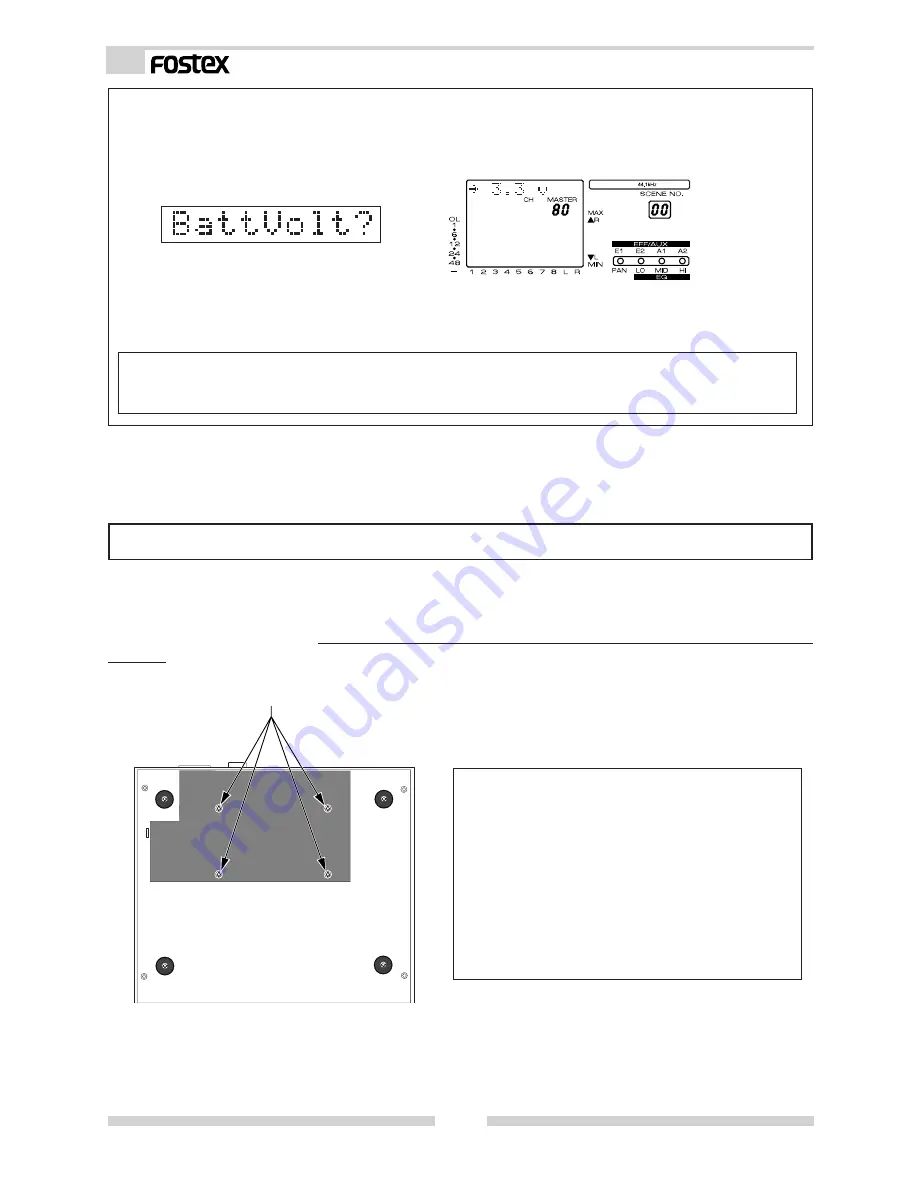
38
Model VM88 Owner’s Manual
The Options
Multi-purpose clamper can be installed on bottom of VM88. By using the clamper, the VM88 can be
mounted on a pipe mic stand.
To install the clamper, use the four screws provided on the bottom of the VM88, as indicated by
arrows in schematic below.
<NOTE!> Do not use the screws included with the clamper as the screw pitch is
different.
< NOTE >
Remove the four screws (arrows in left schematic)
from the bottom of the VM88 with a screwdriver
and using these screws, securely attach the clamper
to bottom of the VM88.
For safety’s sake when using the clamper, carefully
read its operating manual.
(*) Specific clamper:
As of December 1999, the Roland Model APC-33 is
the most suitable.
Location for installing the clamper.
* Battery check menu
This lets you check the voltage of the internal battery. After selecting this menu item, press the ENTER
key. The voltage of the internal battery will be displayed, allowing you to check it.
When you have checked the voltage, press the EXIT key to exit Setup mode.
The life of the internal battery is approximately two years. When the battery runs down and the
voltage decreases to a certain level, a warning message of [Batt Empty] will appear in the display when
the VM88 is powered-on.
<Display>
<CAUTION>
It is not possible for the user to replace the internal battery. Please contact a nearest Fostex Service
Station. For details on the [Batt Empty] message, refer to page 8 “Before Operation.”



































