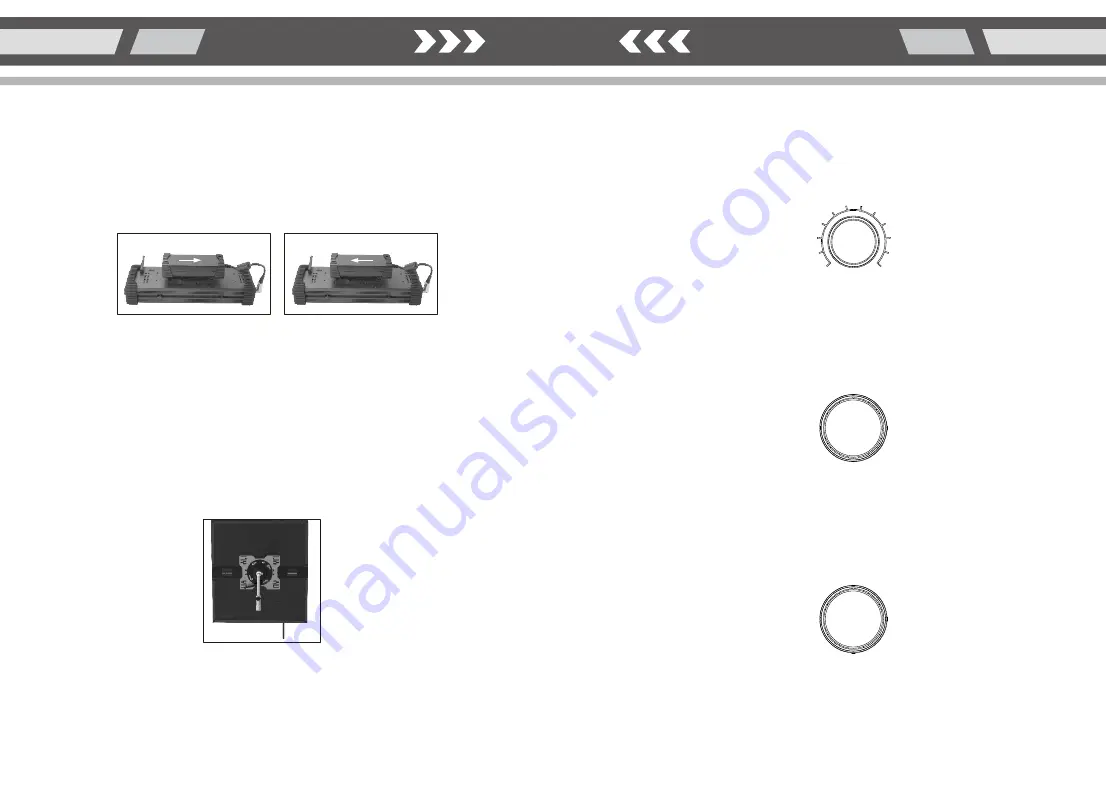
19
20
SAT 0-100%
2.Saturation Knob:
3.Intensity knob:
Functions of the control knobs:
1.Selector Knob:
Rotate the selector knob to select the desired mode in the menu, press once to select.
In certain modes, parameters such as CCT, CMB, SPD, and Frq may be adjusted using this knob.
In HSI, CCT, RGBWT mode, press the knob for several seconds to save the current settings.
Selector Knob
In the HSI mode, SAT can be adjusted 0-100%. In other modes,
parameters such as SAT, CMB, Col, may be adjusted using this knob.
Adjusts brightness 0-100% in any mode.
Brightness 0-100%
(
(2) Use the power cord to connect the power control box to external AC power (AC100-240V).
1) Use the DC power cable to connect the light unit to the power control box.
Do not use battery while the light is running on AC power, doing so may cause damage to the battery or light.
Do not store the light with the battery attached, doing so may reduce battery life.
Warnings:
(1) The V-lock holder is already mounted on the adapter when it is shipped from the factory.
(2) Install the power adapter with V-lock plate on the back of the light.It is successfully installed when you hear
the lock mechanism click.
2.How to Install the AC power adapter
(3) To remove the adapter, press down on the V-lock release button and push the adapter out of the V-lock plate.
Attaching the adapter
Removing the adapter
LED FOLDABLE LIGHT
LED FOLDABLE LIGHT
4. Connecting the power supply
-
+
-
+
































