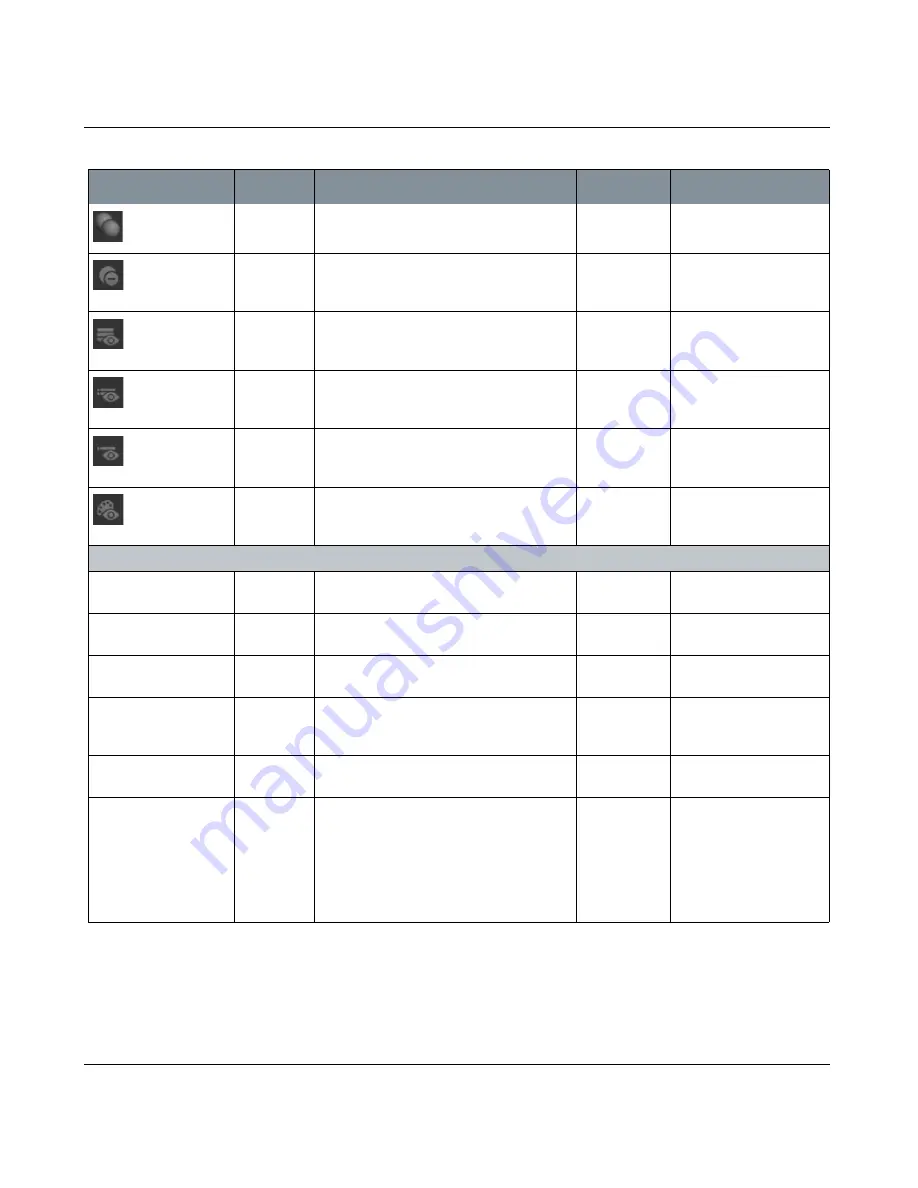
SHADERS PALETTE
Mari 2.0v1
104
The Foundry
Shaders Palette Fields
button
Makes a copy of the selected shader.
button
Removes the shader from the shader list in
the palette.
Default shaders cannot be
removed from the Shad-
ers palette.
button
Selects the default Current Channel shader
from the shader list and displays only the
paint in the current channel.
button
Selects the default Current Layer and Below
shader from the shader list and displays only
the paint in the current layer stack.
button
Selects the default Current Layer shader
from the shader list and displays only the
paint in the current layer.
button
Selects the default Current Paint Target
shader from the shader list and displays only
the paint of the currently selected target.
Lambertian/Phong
Diffuse Color
dropdown
The channel containing the RGB diffuse color
effect of the shaded surface.
Specular Color
dropdown
The channel containing the RGB specular
color effect of the shaded surface.
Specular Shininess
dropdown
The channel containing the high shine areas
for highlights in the specular shaded surface.
Environment Color
dropdown
The channel containing the reflective sur-
face, using an image in a channel as the
reflection, on the shaded surface.
Bump
dropdown
The channel containing the bump map to
show as a preview for displacement.
Normal
dropdown
The channel used for input as a representa-
tion of the surface normals, added to the
shaded surface.
You must choose either a
Bump or Normal shader
component in the same
shader. If you attempt to
use both, Normal over-
rides the Bump shader
component.
Control
Type
What it does
Dialog
Notes
















































