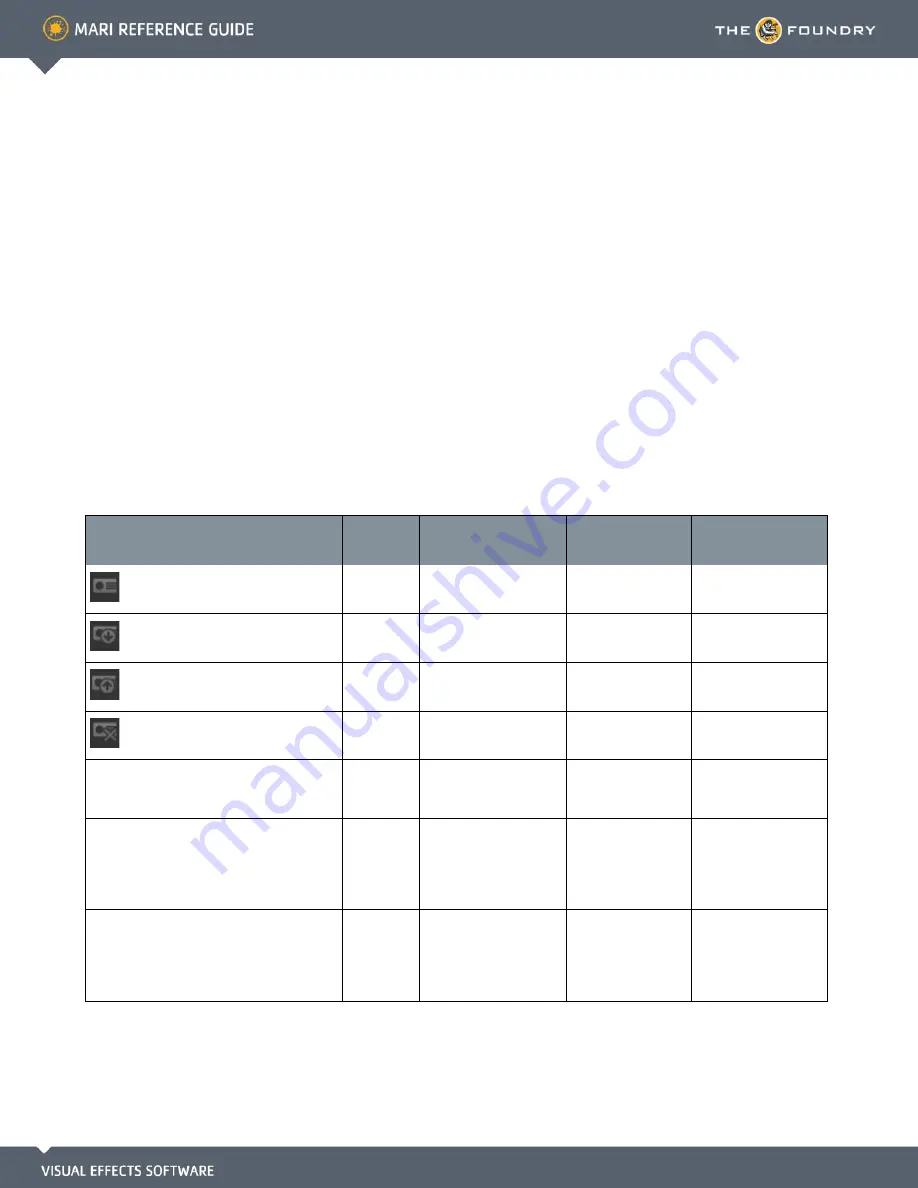
27 P
ROJECTORS
P
ALETTE
What It Does
The
Projectors
palette displays the projectors in your project, and allows you to:
• Create, load, save, and delete projectors.
• Use a projector to take a snapshot of the current view.
• Use a projector to project an edited snapshot back onto the model's surface.
Projectors
palette fields
Control
Type
What it does
Opens this dialog
box
Notes
button
Creates a new projector.
button
Saves the selected pro-
jector to disk.
Save Projector
button
Loads a saved projector
from disk.
Load Projector
button
Deletes the selected
projector.
Projector
>
General
| Name
entry box
Enter the name of the
projector.
This identifies the
projector at the top of
the palette.
Projector > Action
| Import
button
Click to load the image
from the file set in the
Input File Path and proj-
ect it as paint onto the
model (without baking).
Pick Path
(if
Input
File Path
has not
yet been specified)
Projector
>
Action
| Project
button
Click to load the image
from the file set in the
Input File Path
and
project and bake it onto
the model.
Pick Path
(if
Input
File Path
has not
yet been specified)
















































