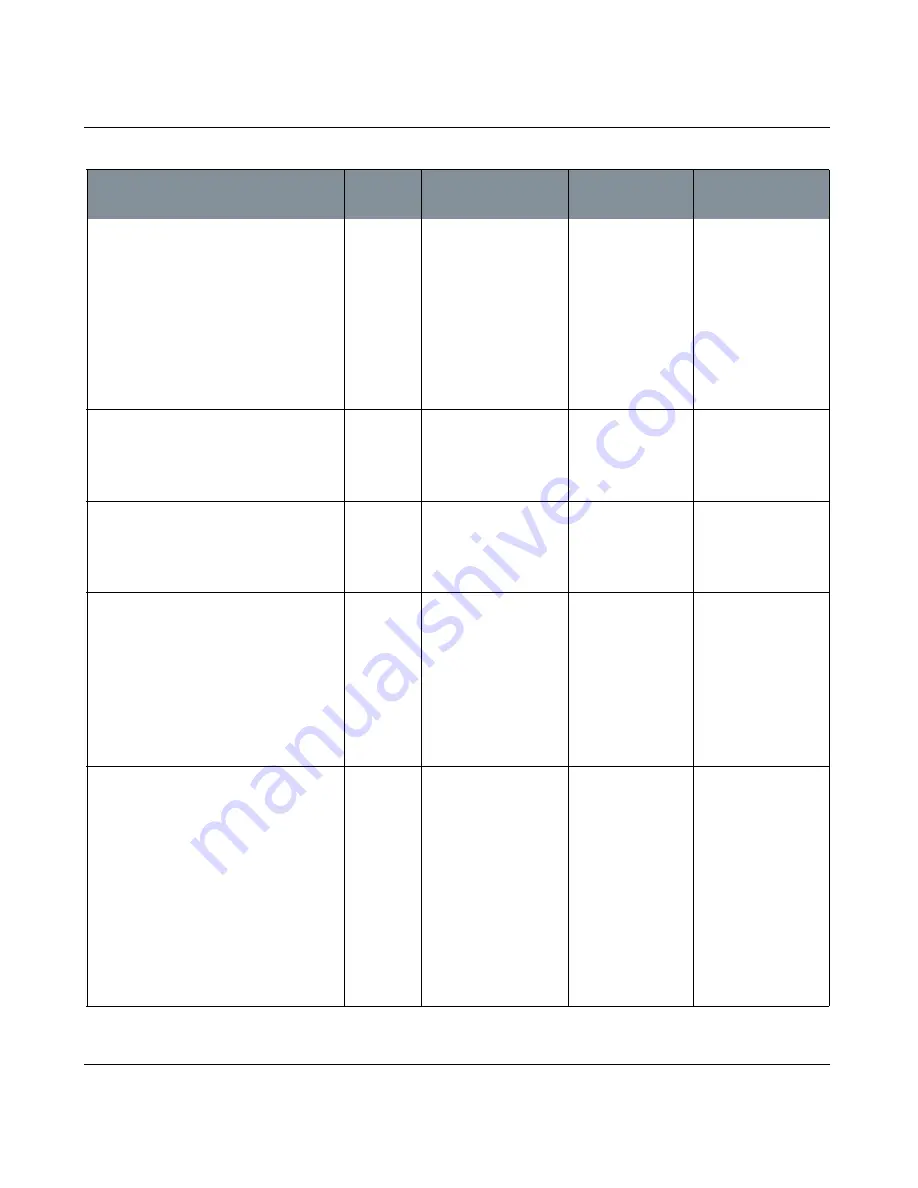
PROJECTORS PALETTE
Mari 2.0v1
125
The Foundry
Projectors palette fields
Projector > <projector name> > Perspec-
tive
| FoV
entry box,
slider
Enter the value for the
field of vision. This con-
trols how much Mari
distorts the view when
applying perspective. At
0, the perspective cam-
era gives exactly the
same view as the ortho
camera. As the value
increases, the distor-
tion increases.
Projector > <projector name> > Perspec-
tive
| Near plane
entry box,
slider
Enter the value for the
near clipping plane. Mari
doesn’t display parts of
the scene that are closer
than the Near plane.
Projector > <projector name> > Perspec-
tive
| Far plane
entry box,
slider
Enter the value for the
far clipping plane. Mari
doesn’t display parts of
the scene that are fur-
ther than the Far plane.
Edge Mask > General
| Enabled
checkbox
Whether the edge mask
is turned on or not.
You need to click
either of the update
buttons under Update
to see the effect of
your changes in the
canvas. When you do,
the equivalent global
properties in the Pro-
jection palette are
also updated.
Edge Mask > General
| Falloff Start
entry box,
slider
Controls where the edge
mask starts on the
model. The higher the
value, the more forward
facing the masking
starts. If this is higher
than the Falloff End,
areas facing the view
are paintable, and areas
oblique to the view are
masked. If this is lower,
facing areas are masked
and oblique areas are
paintable.
You need to click
either of the update
buttons under Update
to see the effect of
your changes in the
canvas. When you do,
the equivalent global
properties in the Pro-
jection palette are
also updated.
Control
Type
What it does
Opens this dialog
box
Notes
















































