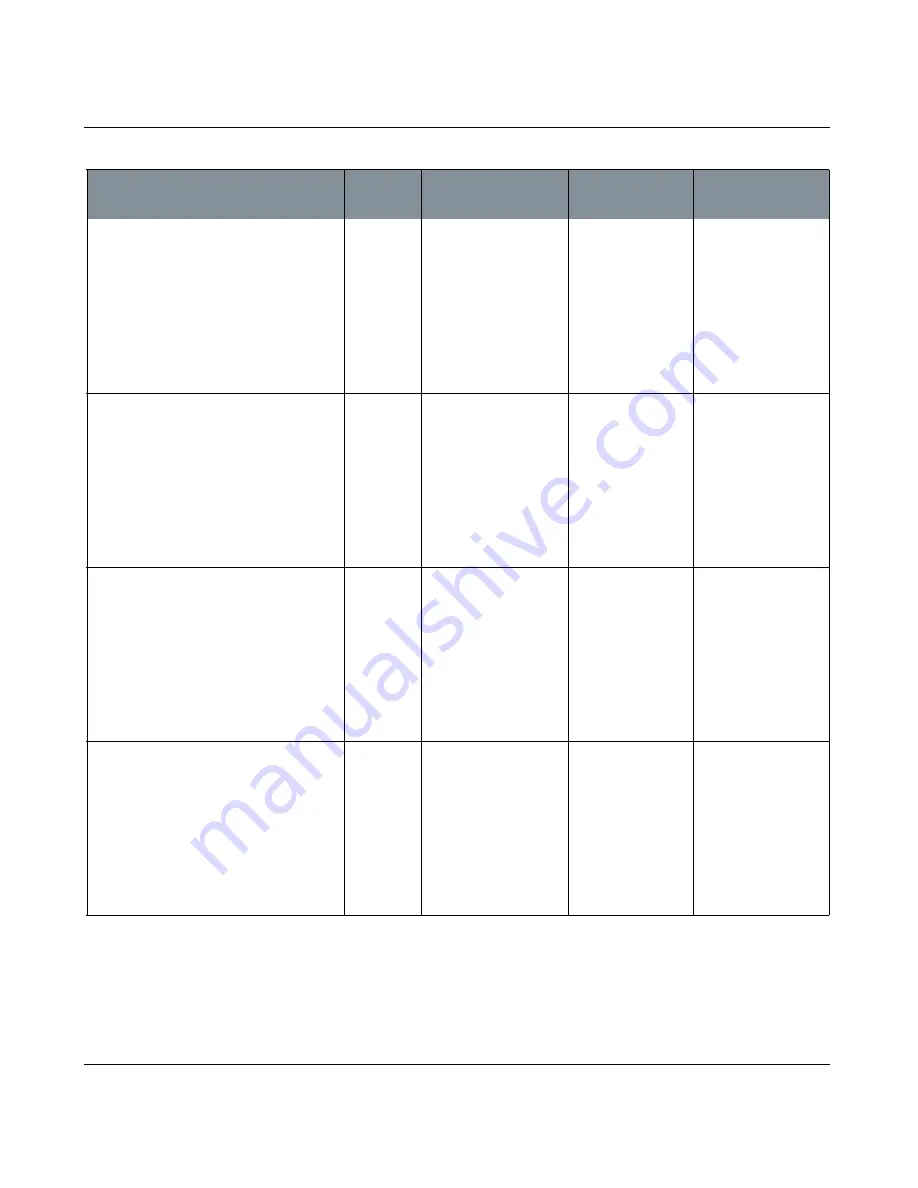
PROJECTORS PALETTE
Mari 2.0v1
126
The Foundry
Projectors palette fields
Edge Mask > General
| Falloff End
entry box,
slider
Controls where the edge
mask ends on the model.
The higher the value, the
closer, more forward
facing the mask finishes.
You need to click
either of the update
buttons under Update
to see the effect of
your changes in the
canvas. When you do,
the equivalent global
properties in the Pro-
jection palette are
also updated.
Edge Mask
>
General
| Falloff Curve
curve editor Adjusts the falloff, using
a curve editor to modify
the falloff start and end
point. To fine tun con-
trol over the falloff, add
more points to the
curve.
You need to click
either of the update
buttons under Update
to see the effect of
your changes in the
canvas. When you do,
the equivalent global
properties in the Pro-
jection palette are
also updated.
Channel Mask > General
| Invert
checkbox
If this is selected, the
mask data is black on
white rather than white
on black.
You need to click
either of the update
buttons under Update
to see the effect of
your changes in the
canvas. When you do,
the equivalent global
properties in the Pro-
jection palette are
also updated.
Channel Mask
>
General
| Mask Curve
curve editor Adjusts the amount of
masking on the channel,
where white pixels are
totally masked, black
pixels are totally
unmasked, and 50%
grey is 50% masked.
You need to click
either of the update
buttons under Update
to see the effect of
your changes in the
canvas. When you do,
the equivalent global
properties in the Pro-
jection palette are
also updated.
Control
Type
What it does
Opens this dialog
box
Notes
















































