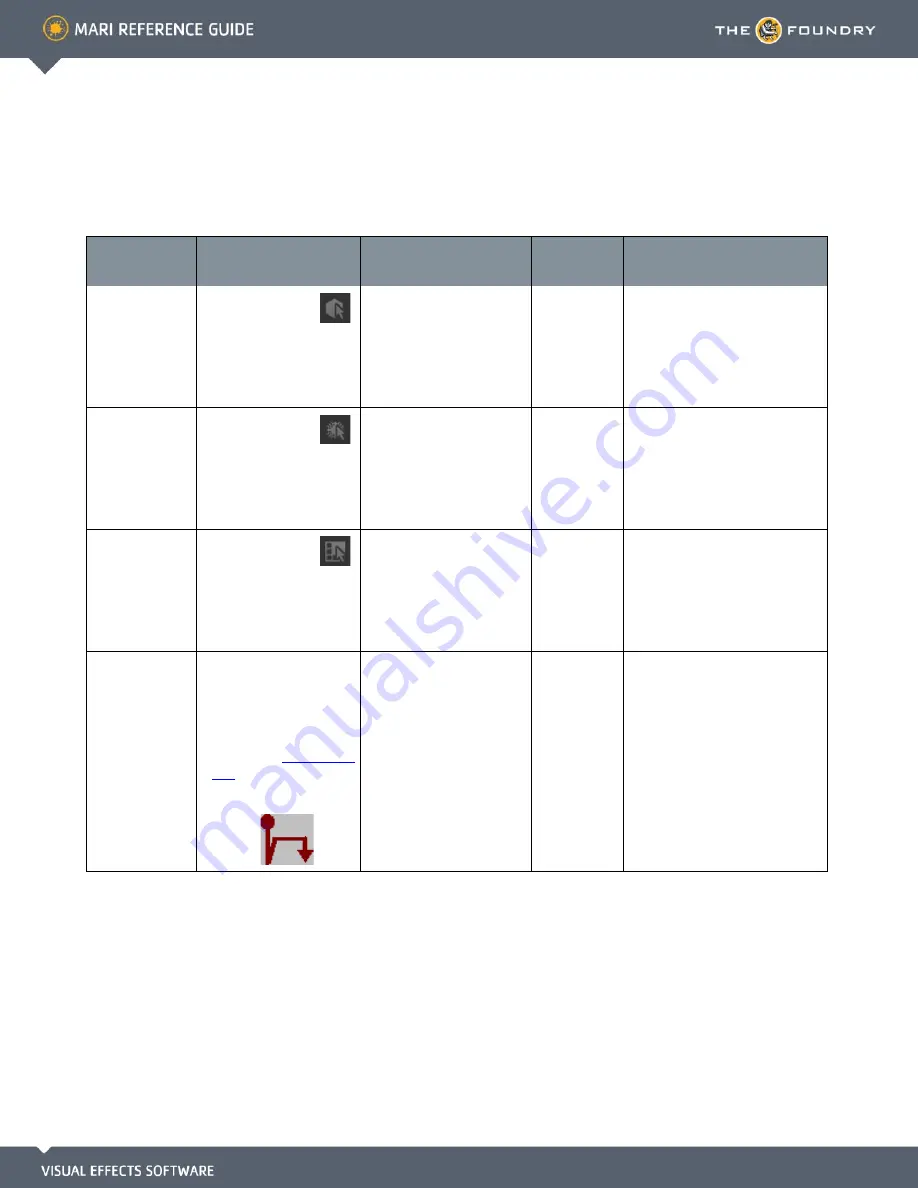
5 S
ELECTION
F
UNCTIONS
Function
How to access it
What it does
Opens this
dialog box
Notes
Object selection
mode
• Selection toolbar |
•
Menubar
| Selection >
Object Mode
• Right-click
| canvas >
Object Mode
Sets Mari to select whole
objects.
Patch selection
mode
• Selection toolbar |
•
Menubar
| Selection >
Patch Mode
•
Right-click
| canvas >
Patch Mode
Sets Mari to select patches
on objects.
Faces selection
mode
• Selection toolbar |
•
Menubar
| Selection >
Face Mode
•
Right-click
| canvas >
Face Mode
Sets Mari to select areas on
the objects.
Hide unselected
areas
•
Menubar
| Selection >
Hide Unselected
•
Right-click
| canvas >
Visibility > Hide
Unselected
•
Right-click
|
Patches Pal-
ette
> Hide Unselected
•
Keyboard
| Shift+H
•
Mouse
|
Hides the unselected areas
on the canvas.
For the mouse gesture: press and
hold \, click and drag in the direc-
tion indicated. (A thin red line
traces gestures onscreen. Mari
1.2v1













































