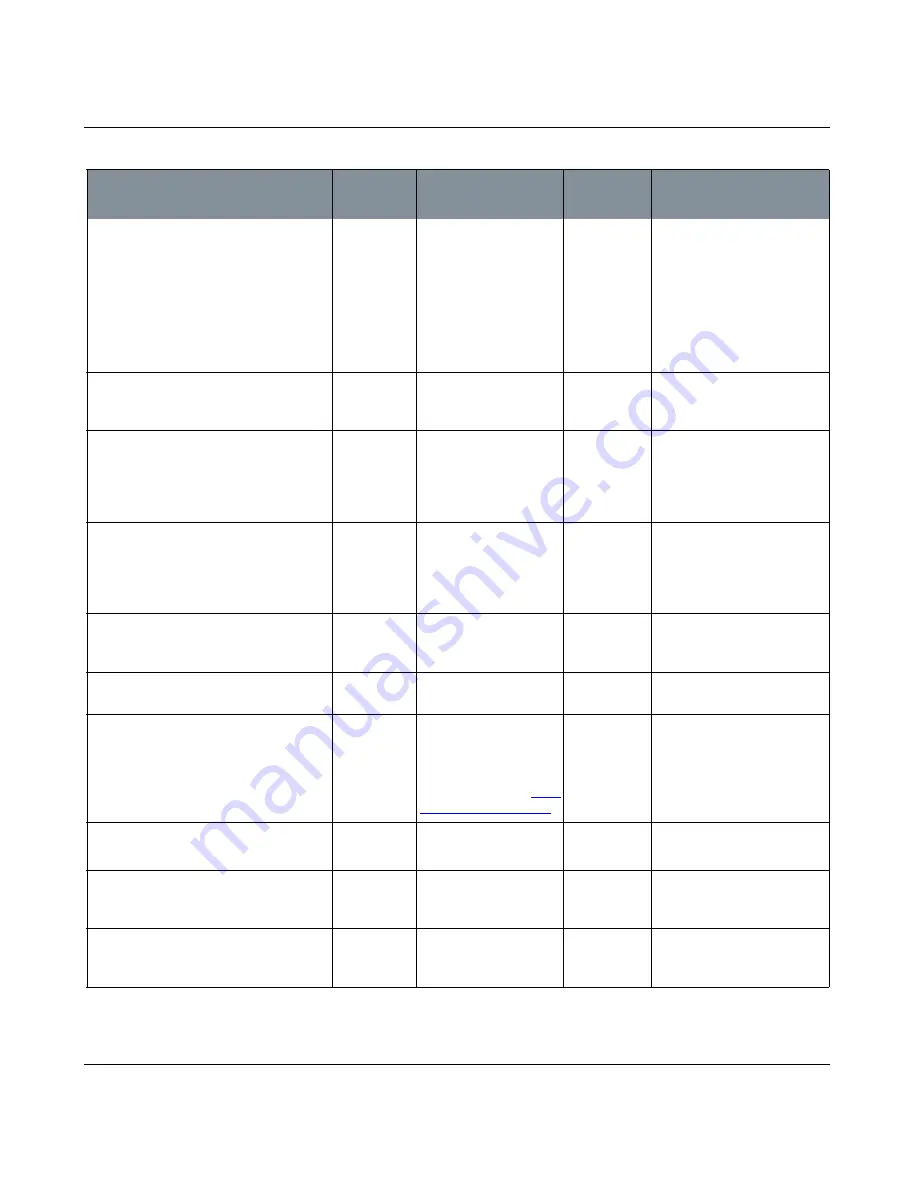
COLOR MANAGER PALETTE
Mari 2.0v1
137
The Foundry
Color Manager Palette Fields
Current Color Profile > Blur > General
|
Blur Radius
entry box,
slider, reset
Sets the blur radius —
the number of pixels
Mari uses when calcu-
lating the blur value for
each pixel. The higher
the radius, the more
blurred the results.
Range: 0 to 10
Reset: 4
If you use a larger blur radius,
you may get slight lines on
the boundaries between
patches. This is an artifact of
the way that Mari handles the
edges of patches.
Current Color Profile
|
Tone Mapping
switch, on/
off indicator,
add attribute
Varies the “exposure” of
the painting.
Add User
Attribute
Current Color Profile > Tone Mapping >
General
|
White Point
entry box,
slider, reset
Sets the upper limit of
displayed color inten-
sity — any colors of
greater intensity map to
white.
Range: 0.00 to 1.00
Reset: 1.00
Current Color Profile > Tone Mapping >
General
| Exposure
entry box,
slider, reset
Sets the exposure —
lower exposures give
darker images; higher
exposures give lighter
ones.
Range: 0.00 to 10.00
Reset: 1.00
Current Color Profile
|
Gamma
switch, on/
off indicator,
add attribute
Changes the gamma lev-
els in the selection.
Add User
Attribute
A higher setting for Gamma
results in a more washed-out
looking image.
Current Color Profile > Gamma > General
|
Do Inverse
checkbox
Reverses the gamma
conversion.
Current Color Profile > Gamma > General
|
Use default gamma
checkbox
Disables the other con-
trols and uses your
default setting for
gamma (as set in the
Painting tab of the
Mari
Preferences Dialog Box
).
Current Color Profile > Gamma > General
|
Gamma
entry box,
slider, reset
Sets the gamma level.
Range: 0.00 to 3.00
Reset: 2.20
Current Color Profile
| “Lin 2 Log”
switch, on/
off indicator,
add attribute
Switches the filter on or
off, or lets you add
attributes to it.
Add User
Attribute
Current Color Profile
| Hue
switch, on/
off indicator,
add attribute
Changes the hue, satu-
ration, and value of the
colors on the model.
Add User
Attribute
Control
Type
What it does
Opens this
dialog box
Notes
















































