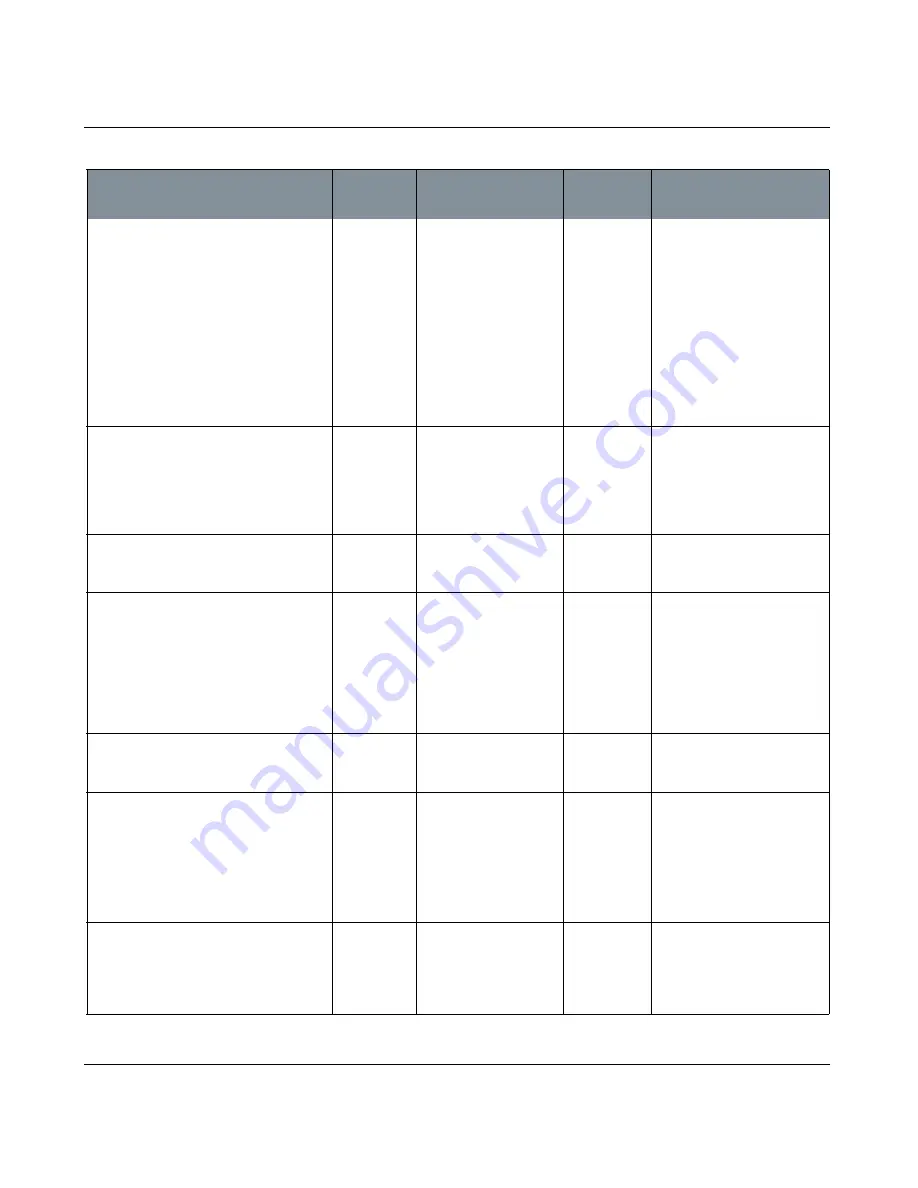
COLOR MANAGER PALETTE
Mari 2.0v1
139
The Foundry
Color Manager Palette Fields
Current Color Profile
|
Premultiply
Alpha
switch, on/
off indicator,
add attribute
Either pre- or post-mul-
tiplies the alpha in the
selected image. If you
are painting using an
image without pre-mul-
tiplied alpha onto one
with it, use this filter to
perform the pre-multi-
plication, so the images
match and you avoid
lines around the outside
of the patch.
Add User
Attribute
Current Color Profile > Premultiply Alpha
>
General
|
Postmultiply
checkbox
Works the same as pre-
multiply, but in reverse
(removes pre-multiplica-
tion to match images
that do not have pre-
multiplied alpha).
Current Color Profile
|
“Log 2 Lin”
switch, on/
off indicator,
add attribute
Switches the filter on or
off, or lets you add
attributes to it.
Add User
Attribute
Current Color Profile
|
Luminosity
switch, on/
off indicator,
add attribute
Outputs just the lumi-
nosity value of each
pixel in the selection.
That is, it outputs a
grayscale image based
on the brightness of
each of the pixels in the
original image.
Add User
Attribute
Current Color Profile
|
Contrast
switch, on/
off indicator,
add attribute
Switches the filter on or
off, or lets you add
attributes to it.
Add User
Attribute
Current Color Profile
|
Clamp
switch, on/
off indicator,
add attribute
Clamps color values to
lie within the specified
upper and lower values.
Set the Upper Value and
Lower Value by adjusting the
sliders or entering values in
the entry boxes.
Select the individual Color
Component to clamp in the
dropdown menu.
Current Color Profile > Clamp >
General
|
Upper Value
entry box,
slider
Set the upper value at
which color values are
clamped. All values
higher than this number
are set to this value.
Control
Type
What it does
Opens this
dialog box
Notes
















































