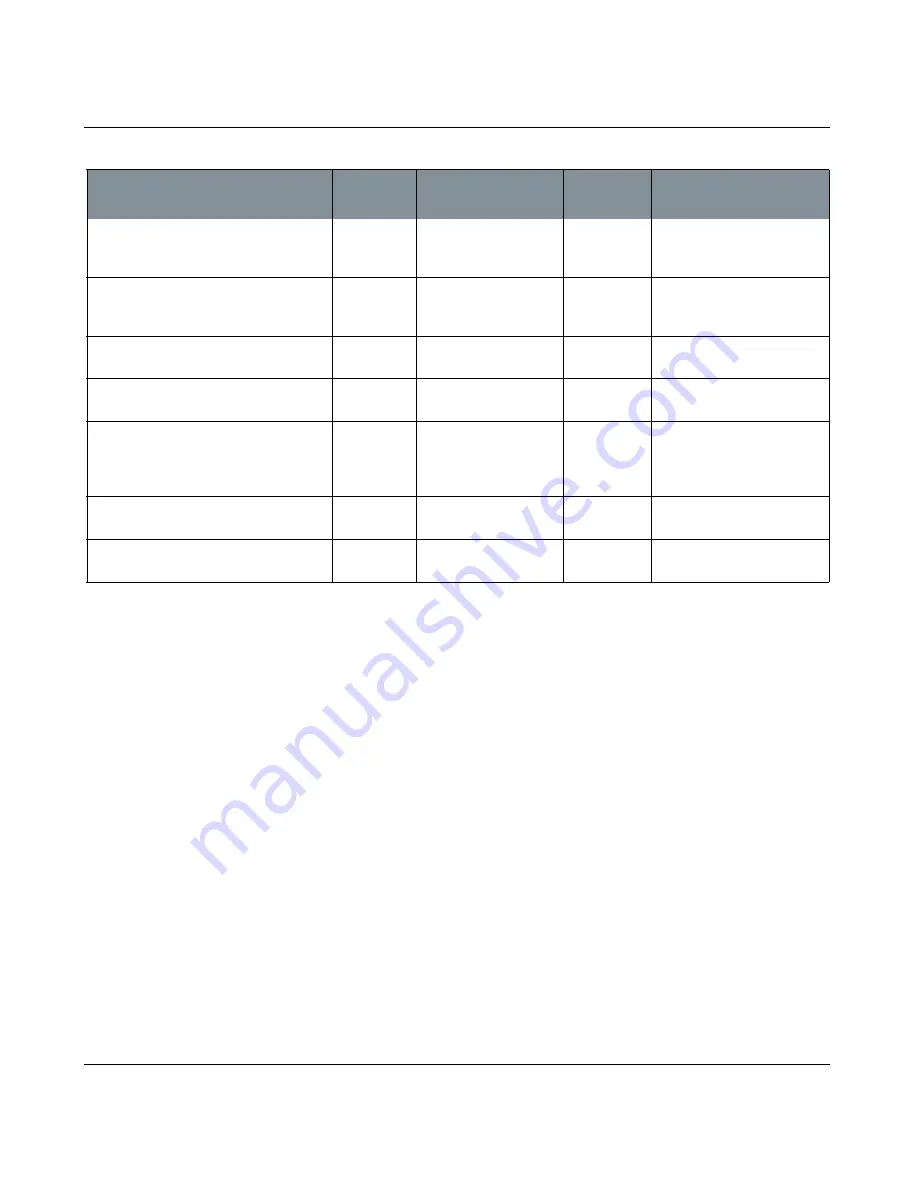
COLOR MANAGER PALETTE
Mari 2.0v1
142
The Foundry
Color Manager Palette Fields
Current Color Profile > Color Correction >
User Attributes
|
Output ColorSpace
dropdown
The colorspace correc-
tion to apply to the cur-
rent painting.
Current Color Profile
|
Add Noise
switch, on/
off indicator,
add attribute
Applies noise to the cur-
rent painting.
Current Color Profile > Add Noise >
User Attributes
|
Amount
entry box,
slider
Adjusts how much noise
is applied.
Current Color Profile > Add Noise >
User Attributes
|
Color Component
dropdown
Sets the channel you
want to affect.
Current Color Profile > Add Noise >
User Attributes
|
Grayscale
checkbox
Applies grayscale noise
with only the intensity
values from the selected
channel.
Current Color Profile > Add Noise >
User Attributes
|
Seed
entry box,
slider
Adds variation to the
noise.
Current Color Profile > Add Noise >
User Attributes
|
Size
entry box,
slider
Adjusts the size of the
noise applied.
Control
Type
What it does
Opens this
dialog box
Notes
















































