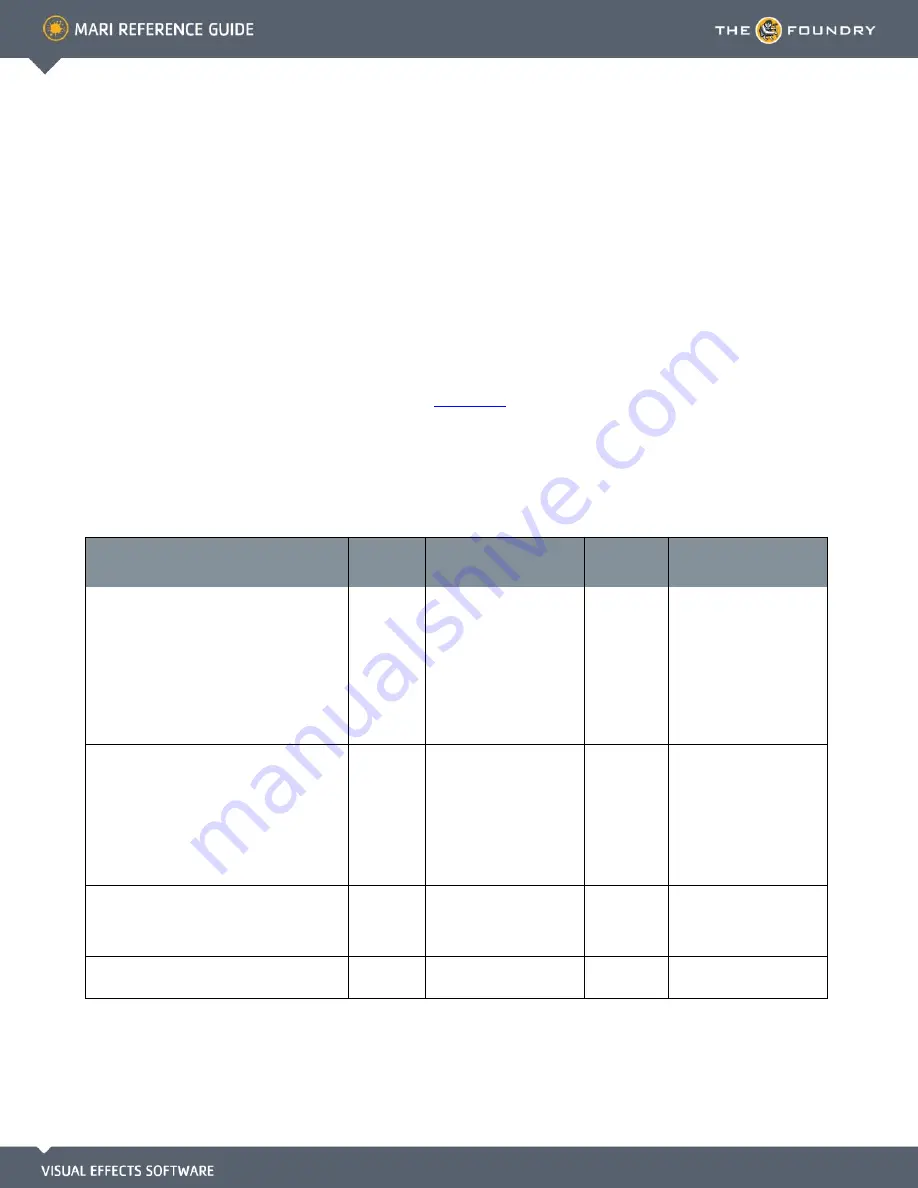
32 B
RUSH
E
DITOR
P
ALETTE
What It Does
The Brush Editor palette shows the settings for the current brush tip. It includes the following tabs:
• Properties — properties of the selected brush.
• Shelves — customized shelves of brushes.
• Presets — pre-set shelves of brushes.
• (Shelves and Presets tabs are the same as the
Shelf Palette
).
Brush Editor
Palette Fields
Control
Type
What it does
Opens this
dialog box
Notes
Properties > General
| Noise
entry box,
slider, reset
The amount of noise to
add to the brush tip for
each splat. This is a little
bit of noise added to the
splat itself, to soften the
appearance and reduce
banding. Lower values give
a harder brush, higher val-
ues a softer brush.
Properties > General
| Spacing
entry box,
slider, reset
The space between splats,
as a proportion of the
width of a splat. 1.00 =
side-by-side (so if the tip
is a circle, it would look
like a string of beads.) .02
= .02 x the width of a
splat.
Range: 0.02 to 5.00
Reset: 0.02
Properties > Paint
| Jitter Opacity Max
entry box,
slider, reset
How much to randomly
vary the opacity (if Jitter
Opacity is enabled).
1.00 = side by side
Range: 0.00 to 1.00
Reset: 0.00
Properties > Paint
| Jitter Opacity
checkbox
If enabled, picks random
number to add to opacity.
















































