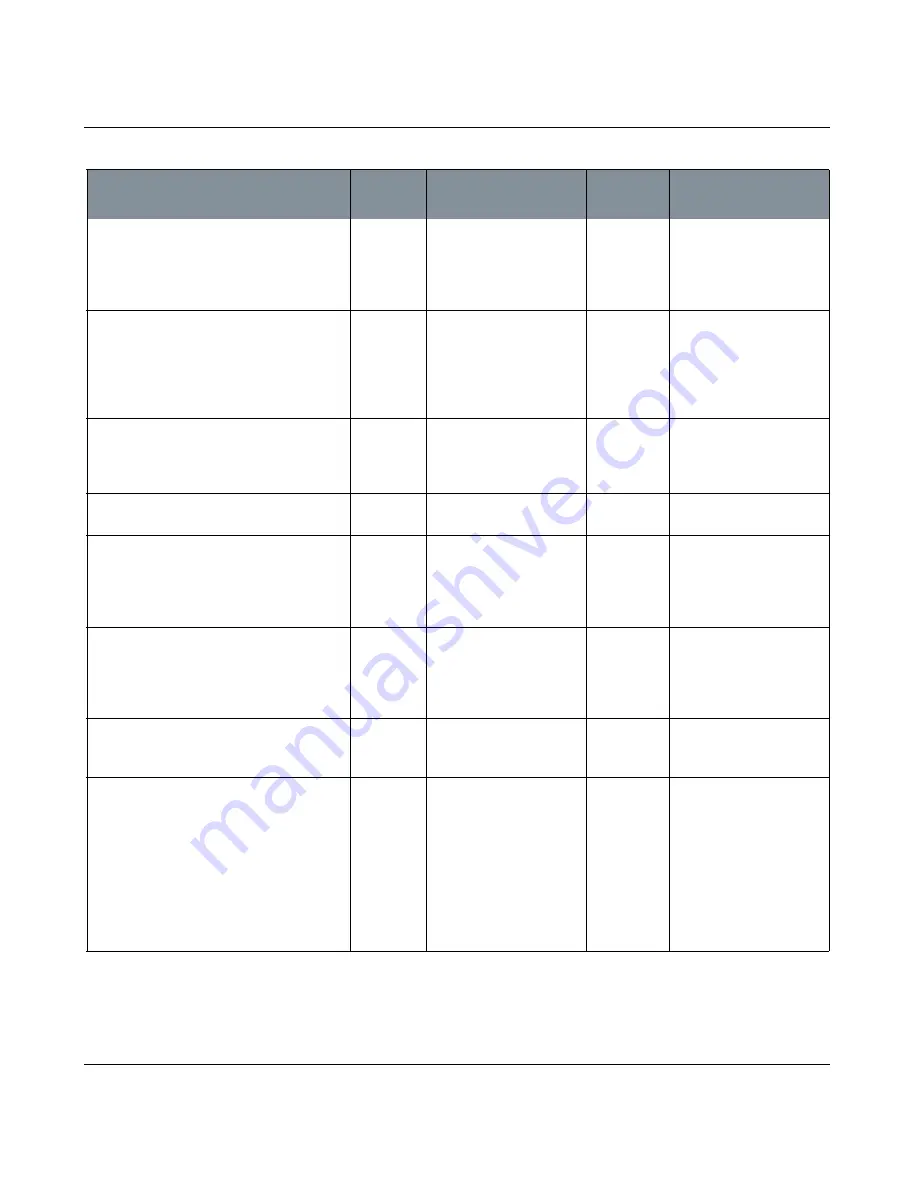
BRUSH EDITOR PALETTE
Mari 2.0v1
148
The Foundry
Brush Editor Palette Fields
Properties > Radius
| Radius
entry box,
slider, reset
How many pixels at most
the radius of splat can be
(if Jitter Radius and/or
Radius Pressure are
enabled).
Range: 1 to 1200
Reset: 100
Properties > Rotation
| Align to Stroke
checkbox
Whether the brush tip
rotates along with the
direction you're painting.
(With calligraphy, for
example, the tip does not
align.)
Properties > Rotation
| Jitter Rotation Max
entry box,
slider, reset
How many degrees at
most to randomly vary the
rotation (if Jitter Rotation
is enabled).
Range: 1 to 360
Reset: 360
Properties > Rotation
| Jitter Rotation
checkbox
Whether to randomly vary
the rotation.
Properties > Rotation
| Rotation
entry box,
slider, reset
The degree to which the
brush rotates to match the
direction you're painting
(if Align to Stroke is
enabled).
Range: 0.00 to 360.00
Reset: 0.00
Properties > General
| Type
dropdown
Whether to use a Bitmap
image for the brush tip, or
Render based on the qual-
ities specified in these
properties
Properties > General
| Preview
image
An image of the brush tip,
based on the selected
properties.
Properties > Bitmap
| Use Painting
button
Click to use the painting in
the paint buffer as a brush
tip. Mari prompts you to
save it either as an .exr or
a .tif file (which file format
is used depends on the
support in your graphics
card). Note that .exr files
are 16-bit — most other
bitmaps are 8-bit.
Control
Type
What it does
Opens this
dialog box
Notes
















































