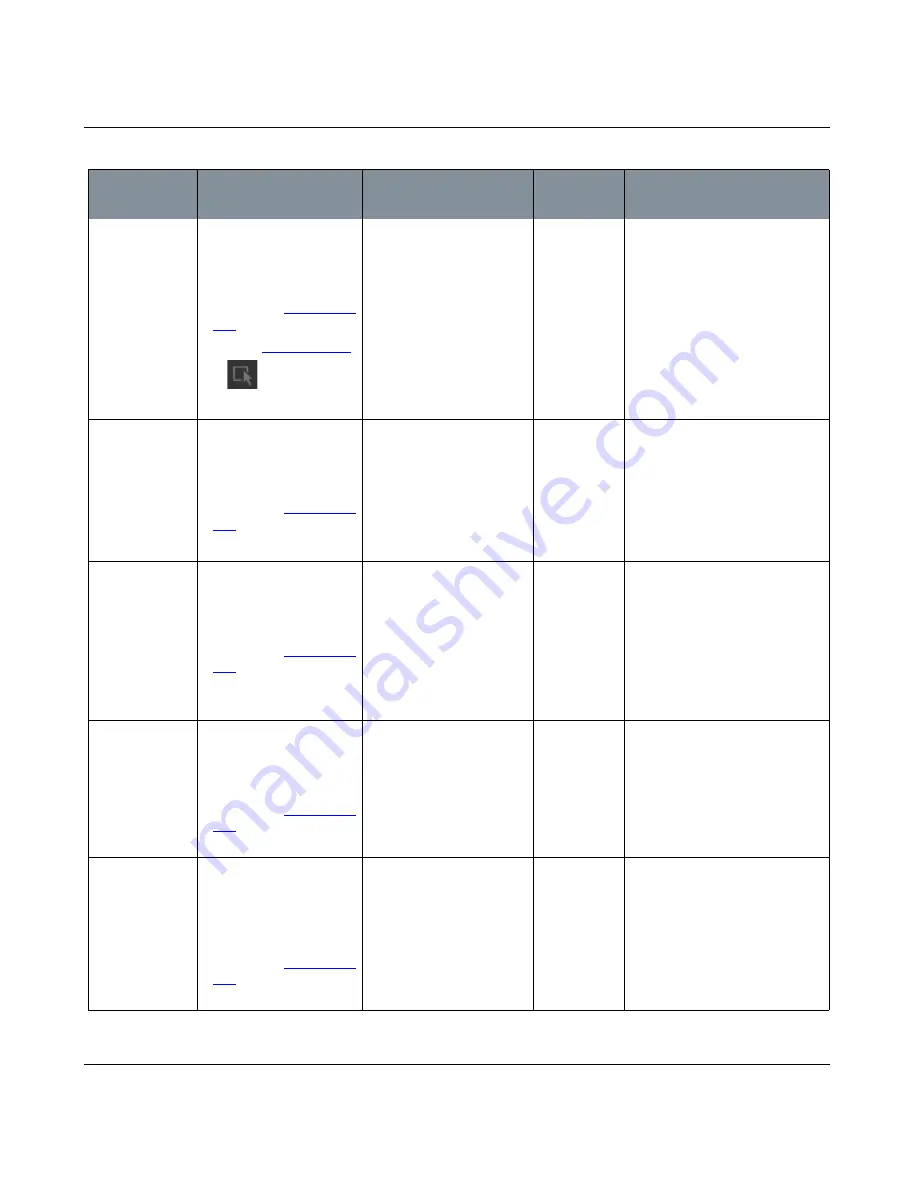
SELECTION FUNCTIONS
Mari 2.0v1
15
The Foundry
Select all areas
•
Menubar
| Selection >
Select All
•
Right-click
| canvas >
Selection > Select All
•
Right-click
|
Patches Pal-
ette
> Select All Patches
•
Button
|
Patches Palette
>
•
Keyboard
| Ctrl+A
Selects all areas in the
model, depending on your
current selection mode
(objects, patches, or faces)
De-select all
areas
•
Menubar
| Selection >
Select None
•
Right-click
| canvas >
Selection > Select None
•
Right-click
|
Patches Pal-
ette
> Select None
•
Keyboard
| Ctrl+E
De-selects all areas on the
model.
Invert selection
of areas
•
Menubar
| Selection >
Select Invert
•
Right-click
| canvas >
Selection > Select Invert
•
Right-click
|
Patches Pal-
ette
> Select Invert
Patches
•
Keyboard
| Ctrl+I
De-selects the current
selection and selects every-
thing currently unselected.
Depends on your current selection
mode (either objects, patches, or
faces) for the scope of inversion.
For example, in face mode, the
unselected faces become selected
and vice versa.
Select visible
areas
•
Menubar
| Selection >
Select Visible
•
Right-click
| canvas >
Selection > Select Visible
•
Right-click
|
Patches Pal-
ette
> Select Visible
Patches
Selects only areas that
aren't hidden.
Lock unselected
areas
• Menubar
| Selection >
Lock Unselected
• Right-click
| canvas >
Locking > Lock
Unselected
• Right-click
|
Patches Pal-
ette
> Lock Unselected
Patches
Locks unselected patches so
they cannot be edited.
Function
How to access it
What it does
Opens this
dialog box
Notes
















































