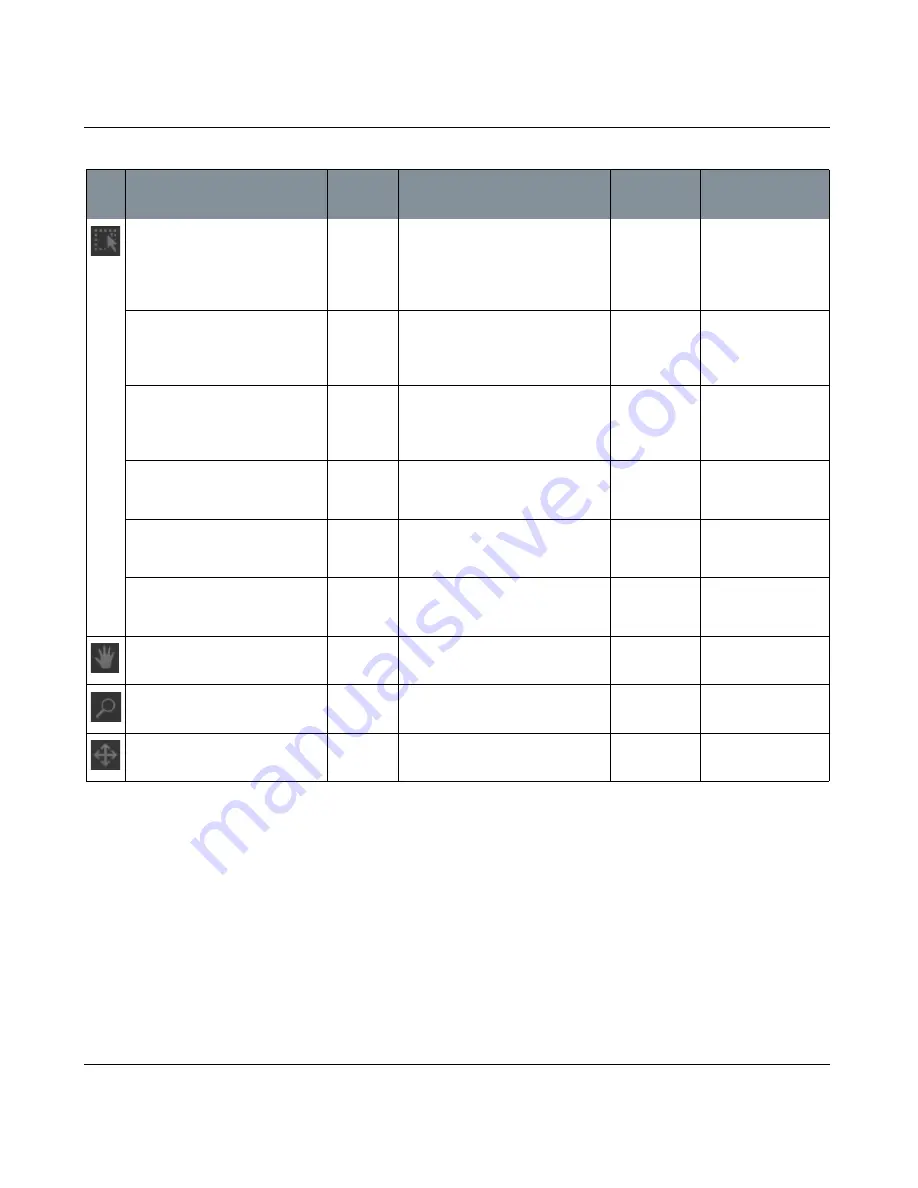
TOOL PROPERTIES PALETTE
Mari 2.0v1
160
The Foundry
Tool Properties Palette Fields
Marquee Select Tool >
MriMarqueeSelectTool > Selection
Edge
| Feathering
entry box,
counter
Controls how sharp the edge of the
selection area is. At 0, the selection
has a completely sharp edge. As the
value rises, the edges become
softer.
Marquee Select Tool >
MriMarqueeSelectTool >
Transform
| Reset Marquee Trans-
form
button
Resets any transformations (moves,
rotations, scales) applied to the
marquee selection area.
Marquee Select Tool >
MriMarqueeSelectTool >
Transform
| Center
entry box
Sets the center of the marquee
selection.
Use the break link
button to break the
link between the two
fields.
Marquee Select Tool >
MriMarqueeSelectTool >
Transform
| Rotation
entry box
Sets the rotation, in degrees, of the
marquee selection.
Marquee Select Tool >
MriMarqueeSelectTool >
Transform
| Scale
entry box
Sets the scale of the marquee
selection.
1 is the original
scale.
Marquee Select Tool >
MriMarqueeSelectTool >
Transform
| Translation
entry box
Sets the translated position
onscreen of the marquee selection.
No properties.
No properties.
No properties.
Tool
Control
Type
What it does
Opens this
dialog box
Notes
















































