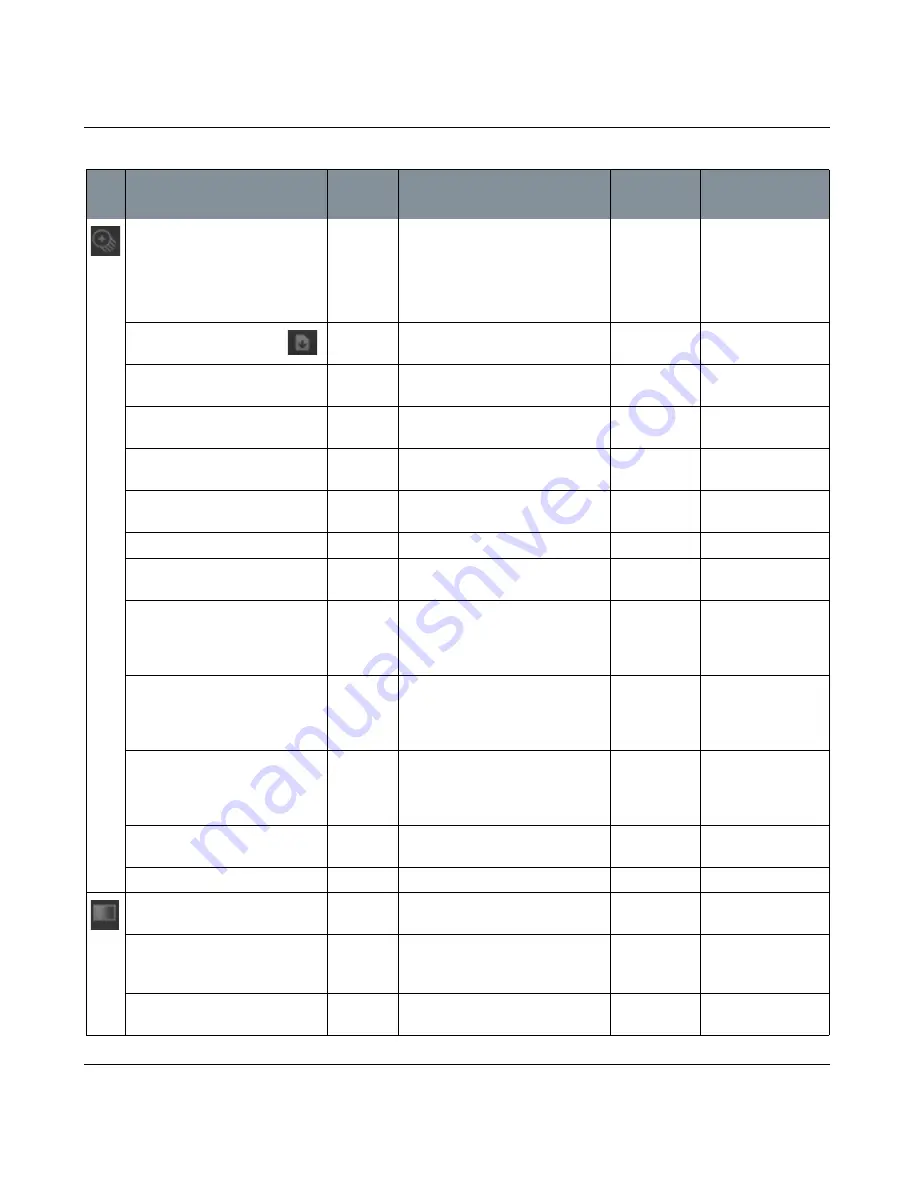
TOOL PROPERTIES PALETTE
Mari 2.0v1
163
The Foundry
Tool Properties Palette Fields
Paint Through > Same as Paint
except:
• Texture does not include
Geometry.
• And it includes the following:
Texture > Image
| Filename
entry box,
button
Texture > Info
| Description
informa-
tion
Texture > Info
| Height
informa-
tion
Texture > Info
| Width
informa-
tion
Texture > Preview
| Preview Alpha entry box,
slider
Range: 0.10 to 1.00
Texture > Preview
| Image
image
Texture > Transform
| Image Scale two entry
boxes
Enter values to scale the image on
the x and y axes.
Texture > Transform
|
Image Scale
button
Locks the current Image Scale val-
ues so that any changes to scale
are applied proportionately to both
axes.
Texture > Transform
| Pan Lock
checkbox
Locks the image position relative to
the model. If you pan the model, the
image that you're painting through
pans too.
Texture > Transform
| Scale Lock
checkbox
Locks the image size relative to the
model. If you zoom the model in or
out, the image that you're painting
through zooms in or out too.
Texture > Transform
| Reset Size
dropdown
ToOriginalSize, RelativeToPaintBuf-
fer.
Texture > Transform
| Auto Reset dropdown
Reset, DoNotReset.
Texture > Gradient > Info
| Width informa-
tion
Texture > Gradient > Preview
|
Preview Alpha
swatch
The alpha value to use for the gra-
dient “floating” over the main can-
vas
Texture > Gradient > Preview
|
Image
image
Preview version of the gradient
Tool
Control
Type
What it does
Opens this
dialog box
Notes
















































