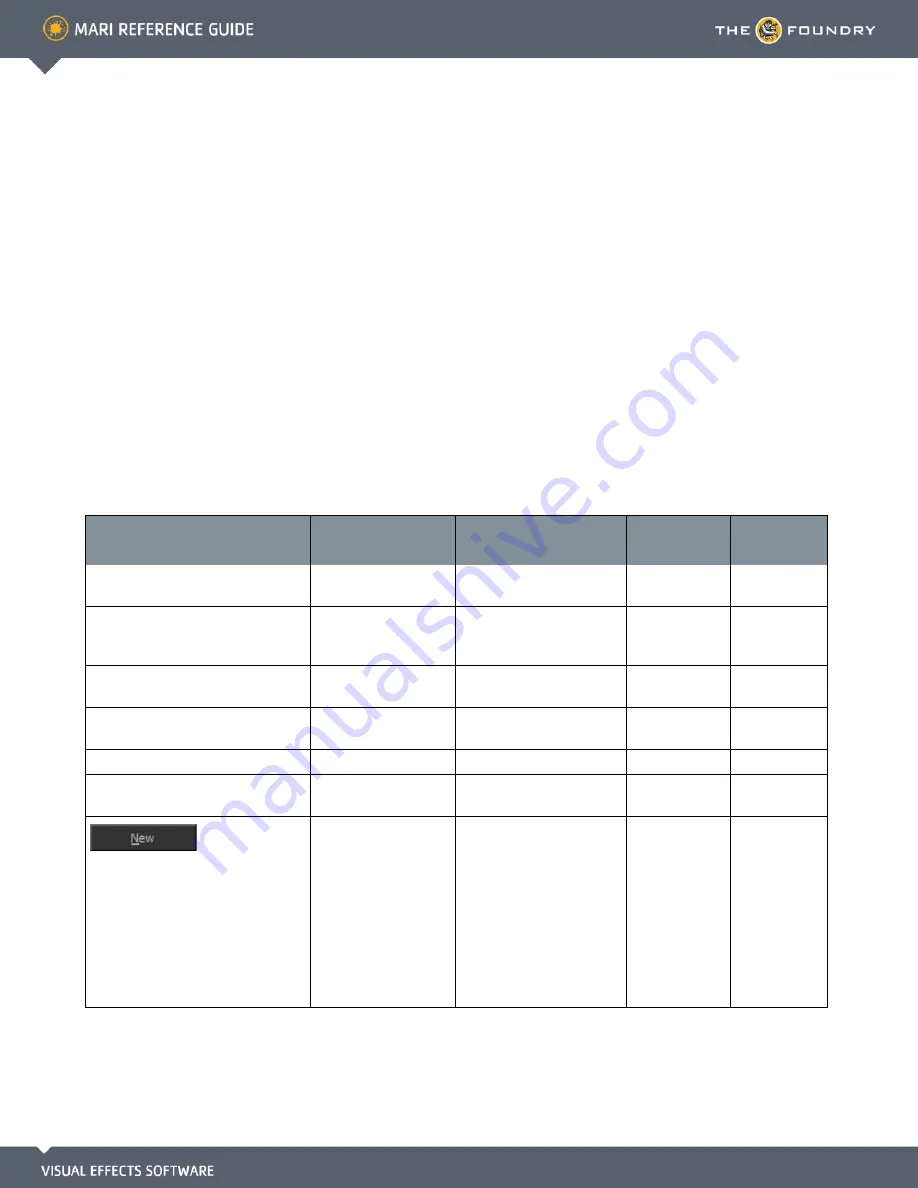
42 S
NAPSHOTS
P
ALETTE
What It Does
The Snapshots palette displays:
• a list of snapshots for the entire project or currently selected channel
• buttons to take, revert, or delete channel snapshots
• information about snapshots, such as name, when they were created and by what user.
Snapshots
Palette Fields
Control
Type
What it does
Opens this
dialog box
Notes
Channels > All
button
Displays a list of all snap-
shots in the project.
Channels > Current
button
Displays a list of snapshots
for the currently selected
channel.
Created
info
The date and time when the
snapshot was taken.
Preview
thumbnail
A thumbnail preview of the
snapshot.
Name
info
The name of the snapshot.
User
info
The name of the user that
created the snapshot.
button
Takes a new snapshot.
Depending on whether
Channels > All, or Channels
> Current is selected, this
button behaves differently.
If All is selected, a snapshot
is taken for all channels in a
project. If Current is
selected, a snapshot is only
taken for the current chan-
nel.
Snapshot All
Channels.
Snapshot Chan-
nel.
















































