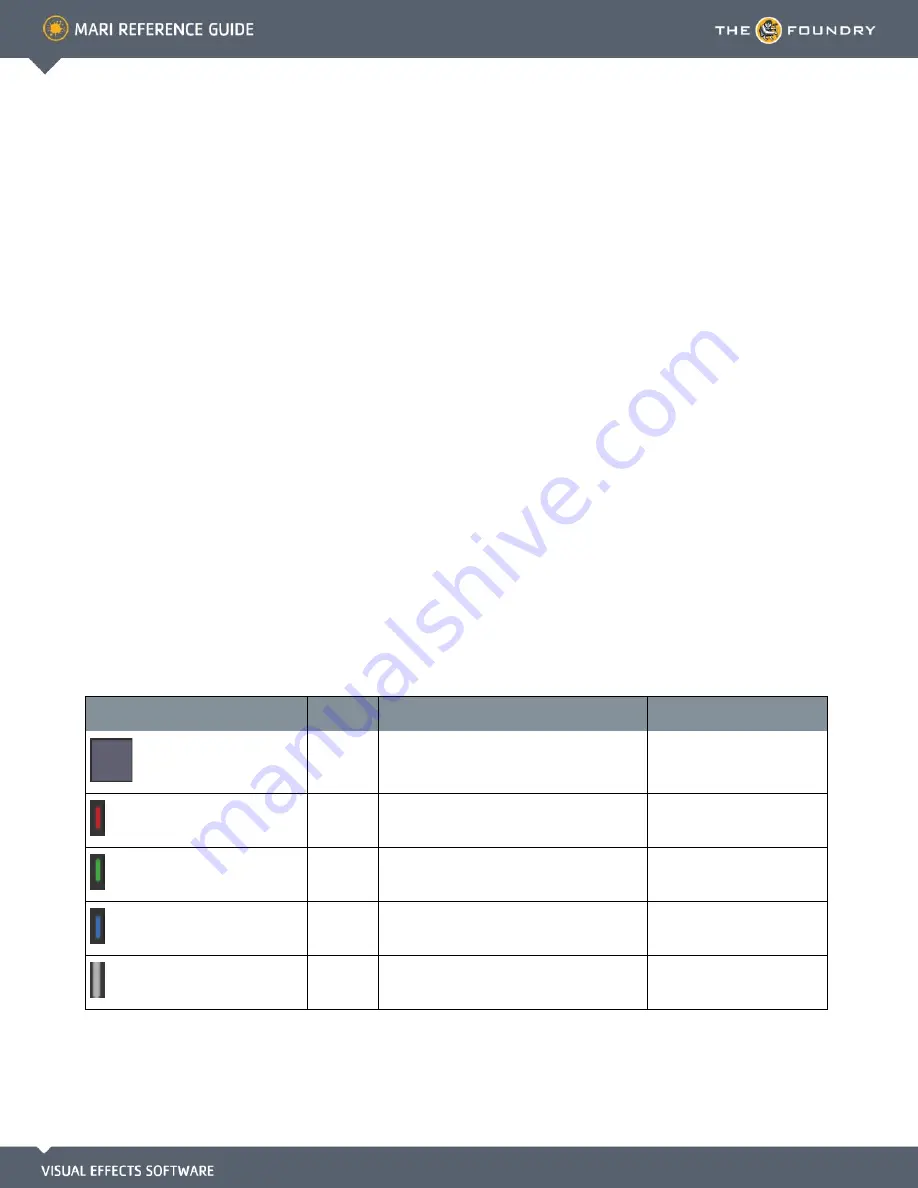
44 S
ELECT
C
OLOR
D
IALOG
B
OX
What It Does
The Select Color dialog box lets you view and change colors. The controls on this palette all work together
— as you change the color through one control, the other controls update to show your change.
How to Access It
•
Tools toolbar
| Foreground color swatch
•
Tools toolbar
| Background color swatch
•
Colors palette
| Foreground color swatch
•
Colors palette
| Background color swatch
•
Add Channel dialog
| Color color swatch
•
HSV palette
| Color swatch
Select Color
dialog box fields
Control
Type
What it does
Notes
swatch
Displays currently selected color.
entry box,
slider
Specify Red values.
Range: 0.000 to 1.000
entry box,
slider
Specify Green values.
Range: 0.000 to 1.000
entry box,
slider
Specify Blue values.
Range: 0.000 to 1.000
entry box,
slider
Specify Alpha values.
Range: 0.000 to 1.000
















































