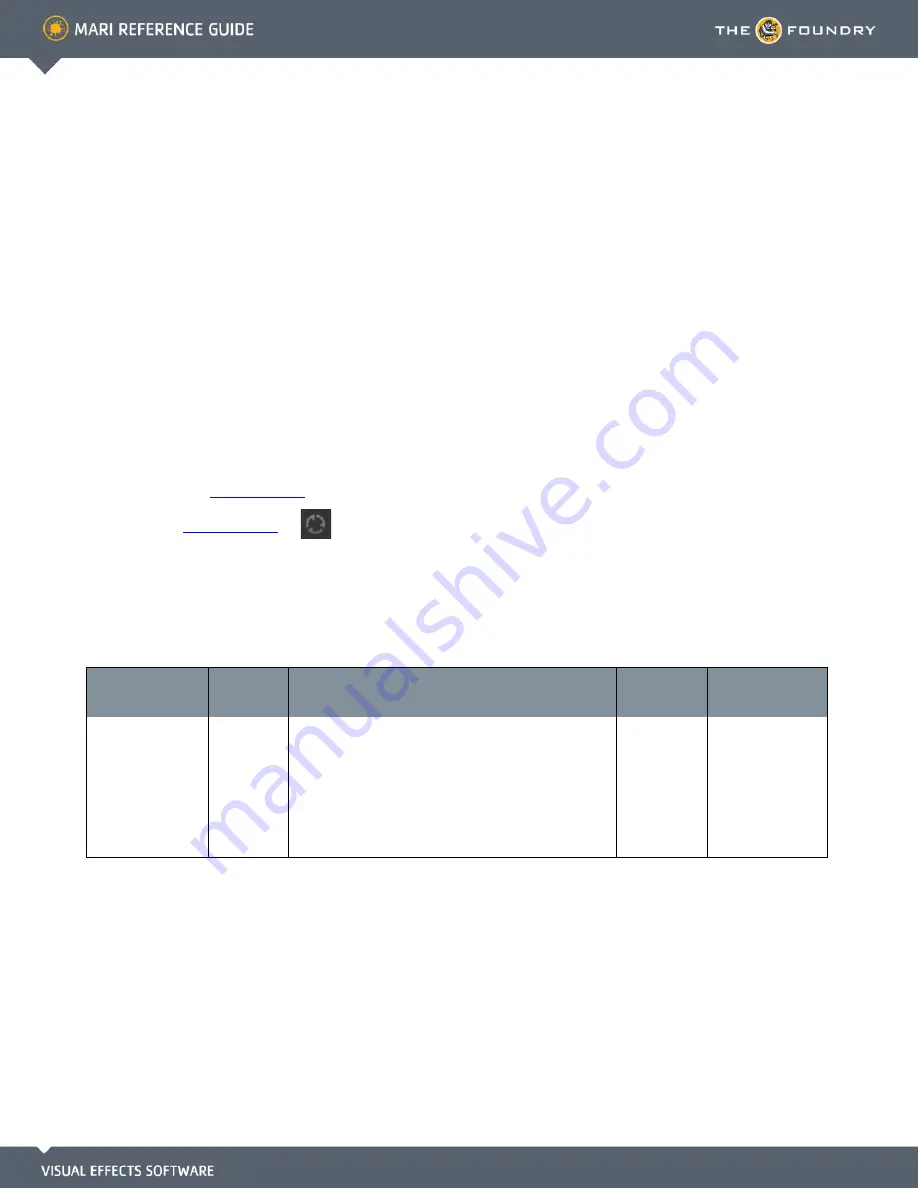
48 C
ONVERT
T
YPE
D
IALOG
B
OX
What It Does
Converts the color depth of the selected channel into a different bit depth. The color depth determines the
number of pixels per RGB channel. Existing channels set to another color depth can be converted by simply
selecting them and opening the Convert Type dialog box.
How to Access It
•
Menubar
| Channels > Convert Channel
•
Right-click
| in
Channels Palette
> Convert Channel
•
Button
| in
Channels Palette
>
Convert Type
Dialog Box Fields
Control
Type
What it does
Opens this
dialog box
Notes
Type
dropdown
The color depth options for converting the selected
channel. Depth sizes are: 8bit (Byte), 16bit (Half), and
32bit (Float).
Note that you
should only see two
options in the
dropdown menu, as
it does not show
the current depth
size of your chan-
nel.
















































