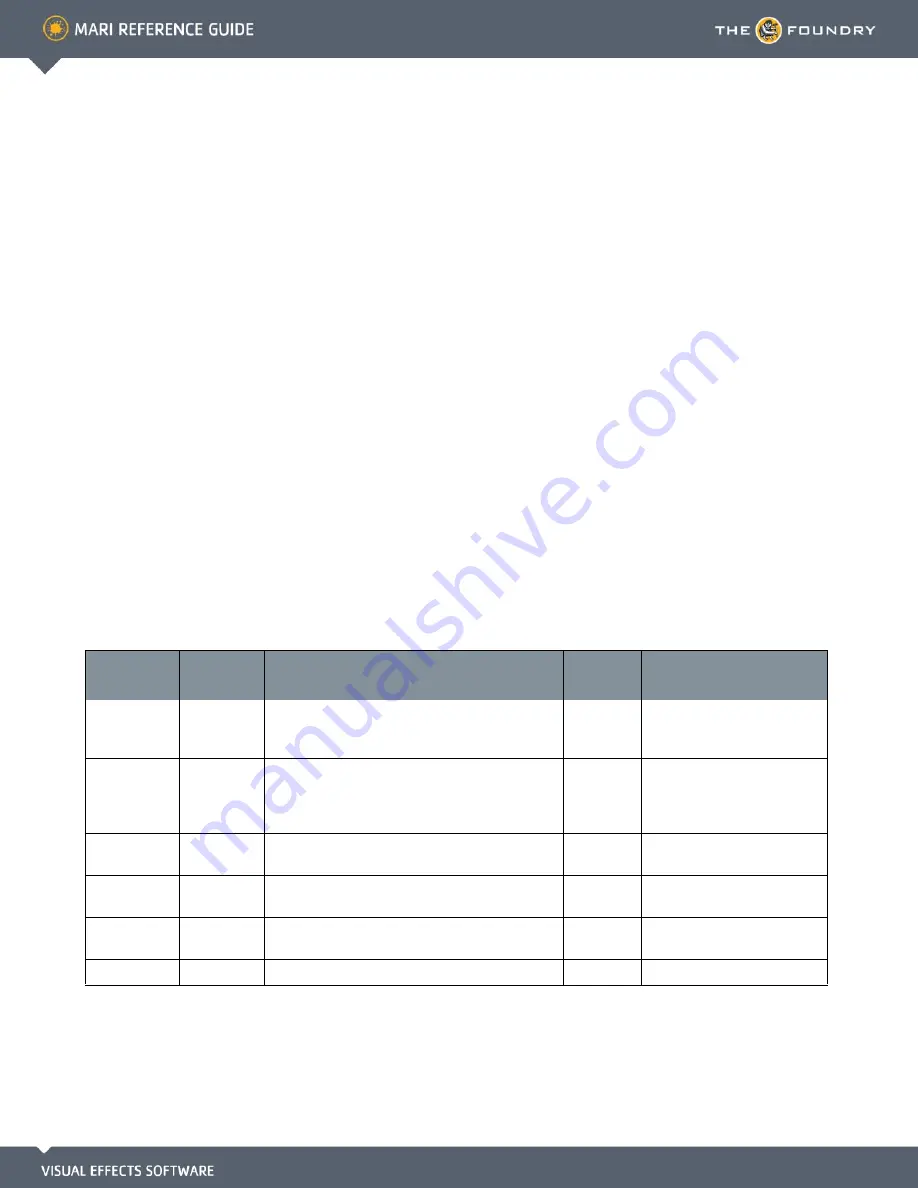
52 M
ARI
TO
M
AYA
E
XPORT
D
IALOG
B
OX
What It Does
The Mari To Maya Export dialog box lets you specify the file type and destination for exporting a channel
from the current Mari project to a Maya .ma file. Exported textures are saved to a user-selected directory
and the created .ma file is set up to reference those texture files. The .ma file is created with the correct
UDIM offsets for the textures so that Maya can import and apply them to the model correctly.
How to Access It
•
Menubar
| Python > Examples > Export for Maya.
Mari to Maya
Export Dialog
Box Fields
Control
Type
What it does
Opens this
dialog box
Notes
Output Folder
entry box
Displays the selected filepath for the exported
files. You can also manually type in the file loca-
tion.
Browse
button
Allows you to select the file location for the
exported files from the Select Directory for Export
dialog.
Select
Directory
for Export
dialog box.
Channels
list
Displays the channel(s) for the currently selected
object.
Multiple channels can be
selected at once.
+
button
Adds the selected channel(s) and destination direc-
tory to the For Export pane.
-
button
Removes the selected channel(s) and destination
directory from the For Export pane.
For Export
information
Displays the channel(s) to be exported.
















































