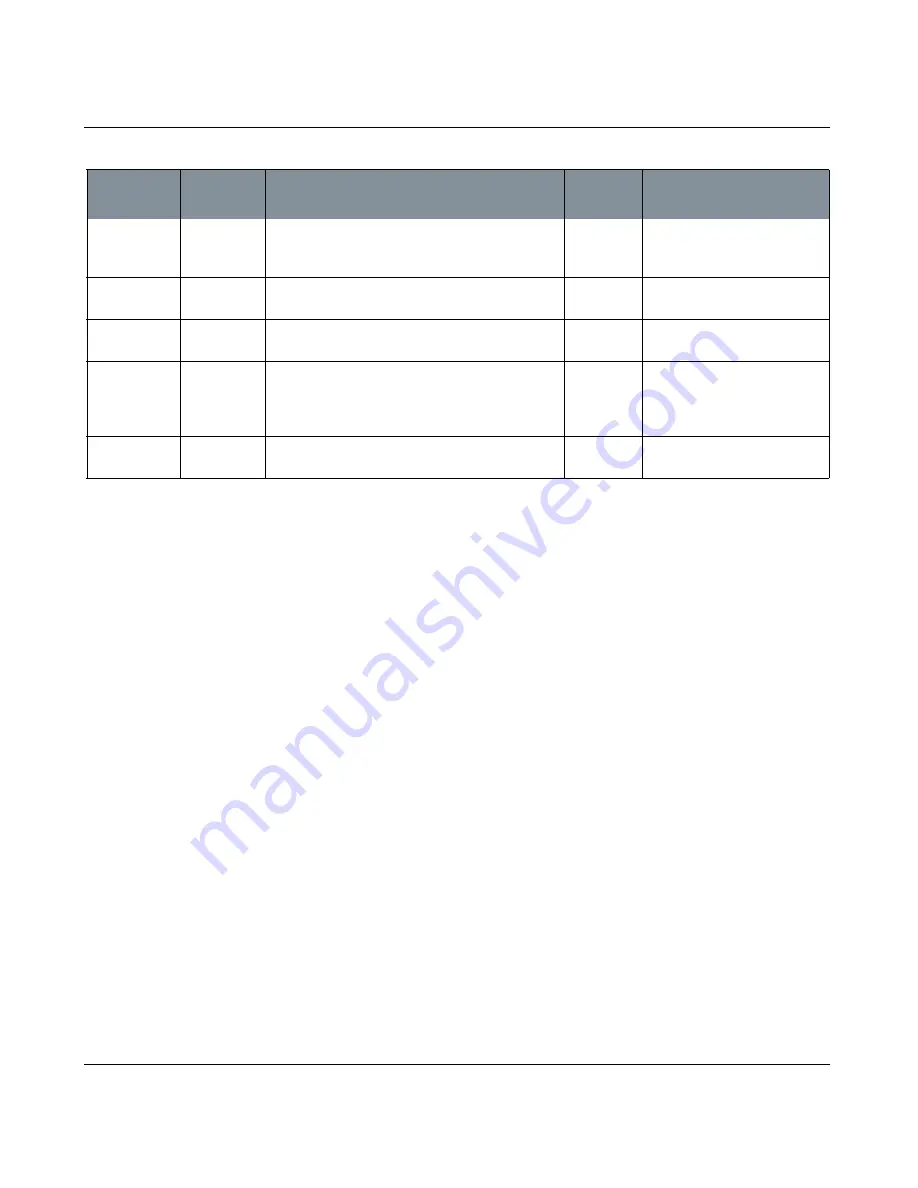
MARI TO MAYA EXPORT DIALOG BOX
Mari 2.0v1
201
The Foundry
Mari to Maya Export Dialog Box Fields
8-bit Files
dropdown
Selects the bit depth of the exported images.
Available formats: bmp, jpg,
jpeg, png, ppm, psd, tga, tif,
tiff, xbm, and xpm.
16/32-bit Files dropdown
Selects the bit depth of the exported images.
Available formats: exr, psd, tif,
and tiff.
Force Over-
write
checkbox
Forces Mari to overwrite previously exported files
to the same location, effectively replacing them.
OK
button
Accepts the current channel export selections and
exports them to the designated file location.
Mari >
Maya Prog-
ress dialog
box.
Cancel
button
Cancels the current channel export selections and
closes the Mari To Maya Export dialog box.
Control
Type
What it does
Opens this
dialog box
Notes
















































