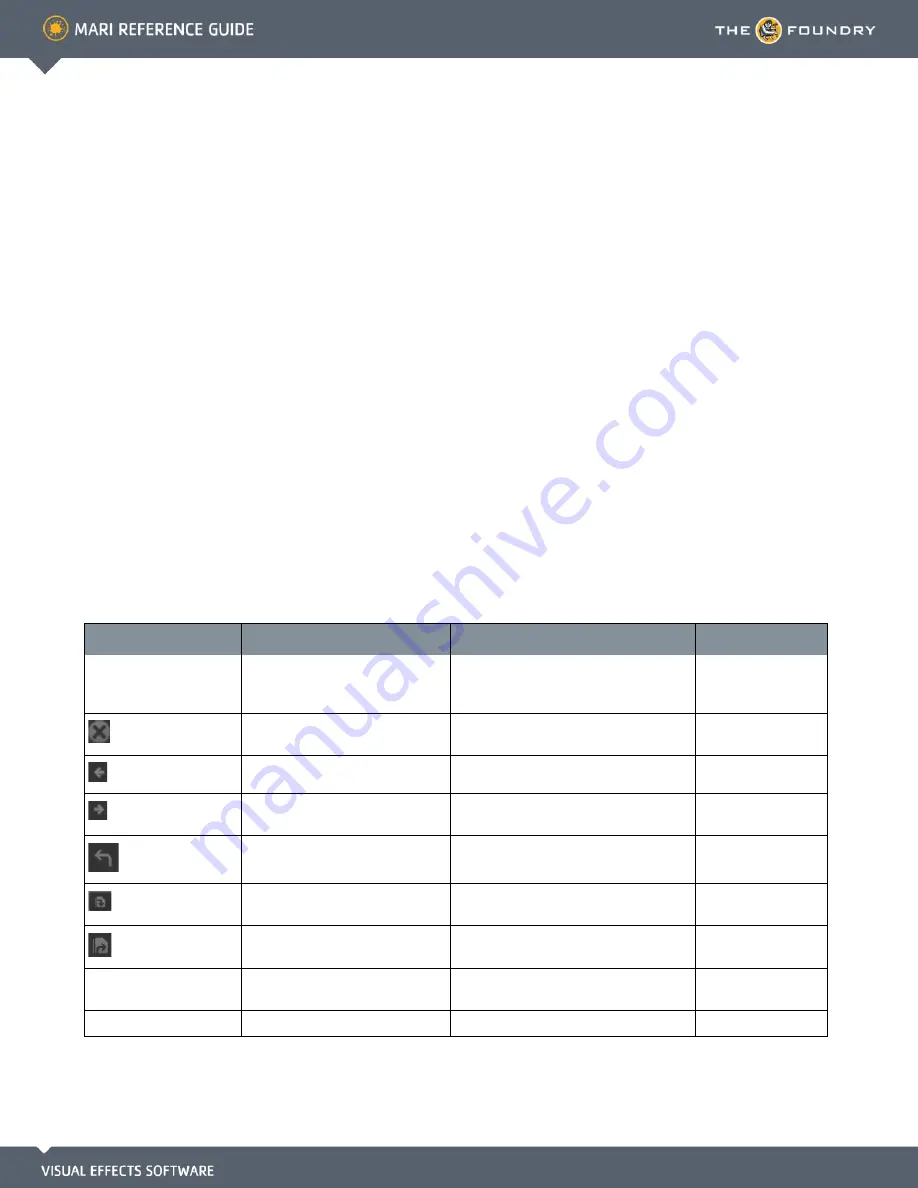
59 M
ANAGE
K
EYBOARD
S
HORTCUTS
D
IALOG
B
OX
What It Does
Lets you add, edit and remove keyboard shortcuts for quick access to Mari functions.
Click in the
Shortcut
column and type the keyboard shortcut for a function. A 'collision' icon displays if
that shortcut has already been assigned to another function.
How to Access It
Menubar
| Edit >
Shortcuts
Edit Shortcuts
dialog box fields
Column
Type
What it does
Notes
Search Actions
entry box, dropdown
Search for actions in the list below to
quickly find a particular action shortcut
or information.
button
Clear the search bar for the Search
Actions field.
button
Go back to the previous search result.
button
If on a previous result, go forward to the
next search result.
button
Reset all shortcuts to their default
entries.
button
Import custom shortcuts from outside
Mari.
button
Export custom shortcuts to an external
source.
Lookup Shortcut
entry box
Enter the shortcut to look up what action
the shortcut is set to.
(actions)
| Name
information
The name of the action.
















































