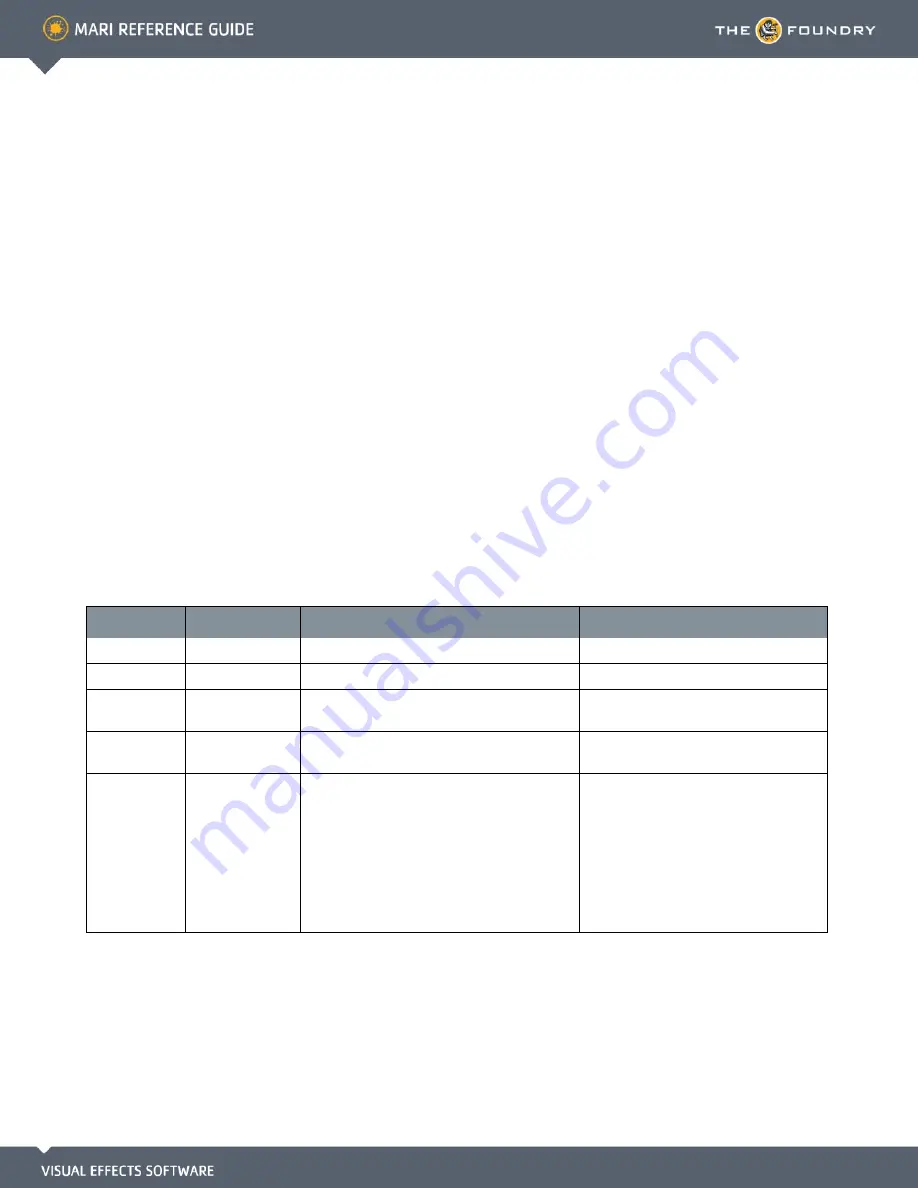
66 Q
UICK
P
ROJECTION
D
IALOG
B
OX
What It Does
Sets the details that the quick projection tools use — the filename, file size, and lighting model for the
quick project files.
How to Access It
•
Toolbars
|
Quick Projection
•
Menubar
|
Camera
>
Quick Projection Settings
Quick Projection
Dialog Box Fields
Control
Type
What it does
Notes
Resolution
dropdown
Sets the resolution for the projected file.
Color Depth
dropdown
Sets the color depth for the projected file.
Clamp
checkbox
If enabled, Mari clamps the RGB values for the
projected file.
Path
entry box, button
Specifies the location and filename for the pro-
jected file.
Lighting
dropdown
Sets whether the projected file contains lighting
information:
• None - no lighting information.
• Separate File - lighting information is stored
in a separate file. For example: diffuse.light-
ing.tif or diffuse.lighting.psd.
• Layer - lighting information is stored in a
separate layer (PSD files only).

































