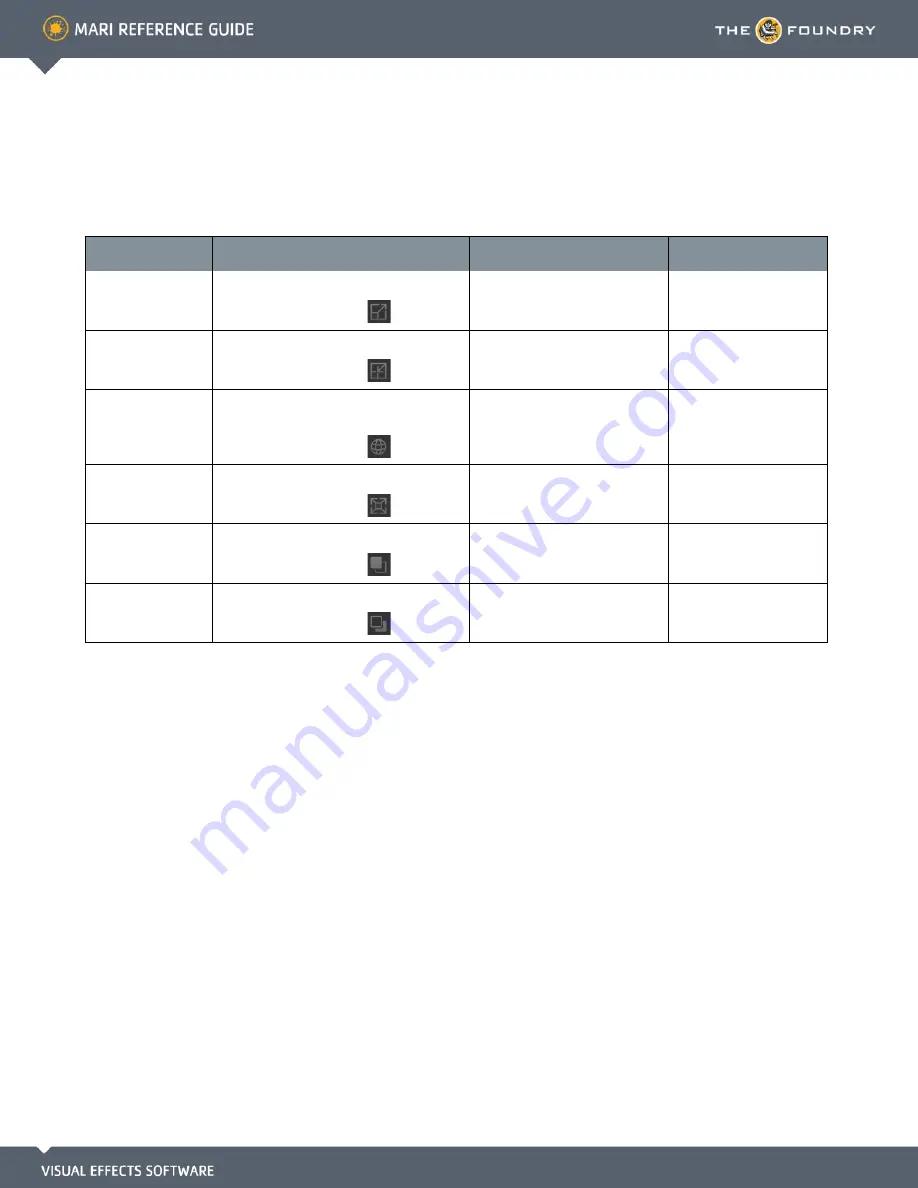
9 P
TEX
F
UNCTIONS
Function
How to access it
What it does
Notes
Double face resolu-
tion
•
Menubar
| Ptex > Double Face Resolution
•
Button
| Ptex Toolbar >
Double the selected face resolu-
tion.
Halve face resolution •
Menubar
| Ptex > Halve Face Resolution
•
Button
| Ptex Toolbar >
Halve the selected face resolu-
tion.
Set the world space
face resolution for
the selected face
•
Menubar
| Ptex > World Space Face Reso-
lution
•
Button
| Ptex Toolbar >
Set the world space face resolu-
tion for the selected face.
Set the face resolu-
tion for the selected
face
•
Menubar
| Ptex > Set Face Resolution
•
Button
| Ptex Toolbar >
Set the face resolution for the
selected face.
Fill selected faces
with foreground
color
•
Menubar
| Ptex > Fill Faces Foreground
•
Button
| Ptex Toolbar >
Fill the selected faces with the
foreground color.
Fill selected faces
with background
color
•
Menubar
| Ptex > Fill Faces Background
•
Button
| Ptex Toolbar >
Fill the selected faces with the
background color.
















































