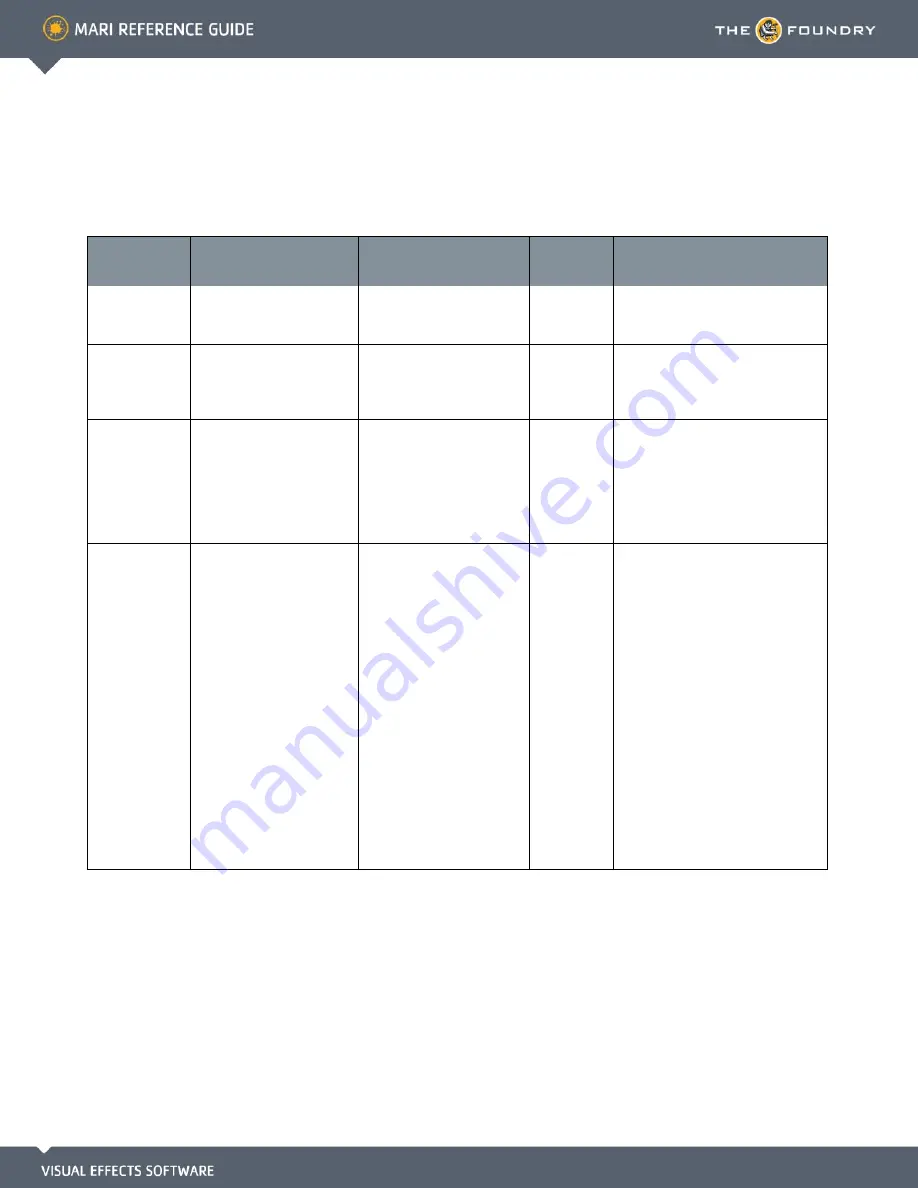
16 T
OOL
F
UNCTIONS
Function
How to access it
What it does
Opens this
dialog box
Notes
View installed
plug-ins
•
Menubar
| Tools > Plug-
ins
Displays a list of installed
plug-ins.
Plug-ins
Drag the edge of the dialog box, and
column headings within, to display
full content.
Imports Custom
Brushes
•
Menubar
| Tools > Import
Brushes
Allows you to select the cus-
tom Photoshop brush file
that you want to import into
Mari
Import
Brushes
Photoshop custom brush files must
be in the .abr file format.
Set the Mari
cache location
•
Menubar
| Tools > Cache
Location Setup
Lets you set the area to hold
the Mari cache.
Cache
Location
You can only add or remove addi-
tional cache locations when there
are no projects. Once projects have
been created for a given set of
cache locations, that set must not
be changed or project corruption
will occur.
Make changes to
your license
•
Menubar
| Tools > License Lets you:
• purchase, activate, and
install licenses,
• tell Mari where to find a
license server,
• obtain 15-day trial
licenses,
• see how many days remain
before your license
expires (if you are using a
temporary license),
• see your System ID (if you
are using a node locked
license), and
• see your server name (if
you are using a floating
license).
Mari Licens-
ing
You can only obtain a trial license
for a major Mari release once on
each machine. For example, if you
had a trial license for Mari 1.1v1,
you can’t get another one for Mari
1.1v2 on the same machine.
















































