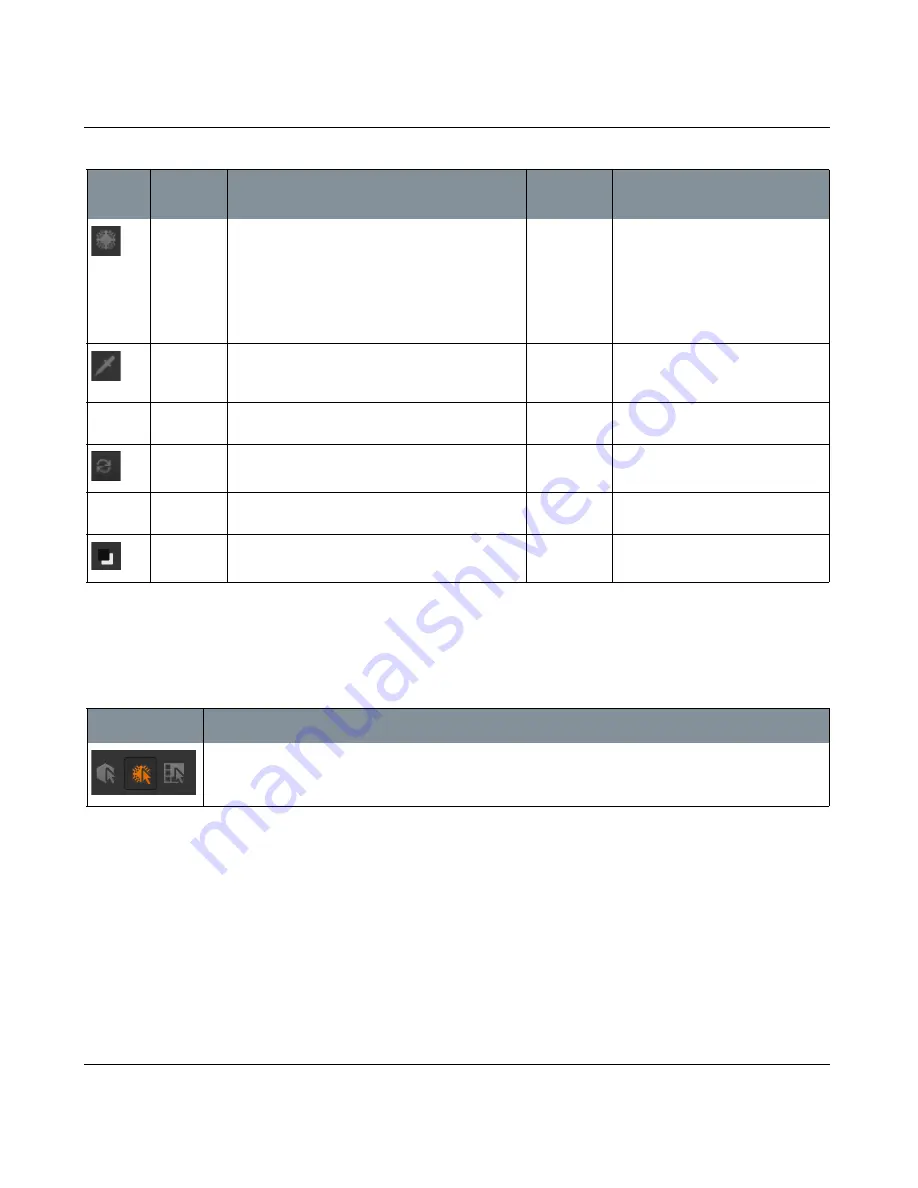
TOOLBARS
Mari 2.0v1
58
The Foundry
Selection Toolbar
Selection
Toolbar
button
Activate the Towbrush tool. This tool lets you lets
you select areas of paint and drag them around the
surface of your model. As you tow the paint
around, it blends the edges of your selection with
the surrounding paint. It works like the Clone
Stamp tool, but blends in the edges of the cloned
selection.
button
Activate the Color Picker / Pixel Analyzer tool. This
tool lets you pick a color from the paint on the
model.
Color
swatch
button
Select a foreground color.
Select Color
button
Swap the foreground and background colors.
Color
swatch
button
Select a background color.
Select Color
button
Set the foreground color to white and the back-
ground color to black.
Control
Type
What it does
Opens this
dialog box
Notes
What it looks like
What it does
Lets you switch between three selection modes (objects, patches, and faces) when using the Select tool.
















































