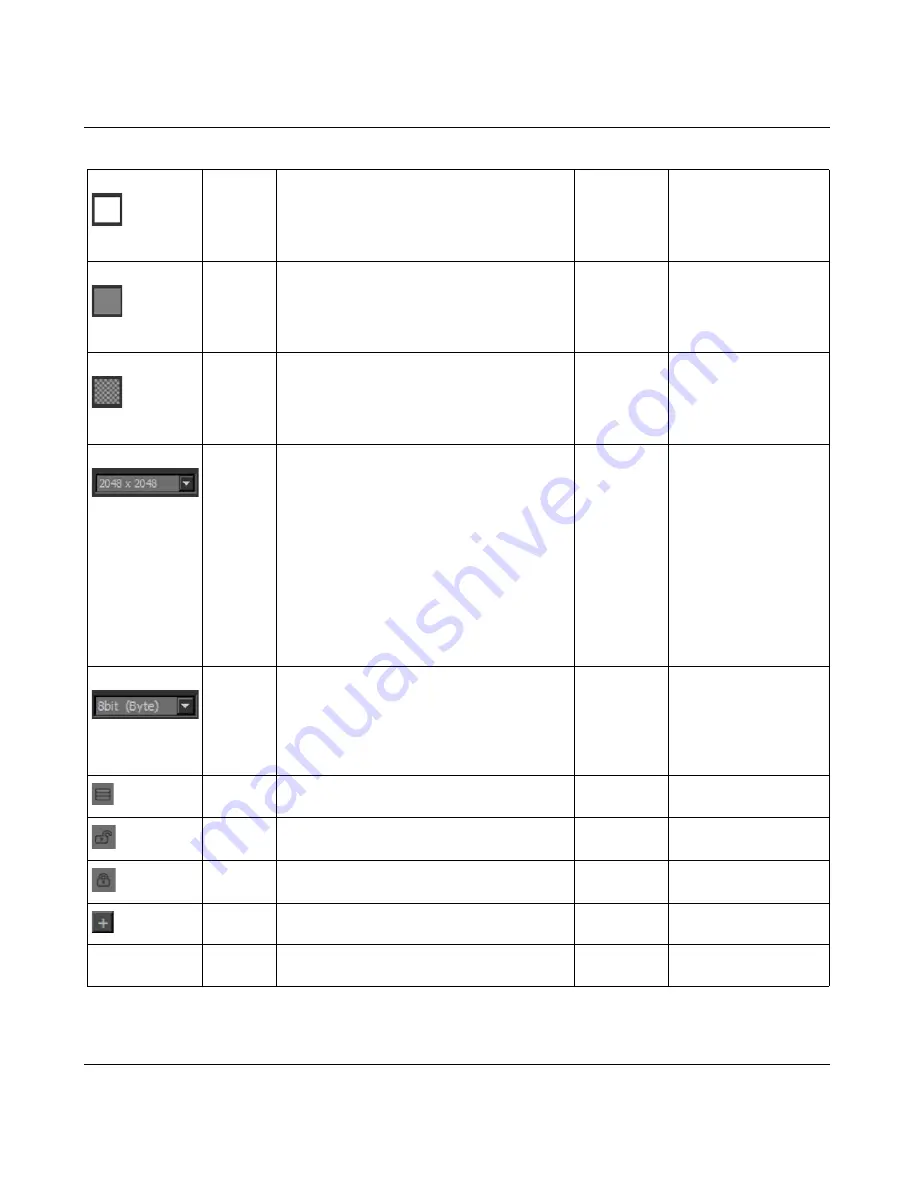
CHANNELS PALETTE
Mari 2.0v1
80
The Foundry
Channels Palette Fields
Quick Channel
|
swatch
Creates a channel filled in white.
The created channel is
named Quick Channel. If
there are multiple Quick
Channels, then the name is
followed with a number.
Quick Channel
|
swatch
Creates a channel filled in mid-grey.
The created channel is
named Quick Channel. If
there are multiple Quick
Channels, then the name is
followed with a number.
Quick Channel
|
swatch
Creates a channel filled in transparent.
The created channel is
named Quick Channel. If
there are multiple Quick
Channels, then the name is
followed with a number.
Quick Channel
|
dropdown
Sets the channel size used when creating a Quick
Channel, from the options:
• 256x256
• 512x512
• 1024x1024
• 2048x2048
• 4096x4096
• 8192x8192
• 16384x16384
• 32768x32768
Ensure this is set to the
size you want before cre-
ating Quick Channels.
Quick Channel
|
dropdown
Sets the channel depth used when creating a Quick
Channel, from the options:
• 8bit (Byte)
• 32bit (Float)
• 16bit (Half)
Ensure this is set to the
depth you want before
creating Quick Channels.
button
Opens an individual palette that displays the layers
of that channel only.
button
Indicates an unlocked state. Clicking the icon
changes the channel state to locked.
‘
button
Indicates a locked state. Clicking the icon changes
the channel state to unlocked.
button
Adds user attributes for the channel.
<channel name> >
General
| File Space
information Sets whether the channel is Normal, Vector, Vector
(flipped Y)















































