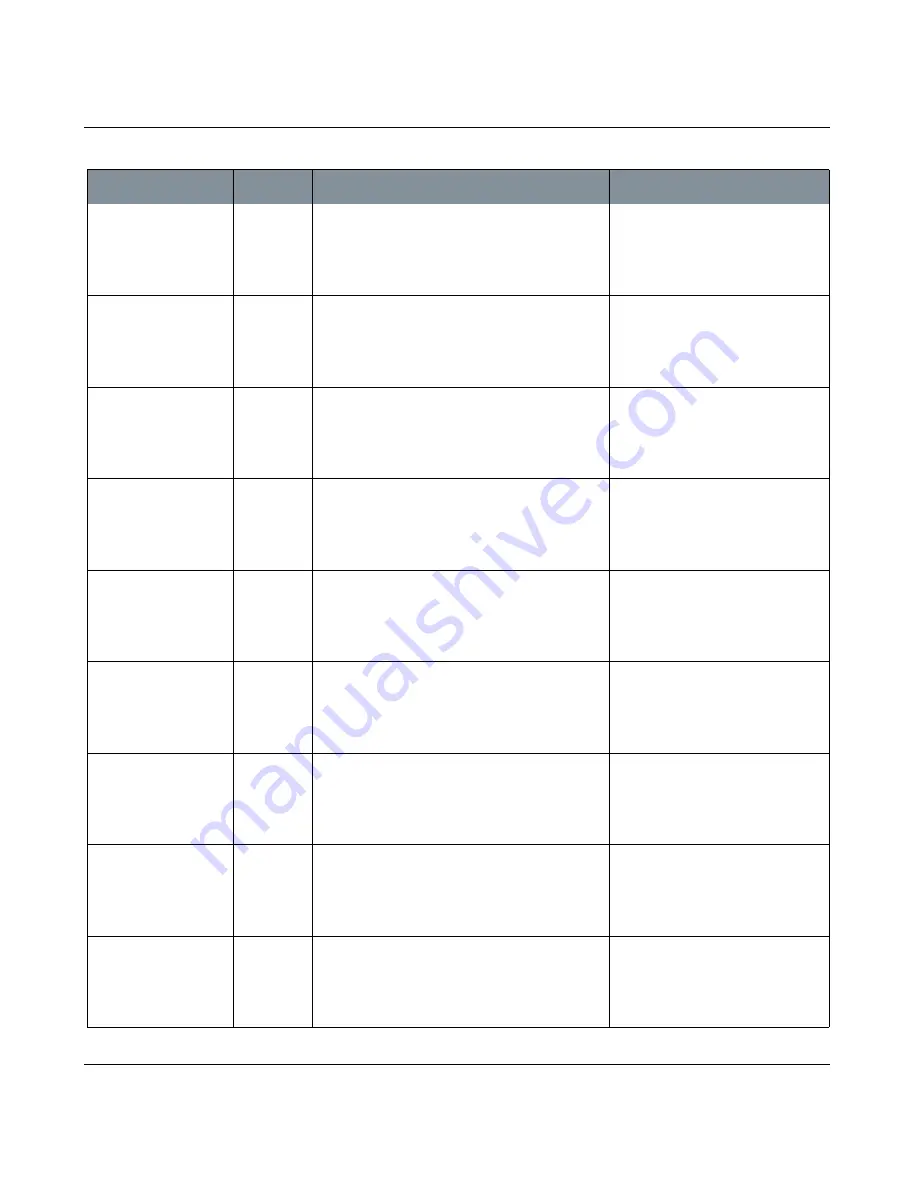
LAYERS PALETTE
Mari 2.0v1
85
The Foundry
Layers Palette Fields
Highlights
| Cyan/Red
entry box,
slider
Adjusts the scale of the Red color component.
Dragging the slider to the left pulls the scale
towards cyan, whereas dragging the slider to the
right pulls it towards red. The modification applies
to the texture’s highlights.
Highlights
| Magenta/
Green
entry box,
slider
Adjusts the Green color component. Dragging the
slider to the left pulls the scale towards magenta,
whereas dragging the slider to the right pulls it
towards green. The modification applies to the
texture’s highlights.
Highlights
| Yellow/Blue entry box,
slider
Adjusts the Blue color component. Dragging the
slider to the left pulls the scale towards yellow,
whereas dragging the slider to the right pulls it
towards blue. The modification applies to the tex-
ture’s highlights.
Shadows
| Cyan/Red
entry box,
slider
Adjusts the scale of the Red color component.
Dragging the slider to the left pulls the scale
towards cyan, whereas dragging the slider to the
right pulls it towards red. The modification applies
to the texture’s shadows.
Shadows
| Magenta/
Green
entry box,
slider
Adjusts the Green color component. Dragging the
slider to the left pulls the scale towards magenta,
whereas dragging the slider to the right pulls it
towards green. The modification applies to the
texture’s shadows.
Shadows
| Yellow/Blue
entry box,
slider
Adjusts the Blue color component. Dragging the
slider to the left pulls the scale towards yellow,
whereas dragging the slider to the right pulls it
towards blue. The modification applies to the tex-
ture’s shadows.
Midtones
| Cyan/Red
entry box,
slider
Adjusts the scale of the Red color component.
Dragging the slider to the left pulls the scale
towards cyan, whereas dragging the slider to the
right pulls it towards red. The modification applies
to the texture’s midtones
Midtones
| Magenta/
Green
entry box,
slider
Adjusts the Green color component. Dragging the
slider to the left pulls the scale towards magenta,
whereas dragging the slider to the right pulls it
towards green. The modification applies to the
texture’s midtones
Midtones
| Yellow/Blue
entry box,
slider
Adjusts the Blue color component. Dragging the
slider to the left pulls the scale towards yellow,
whereas dragging the slider to the right pulls it
towards blue. The modification applies to the tex-
ture’s midtones.
Control
Type
What it does
Notes
















































