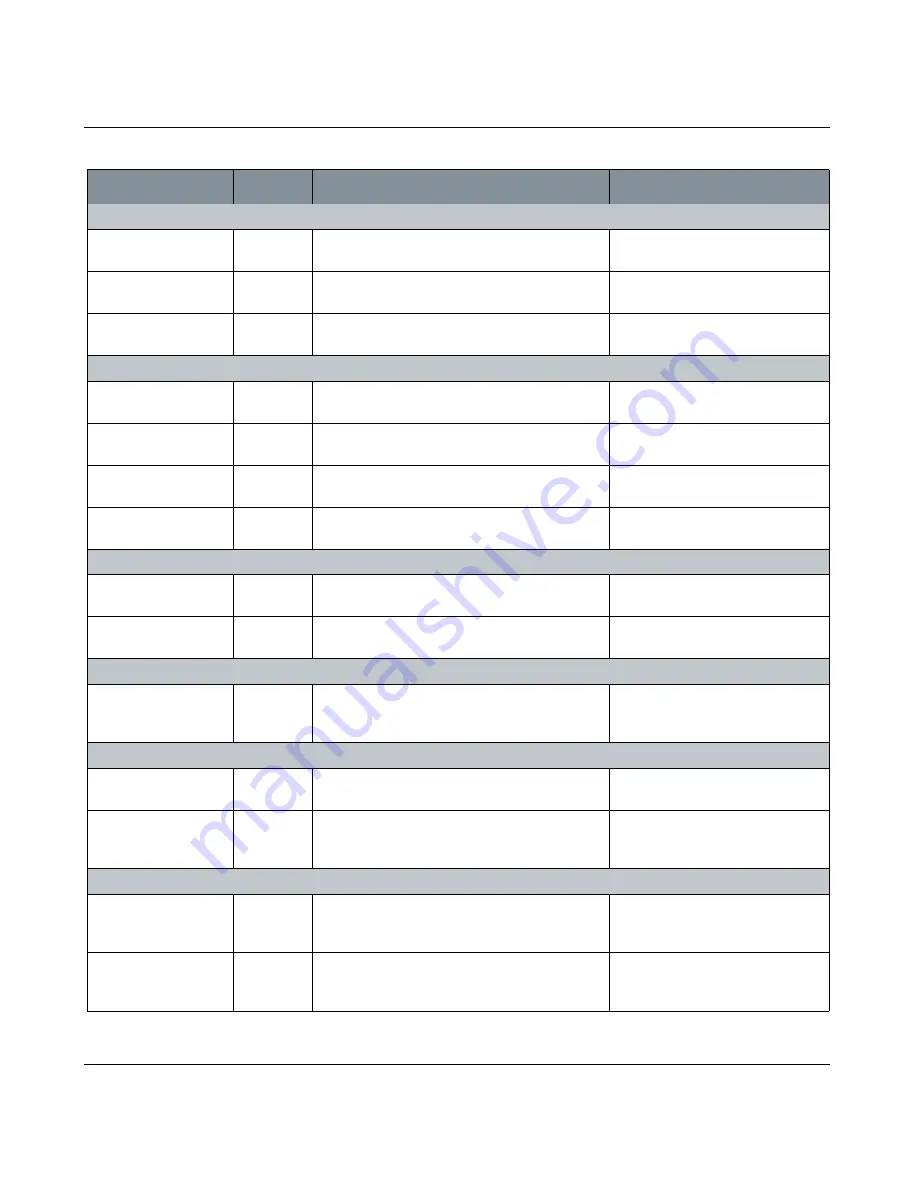
LAYERS PALETTE
Mari 2.0v1
86
The Foundry
Layers Palette Fields
Adjustment/Color Lookup
Red
curve editor Adjusts the value of the red channel for the overall
layer stack, using the curve editor.
Green
curve editor Adjusts the value of the green channel for the
overall layer stack, using the curve editor.
Blue
curve editor Adjusts the value of the blue channel for the over-
all layer stack, using the curve editor.
Adjustment/Color Switch
Red
checkbox
Turns the red channel on or off. Disabling the red
channel removes it from the painting.
Green
checkbox
Turns the green channel on or off. Disabling the
green channel removes it from the painting.
Blue
checkbox
Turns the blue channel on or off. Disabling the blue
channel removes it from the painting.
Alpha
checkbox
Turns the alpha channel on or off. Disabling the
alpha channel removes it from the painting.
Adjustment/Contrast
Contrast
entry box,
slider
Adjusts the contrast for the layer stack.
Contrast Pivot
entry box,
slider
Sets the point around which Contrast is adjusted.
Adjustment/Copy Channel
Channel
dropdown
Copies the value from one RGB color channel to
the other two. The result is a grayscale image with
the intensity values from the selected channel.
Adjustment/Gamma
Gamma
entry box,
slider
Adjusts the gamma levels in the layer stack.
Invert
entry box,
slider
Reverses the gamma conversion. That is, a higher
setting for Gamma results in a more washed-out
looking image.
Adjustment/Grade
Blackpoint
entry box,
slider
Sets the blackpoint of the RGB values.
Blackpoint is the color value at which
the input is considered to be 100%
black.
Whitepoint
entry box,
slider
Sets the whitepoint of the RGB values.
Whitepoint is the color value at
which the input is considered to be
100% white.
Control
Type
What it does
Notes
















































