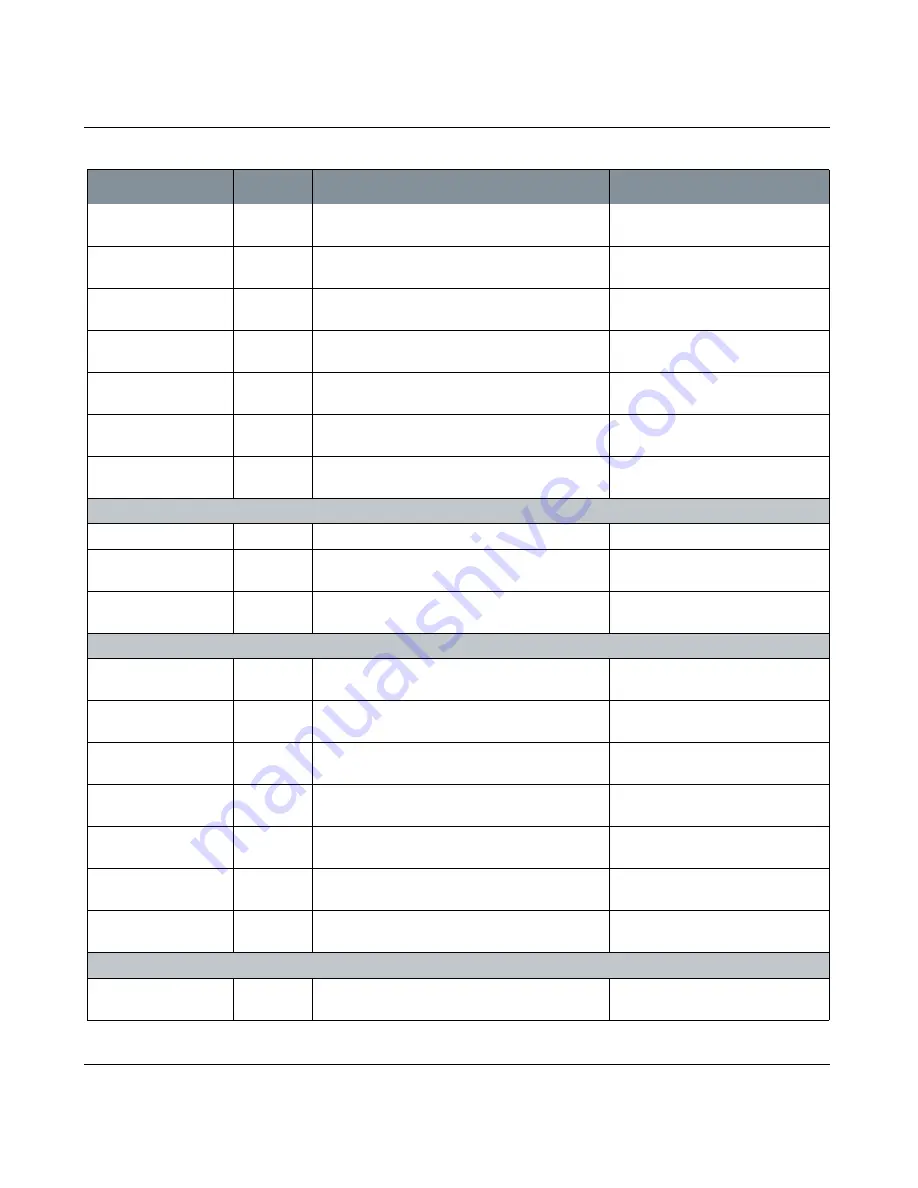
LAYERS PALETTE
Mari 2.0v1
98
The Foundry
Layers Palette Fields
Rotation Angle
(Degrees)
entry box,
slider
Changes the angle of rotation for the tiled image.
Offset
| U Offset
entry box,
slider
Specifies how much the image is offset by on the U
axis.
Offset
| V Offset
entry box,
slider
Specifies how much the image is offset by on the V
axis.
Repeat
| U Repeat
entry box,
slider
Specifies how much the image is repeated on the U
axis.
Repeat
| V Repeat
entry box,
slider
Specifies how much the image is repeated on the V
axis.
Mirror
| Mirror U
entry box,
slider
Sets whether the tiled image is mirrored on the U
axis.
Mirror
| Mirror V
entry box,
slider
Sets whether the tiled image is mirrored on the V
axis.
Procedural/Procedural/Pattern/UV Grid
Color
swatch
Sets the color to be used for the grid lines.
Repeat
entry box,
slider
Specifies the repeat rate for the grid on the
model’s surface.
Thickness
entry box,
slider
Sets the thickness of the grid lines.
Procedural/Procedural/Pattern/UV Linear Gradient
Start
entry box,
slider
Sets the start point on the UV patches for Color B
of the gradient.
End
entry box,
slider
Sets the end point of Color B, where Color A
begins, on the UV patches of the gradient.
Map
curve editor Set the color A and color B transitions for the gra-
dient in UV space using points on a curve.
Angle
entry box,
slider
Specifies the angle of the linear gradient on the UV
patches.
Repeat
entry box,
slider
Sets how much the linear gradient is repeated
across the UV patches.
Color
| Color A
swatch
Sets the color to be used for the gradient’s A
input.
Color
| Color B
swatch
Sets the color to be used for the gradient’s B
input.
Procedural/Procedural/Plant/Wood
Size
entry box,
slider
Adjusts the size of the wood pattern across the
entire model.
Control
Type
What it does
Notes
















































