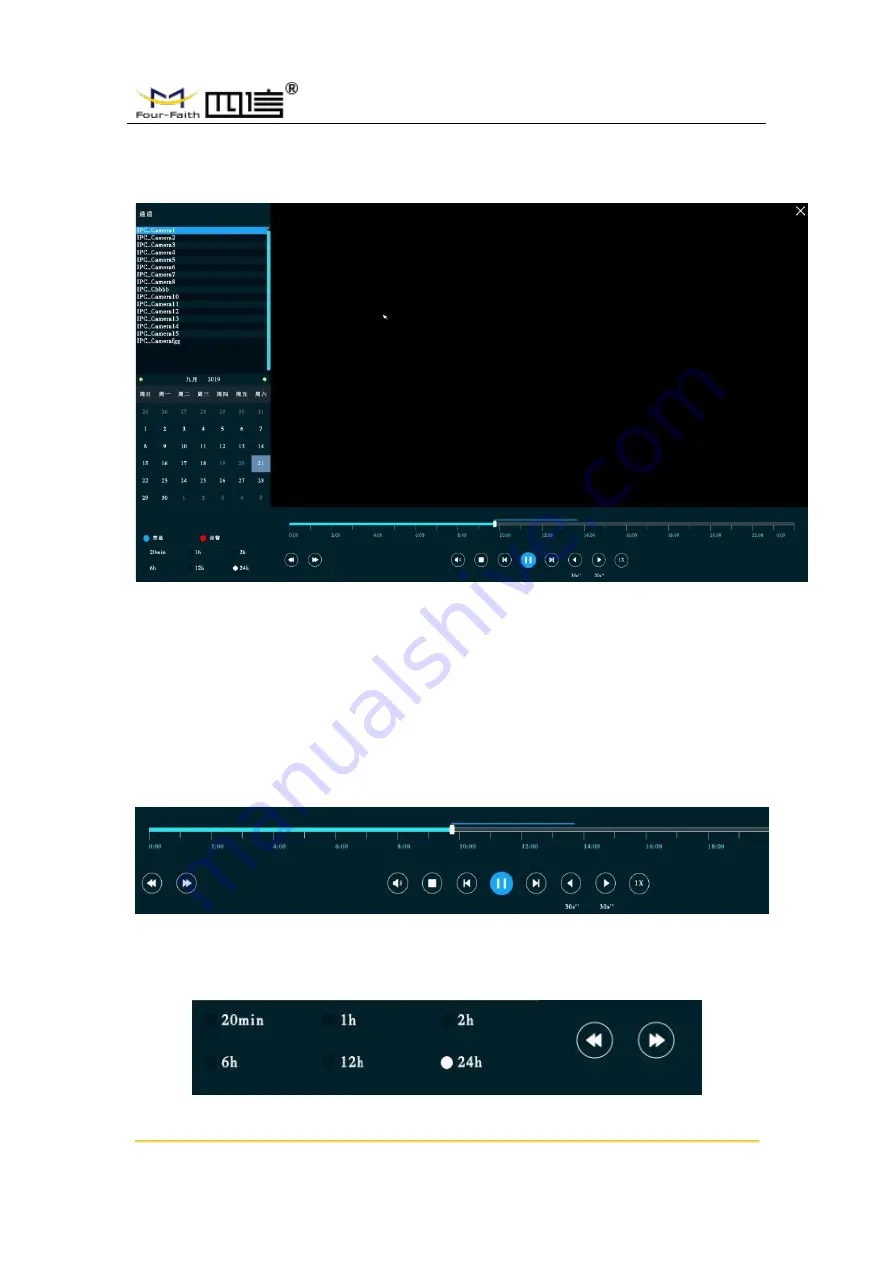
NVR100 User Manual
Address: 11th Floor, A-06 Area, No.370, Chengyi Street, Jimei, Xiamen, Fujian, China.
Website: www.fourfaith.com Tel: +86-592-5907276 Fax: +86-592-5912735
54
/ 6
5
4.2.2 Video Playback Interface
The video playback query interface displays the video information by selecting the
specified channel and the month and date to be queried.
On the monthly calendar, the date of recording will be set to the specified color, blue is for
ordinary recording, and red is for alarm recording on the current day. Select the
designated channel, and the recording of the specified time will be displayed on the time
axis. The blue line represents the ordinary recording, and the red line represents the
alarm recording
The time length of the timeline can be selected:
“20min”,“1h”,“2h”,“3h”,“6h”,“12h”,“24h”













































